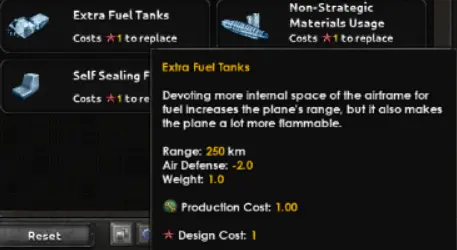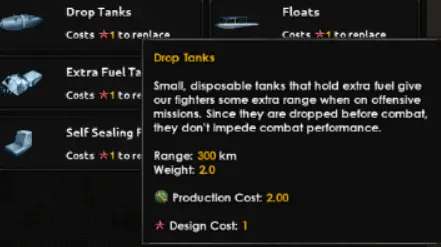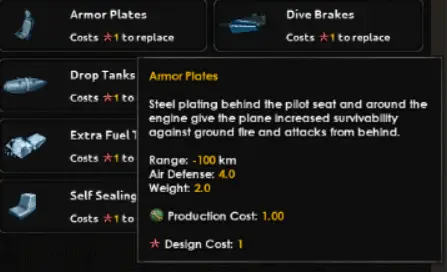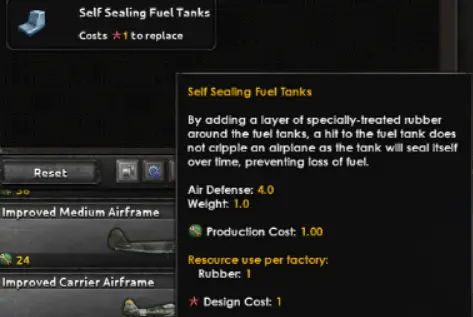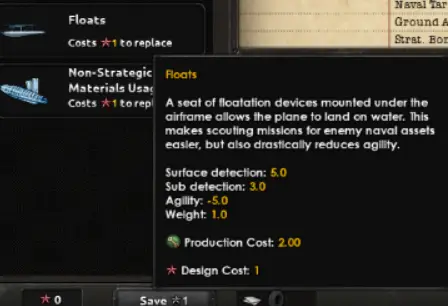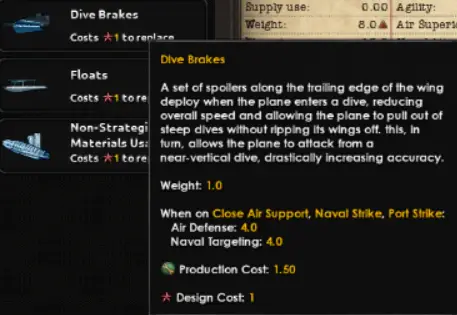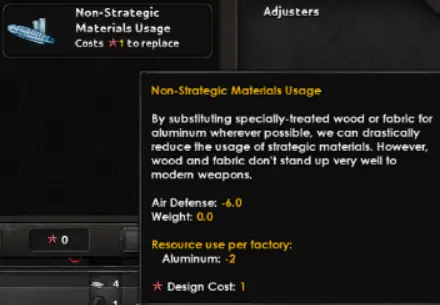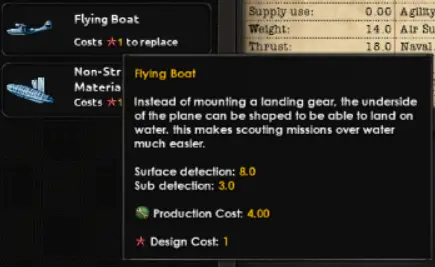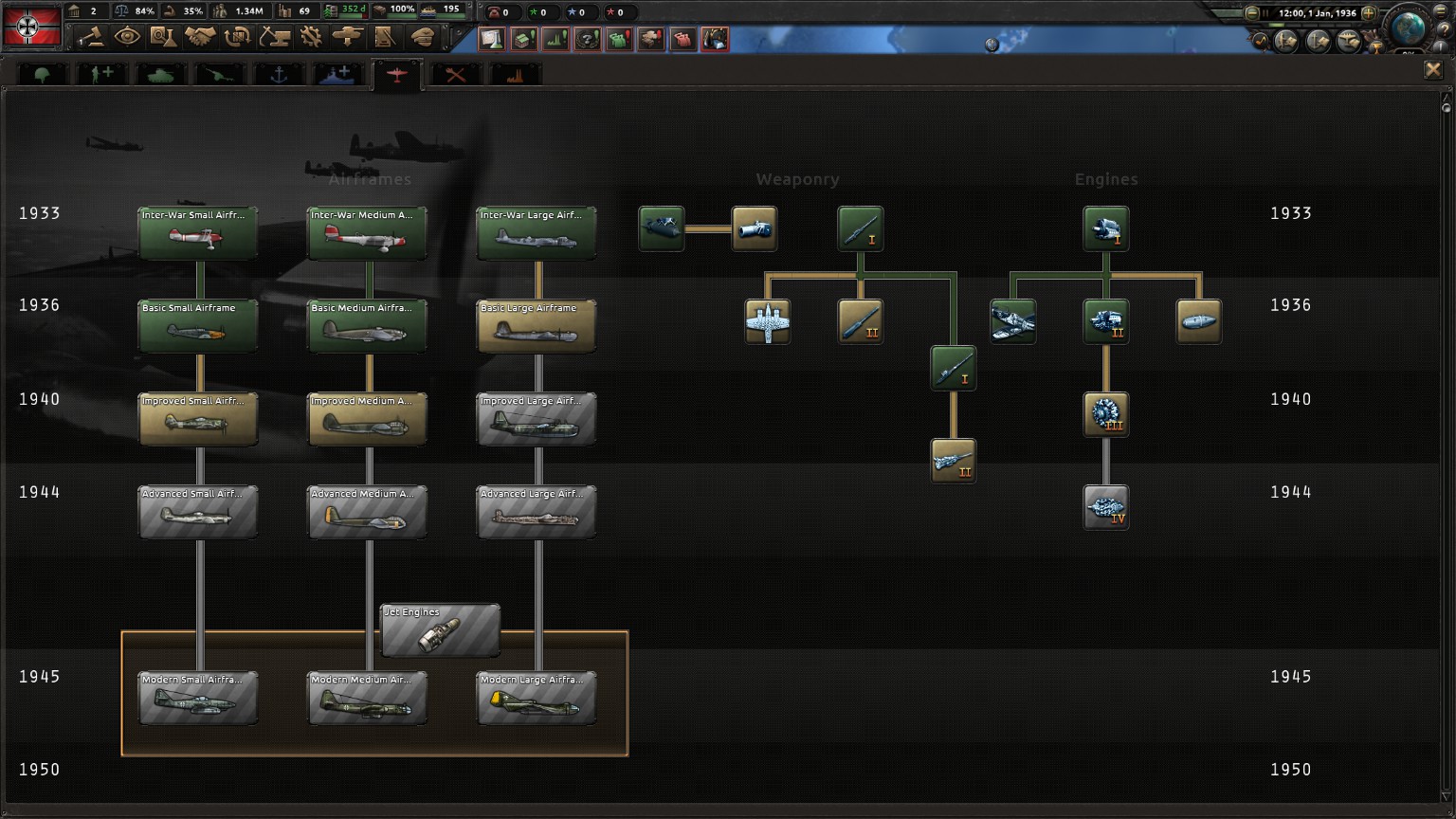Explaining Airplane Designer from BBA
How to deploy Airplanes?
You can do that by following these photos:
- First we need to enter the Strategic Air mode, you can do that by using F3 key or right bottom of the screen

- Now, we need to select the airport we want to have the airplanes, after you chose the airport go over the left side of the screen and press the add new airwing

- Select the planes you want to add in the airport

- Select ‘Ok’ button and there you go.

What is a Airframe?
The Airframe is how the chassis is for a tank, the base, the source of the plane, on the airframe all the key things for a plane is installated, like the weapon, the bomb bay, the engine or the jet engine.
In BBA we got the:
- Small Airframe, which could be the CAS or the Fighter ( now you can make only one plane with the CAS mission Interception and Air Superiority Missions but you should choose only one from Air Superiority and Interception )
- The Medium Airframe Can be Heavy Fighter, Tactical Bomber or Naval Bomber
- The Large Bomber Can be Strategic Bomber and Naval Bomber
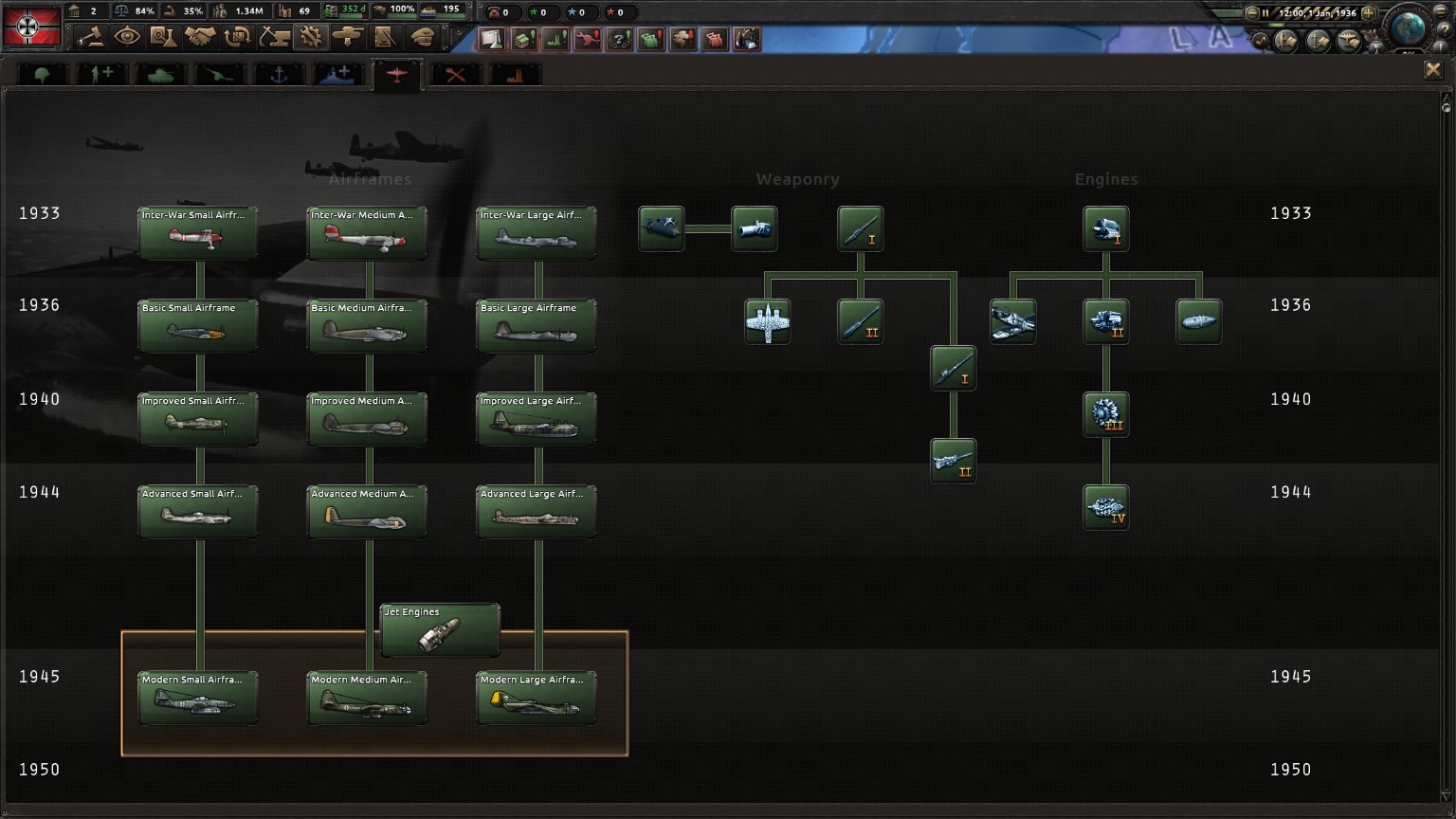
What is the Thrust?
The thrust is how fast can your plane go, this can be changed by engine or other modules by removing them, if your weight is higher than your thrust, then your plane can’t take off the airstrip and the design is not good
Example:
In this design i have 65 Thrust and 35 Weight meaning that my plane has a very fast take off and a max speed of 950 km/h (590 miles per hour)
Info about Modules and Missions
Here you can see what missions you can start and what module you need and what type your airplane will be:
Special Modules
Photos of Special Modules and what they does:
Extra Fuel Tanks:
– Devoting more internal space of the airframe for fuel increases the plane’s range but it also makes the plane a lot mor flammable
Drop Tanks:
-Small, disposable tanks that hold extra fuel give our fighters some extra range when on offensive missions. Since they are dropped before combat, they don’t impede combat performance
Armor Plates:
-Steel plating behing the pilot seat and around the engine give the plane increased survivability against ground fire attacks from behing
Self Sealing Fuel Tanks:
-By adding a layer of specially-treated rubber around the fuel tanks, a hit to the fuel tank does not cripple an airplane as the tank will seal itself over time preventing loss of fuel
Floats:
– A seat of floatation devices mounted under the airframe allows the plane to land on water this makes scouting missions for enemy naval assets easier, but also drastically reduces agillity
Dive Brakes:
– A set of spoilers along the trailling edge of the wing deploy when the plane enters a dive, reducing the overall speed and allowing the plane to pull out of steep dives without ripping its wings off. This, in tum, allows the plane to attack from a near-vertical dive, drastically increasing accuracy
Non-Strat. Materials Usage:
-By substituling specially-treated wood or fabric for aluminium wherever possible, we can drastically reduce the usage of strat. materials. However, wood and fabric don’t stand up very well to modern weapons
Flying boat:
– Instead of mounting a landing gear, the underside of the plane can be shapen to be able to land on water, this makes scouting missions over water much easier
Research tree and what you should do
This is the new Research tree for airplanes,
These are my recomandations:
- If you want to build a good Fighter then look at this design:

If you have experienced air wings and some aces then this fighter is gonna dominate the skies, even if you are outnumber like 1 to 1.75 you will still destroy much planes than the enemy is destroying yours.
- Now onto the CAS:
 This will give you great CAS bombing and maybe some air superiority or even to bomb some factories or forts
This will give you great CAS bombing and maybe some air superiority or even to bomb some factories or forts - The Tactical Bomber and Strategic Bomber:

This bomber has the heavy fighter name but can be used for bombing, i placed some light mg because it was only one place left and i didnt knew what to add, could be used for heavy fighter purposes too if you want but i cannot guarantee it will work
In combat stats isn’t showing, but this flying fortress has 90 Strat Bombing, a monster with 95 Weight and 95 Thrust, enough to bomb the biggest industrial areas or cities on the globe
That's everything we are sharing today for this Hearts of Iron IV guide. This guide was originally created and written by Gabi. In case we fail to update this guide, you can find the latest update by following this link.