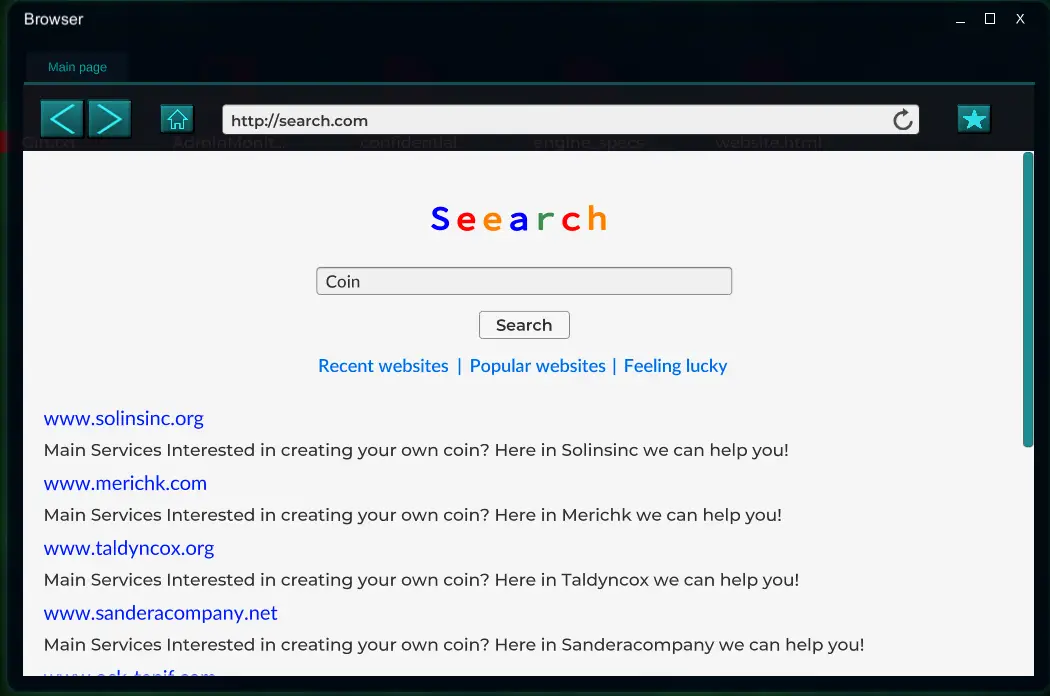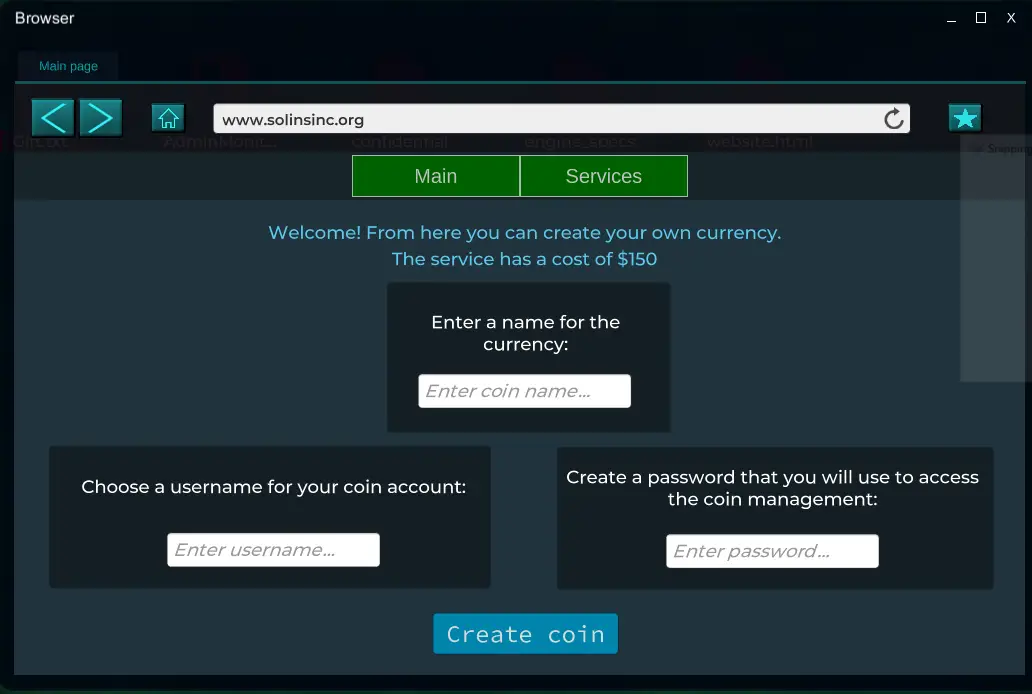This guide will teach you the basic’s of creating a safe crypto currency in Grey Hack. This guide will cover how to create the coin , sample scripts to set up a miner and a SubWallet for your currency. This guide is made by Xen. If you would like to say thank you , mine , trade and use XTC!
Creating the Coin.
First you must register the coin on one of the websites offering such services. Open Browser.exe and search Coin in the search engine. Open one of the websites like the ones below
Once on the website navigate to Services and register the coin with a coin name + user and pass for configuring the coin. It should look like below.
It will cost 150$ to create the coin. Once the coin is created all the details will be stored in Settings.exe > Accounts if you need them for later reference.
(Badly highlighted in yellow below)
To configure the coin look at the next section: Configuring your coin
Configuring the coin.
Crypto can only be configured via scripting , below are some basic scripts to set up the coin.
Download blockchain.so and place it in your /lib folder for the code to work.
//Include the blockchain.so lib
bc = include_lib("/lib/blockchain.so")
// Get coin and store it in the coin variable. Use the details from the previous step.
//Usage e.g: coin = bc.get_coin("BTC","myusername","mypassword")
coin = bc.get_coin("<CoinName>","<CoinUser>",",<CoinPass>")
//Will print "coin" if the coin is gotten successfully , else it will print a string with the error , this is to //make sure the bc.get_coin details are correct
print(coin)
//Set the reward given at the end of each mine cycle (in this case 1 coin)
coin.set_reward(1)
//Assign the hours (game time) that each mining cycle lasts. When a cycle ends, it is decided who //gets the reward (in this case 1hr)
coin.set_cycle_mining(1)
//Assign the web address where people can download your Wallet and Mining Software
coin.set_address("link to your website with wallet and miner")
Creating a SubWallet Script
Now you need a place for you and your users to store coins. Download the wallet script from the shop and register a main Wallet. Anyone wishing to use the coin will need to provide the auto generated pin from the main wallet to create a sub wallet.
While its possible to log into the main wallet and grab the pin via a script function but I do not recommend asking for the mail wallet user and pass and instead my scripts ask for the pin from the wallet script provided by the developer. Your scripts should never call home in any way as it is seen as a security risk for the user
//Include the blockchain.so lib
bc = include_lib("/lib/blockchain.so")
// Get coin and store it in the coin variable. Use the details from the previous step.
//Usage e.g: coin = bc.get_coin("BTC","myusername","mypassword")
coin = bc.get_coin("","",",")
//Will print "coin" if the coin is gotten successfully , else it will print a string with the error , this is to //make sure the bc.get_coin details are correct
print(coin)
print("1.Create a new subwallet ")
print("2.Login ")
option = user_input("Option: ")
// Option 1 will create a subwallet using the pin from the wallet script
if option == 1 then
//Main wallet username to link the subwallet to:
walletID = user_input("Enter your main wallet username: ")
//Autogenerated Pin from the wallet script
walletpin = user_input("Enter the autogenerated pin from your wallet: ")
//Username for SubWallet (used for directing the miner)
swalletuser = user_input("Enter the username for your BTC Wallet ")
//Subwallet pass used for option 2 in this case to verify wallet ownership
swalletpass = user_input("Enter the password for your BTC Wallet: ")
print("Creating subwallet with:")
print("Main wallet: " + walletID + " User: " + swalletuser + " Pass: " + swalletpass + " . ")
x = coin.create_subwallet(walletID,walletpin,swalletuser,swalletpass)
print(x)
//Option 2 will allow the user tocheck the balance of their subwallet and get some other useful info
else if option == 2 then
subwallet = coin.get_subwallet(user_input("Wallet User:"))
print(subwallet)
pass = subwallet.check_password(user_input("Wallet Pass:"))
if pass == true then
print("---XTC Wallet---")
print("Welcome: " + subwallet.get_user)
print("Your XTC Balance is: " + subwallet.get_balance)
print("(Main Wallet)This wallet is linked to: " + subwallet.wallet_username)
print("Your last transaction was: " + subwallet.last_transaction)
else if pass == false then
print("Wrong Pass")
exit
end if
end if
Creating a Mining Script
This script will be used by you and other user to mine the coin into their SubWallets and therefore into the main wallet. Then you can trade the coins using the wallet script or Stocks.exe
//Include the blockchain.so lib
bc = include_lib("/lib/blockchain.so")
// Get coin and store it in the coin variable. Use the details from the previous step.
//Usage e.g: coin = bc.get_coin("BTC","myusername","mypassword")
coin = bc.get_coin("","",",")
print(coin)
//Get subwallet to mine to (subwallet username setup in the last step)
subwallet = coin.get_subwallet(user_input("Wallet User:"))
//Prints subwallet if the wallet was gotten correctly , if there is an error prints the error string
print(subwallet)
print("Starting Mining...")
//Mine till process is stopped with ctrl-c
while 1==1
//Start Mining
subwallet.mining
//Print the balance and success message when the user running the script mines a chunk
print("Chunk mined")
print("Balance: " + subwallet.get_balance)
end while
Please trade and mine XTC if you wish to say thanks for the guide
[Bonus] Coin Creator Info Script
This script should not be published and can be used by coin creators to track coin data.
//Include the blockchain.so lib
bc = include_lib("/lib/blockchain.so")
// Get coin and store it in the coin variable. Use the details from the previous step.
//Usage e.g: coin = bc.get_coin("BTC","myusername","mypassword")
coin = bc.get_coin("","",",")
//Will print "coin" if the coin is gotten successfully , else it will print a string with the error , this is to //make sure the bc.get_coin details are correct
print(coin)
print("Coin Stats")
print("Mined so Far: " + coin.get_mined_coins)
print("Subwallets: ")
subwallets = coin.get_subwallets
//Show all registered subwallets and their balance
x = 0
for wallet in subwallets
print(x+1+". " + wallet.get_user + " // " + str(wallet.get_balance))
x = x + 1
end for
That's everything we are sharing today for this Grey Hack guide. This guide was originally created and written by Adrian M. 2L-236. In case we fail to update this guide, you can find the latest update by following this link.