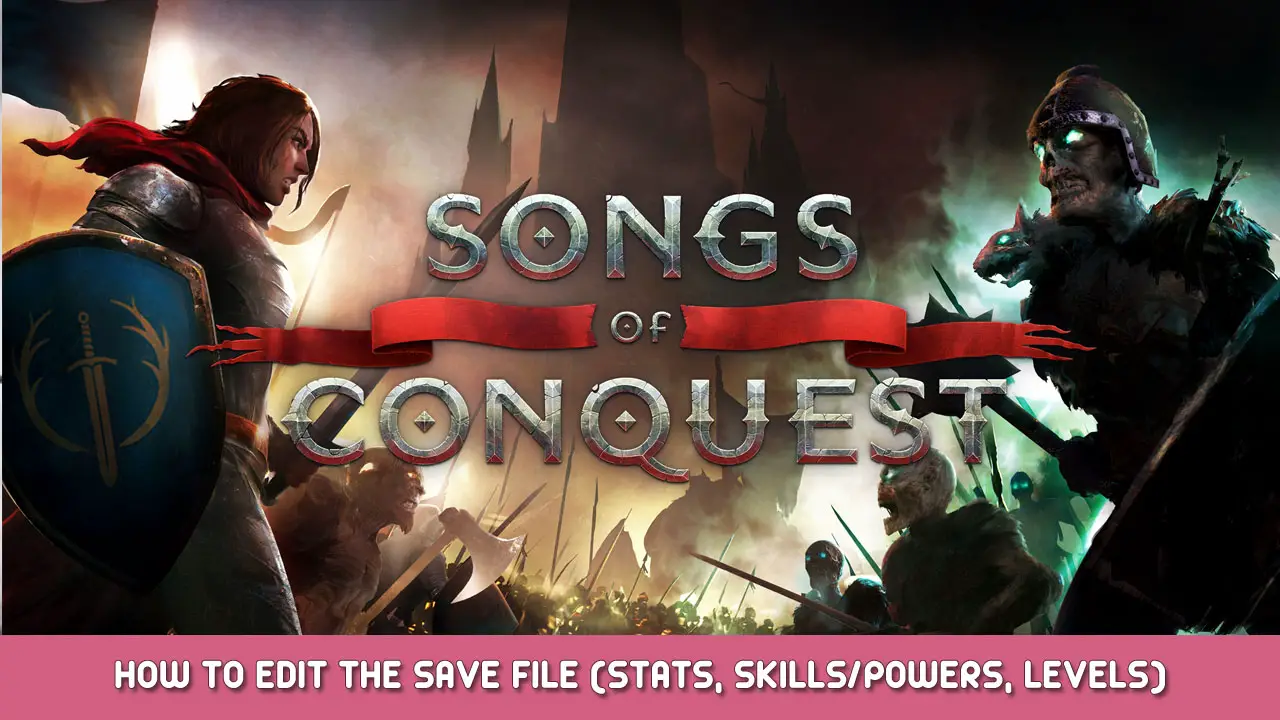This guide will be showing you how to edit the Save File (Statistiques, Compétences / pouvoirs, Niveaux) in Songs of Conquest.
How to Edit Stats, Skills and Powers
Editing Hero SKILLS:
1. Find your save file, usually at:
C:\Users\****\AppData\LocalLow\Lavapotion\SongsOfConquest\Savegames
2. Open the file in Notepad++
3. Search for your hero name. Par exemple. « Gnaw ».
4. Scroll along to the right a bit until you see the following: {\ »Skill\ »:12,\ »Level\ »:3}
C'est votre ‘Compétence’ Section. Compétence 12 is your ‘Commande’ compétence, it is at level 3 quand tu commences.
Il y en a deux [] brackets to show the whole section. Avec { , } to separate each skill.
So if you wanted to have Level 1 Arcana Magic, Niveau 1 Chaos Magic and Level 3 Commande:
[{\"Skill\":7,\"Level\":1},{\"Skill\":8,\"Level\":1},{\"Skill\":12,\"Level\":3}]
IMPORTANT: You can break the file easily here, make sure you use the format:
[compétence 1, compétence 2, compétence 3, compétence 4, compétence 5, compétence 6]
Compétence 1: Mêlée
Compétence 2: Tir à l'archerie
Compétence 3: Rusé
Compétence 4: Garde
Compétence 5: Entraînement au combat
Compétence 6: Breaks the game DO NOT USE
Compétence 7: Arcana Magic
Compétence 8: Chaos Magic
Compétence 9: Creation Magic
Compétence 10 > Random Skills and Powers
Editing Hero STATS:
Keep scrolling right past the SKILLS section and find the following:
« _defense\ »:20,\ »_offense\ »:20,\ »_movement\ »:20.0,\ »_viewRadius\ »:20.0,
Simply change the values. Apprécier!
Editing Hero LEVEL
Edit the following line directly after your hero name:
« _unspentSkillPoints\ »:69,
Replace with whichever number you want.
C'est tout ce que nous partageons aujourd'hui pour cela Chants de conquête guide. Ce guide a été initialement créé et rédigé par 500KG. Si nous ne parvenons pas à mettre à jour ce guide, vous pouvez trouver la dernière mise à jour en suivant ceci lien.