This guide helps you fix the bad font chosen as a fallback on Proton. Useful for Steam Deck and Linux users.
Introduction
On Linux, the font is badly rendered.
By default, it uses the font Liberation Sans Arial/Ascender – Liberation Sans
or if the Windows Arial font is installed instead, that one is being used.
However, SimHei is the correct font.
After this guide, your font will change from this:
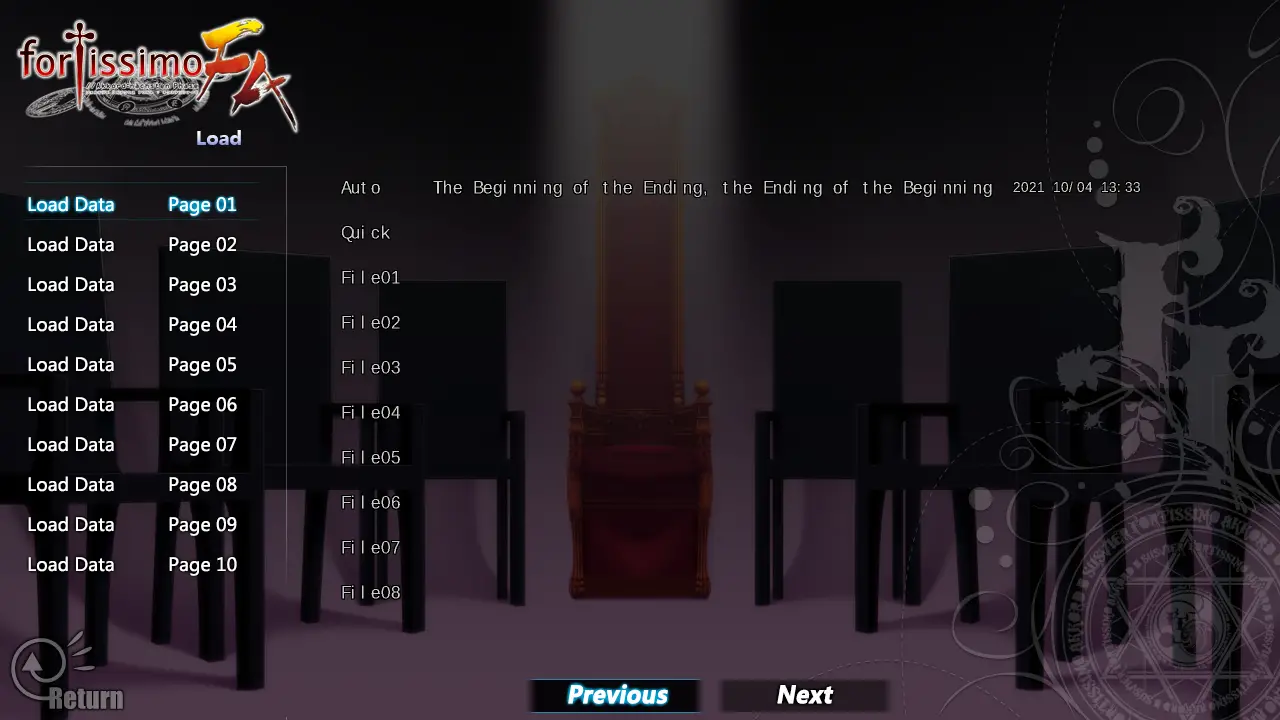
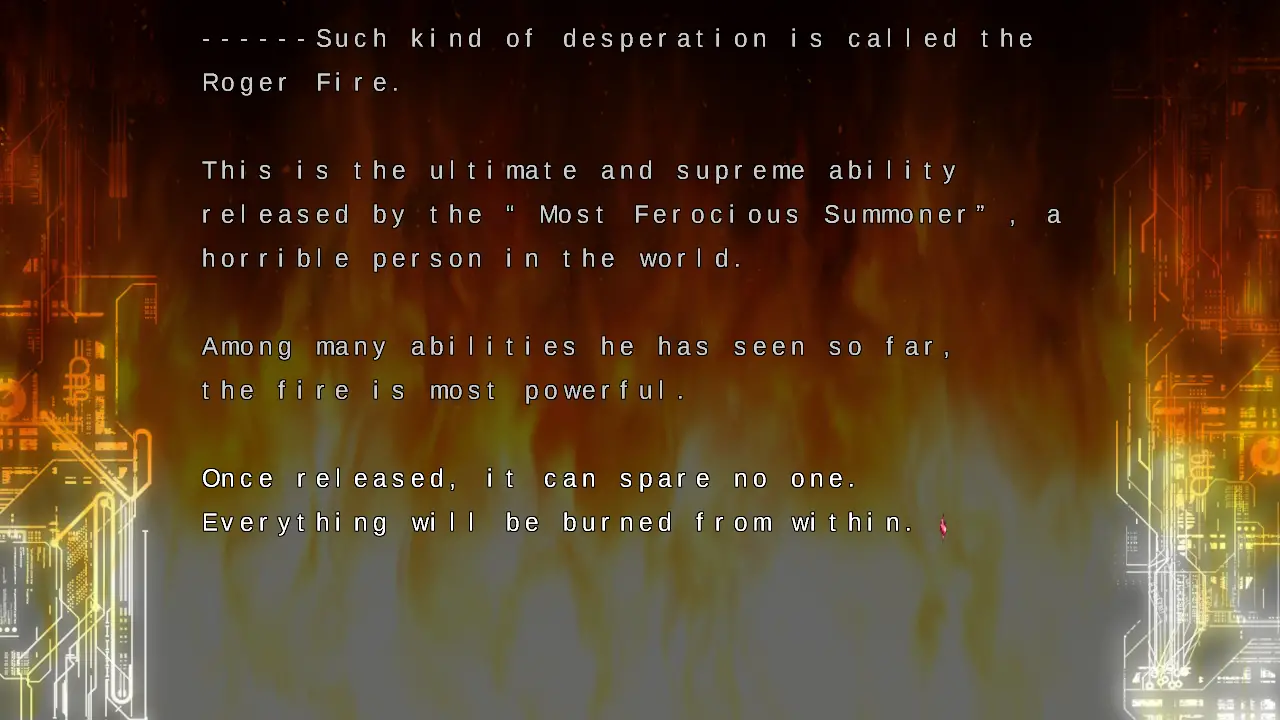
Obtain SimHei from Windows 10
- Enter “Add language” into your Windows 10 search bar and press enter.
- Proceed to add the Chinese Language Pack, which will contain the font.
- Restart your PC.
- Goto C:/Windows/Fonts and copy the file simhei.ttf to a pendrive or shared folder
Copy SimHei to your Wine Prefix
- Attach the pendrive to your Linux computer/ Steam Deck
- Copy simhei.ttf to your Wine Prefix. (Right-click the game, open its folder, go up until you see a folder called compatdata, goto compatdata/896030/pfx/drive_c/windows/Fonts/ and paste the file there)
Adjust Registry
Create a file with the following content and save it as “font.reg”.
It needs to be saved as UTF-16LE:
Windows Registry Editor Version 5.00 [HKEY_CURRENT_USER\Software\Wine\Fonts\Replacements] "ºÚÌå"="SimHei"
Open the game’s registry using protontricks and import the file “font.reg”.
Done.
That's everything we are sharing today for this Fortissimo FA INTL Ver guide. This guide was originally created and written by The19thFighter. In case we fail to update this guide, you can find the latest update by following this link.
