Are you trying to create a new game in “Fable Anniversary” to play Heroic Mode but the game is so damn bugged it does not allow it? Then this guide is for you. 😎
Introduction
I completed my first Fable Anniversary playthrough in Chicken (normal) difficulty & making mostly good choices (though I married Lady Grey LOL) and afterwards I wanted to do an “evil” playthrough on Heroic (hard) difficulty, but what do you know, this game have some serious issues with multiple hero profiles and is fairly buggy, so even though I tried many methods and mixing/matching different steps I just could not make the game start on Heroic for about 2 weeks. It always set the difficulty to Chicken (normal). So, if you are experiencing that same problem, this is the guide for you! Just follow the steps listed below and the game should create a new profile in Heroic (hard) difficulty.
Heroic Mode Bug Solution
Steps:
- Current Heroes Backup
This step only applies if you already have a hero profile.
Go to this path on your computer:
– “C:\Users\[YourUser]\Documents\My Games\FableHD\Saves”
Note: Remember to replace [YourUser] with your user name.There should be a folder for each hero profile, in my case I only had 1, so the folder was: “Hero1”. Copy this folder somewhere safe and the backup is ready.
- Disable Steam Cloud
I recommend you disable steam cloud at least during the creation of the new hero profile, this will avoid problems with replacing the files if neccessary and we have a backup anyway (remember?).Just rigth click the game on Library and go to “Properties”:
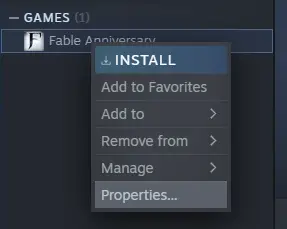
Then uncheck the option “Keep games saves in the Steam Cloud for Fable Anniversary”:
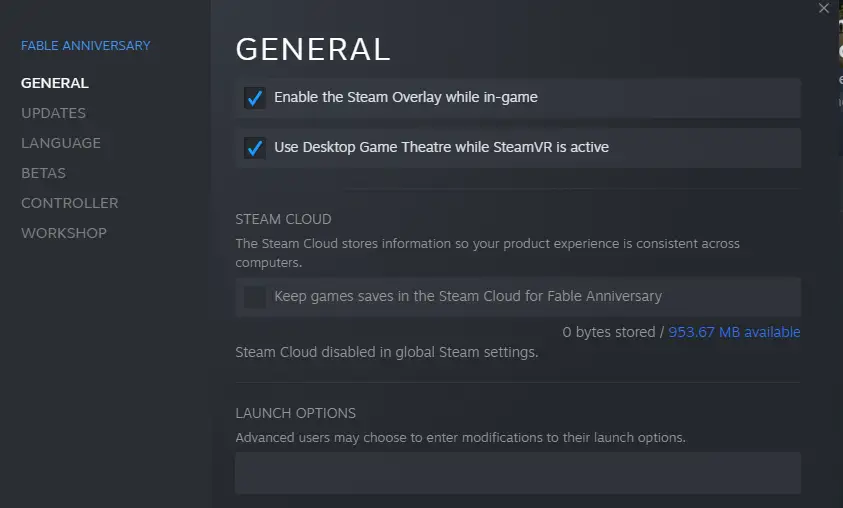 Note: I had Steam Cloud disabled in global settings as of making this guide.
Note: I had Steam Cloud disabled in global settings as of making this guide. - Delete Hero Profiles
As I mentioned in the introduction this game have problems when using multiple hero profiles, so to avoid this and ensure the new game is created in “Heroic” (hard) difficulty there should be no nothing in the “Change Hero” tab, like this:
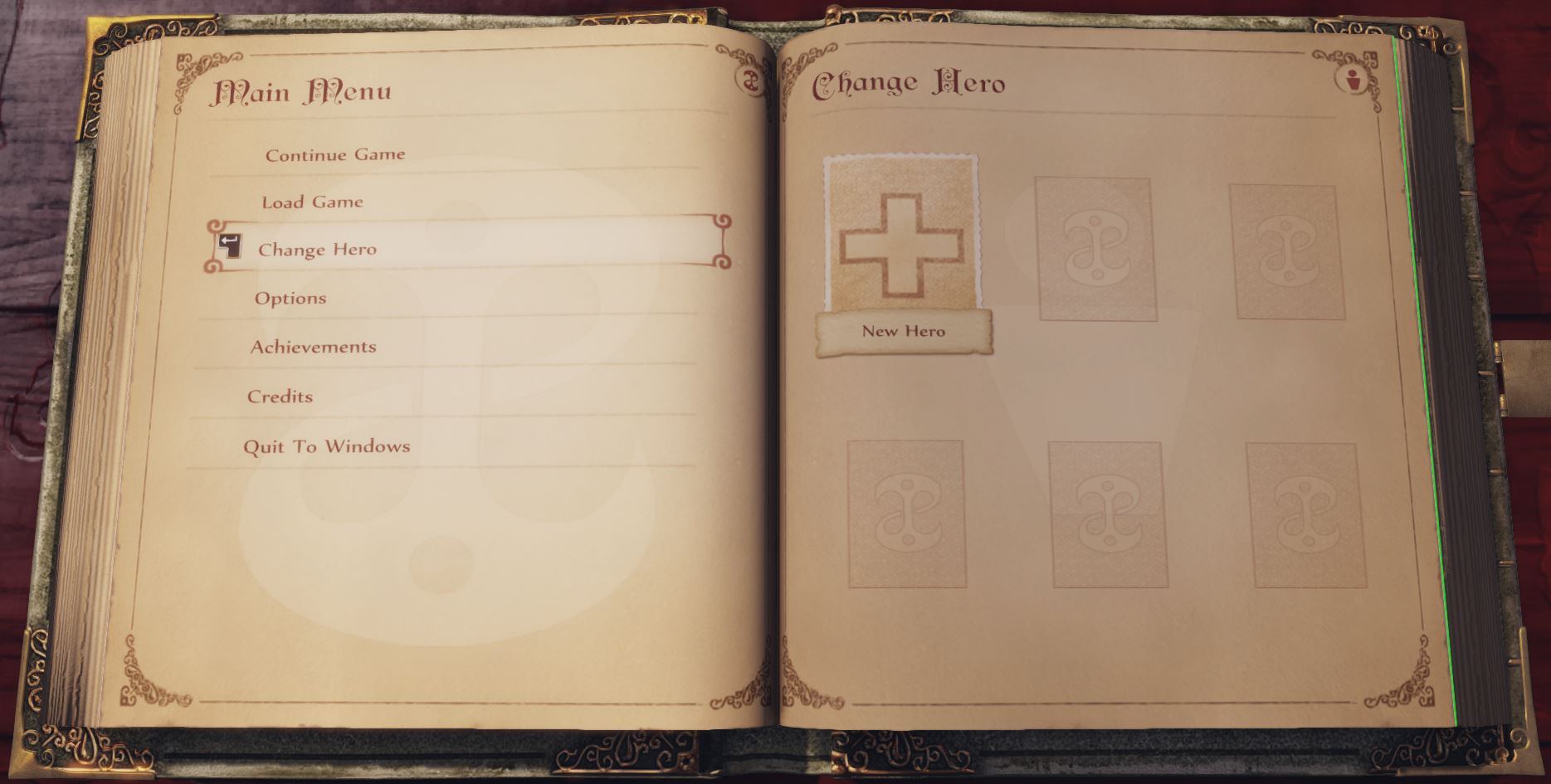
- Create New Game (Heroic)
I recommend closing the game and opening it again after deleting previous hero profiles, and instead of creating a new profile and then starting a new game you should just select “New Game”, without touching the “Change Hero” tab. I know this may sound confusing, so here is a short video demonstrating the process:
Video Example - Check Save File
By this point you should be running around Oakvale as a child, and to make sure this save file is in Heroic (hard) difficulty just go to the path where save files are:
– “C:\Users\[YourUser]\Documents\My Games\FableHD\Saves”
Note: Remember to replace [YourUser] with your user name.Open “Hero1” folder (There should be no more heroes), then open the file “Profile.bin” with notepad:
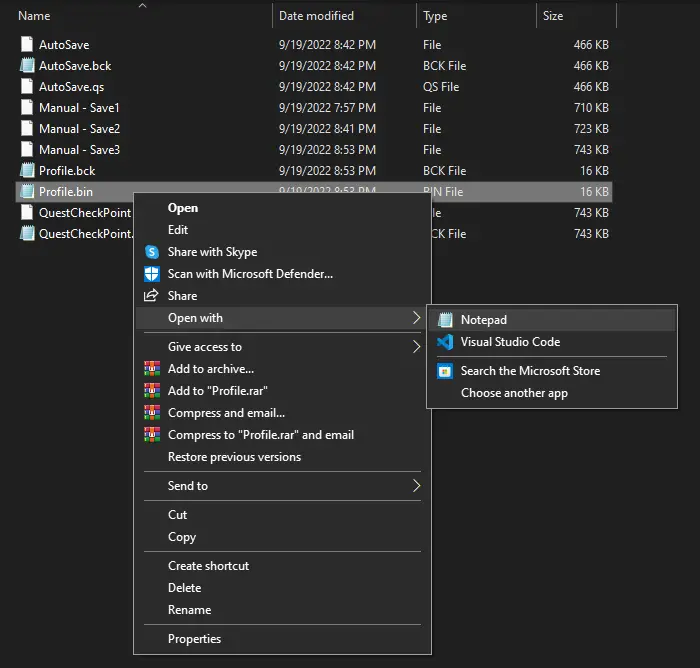
The file must contain the line “HardModeEnabled TRUE;”:
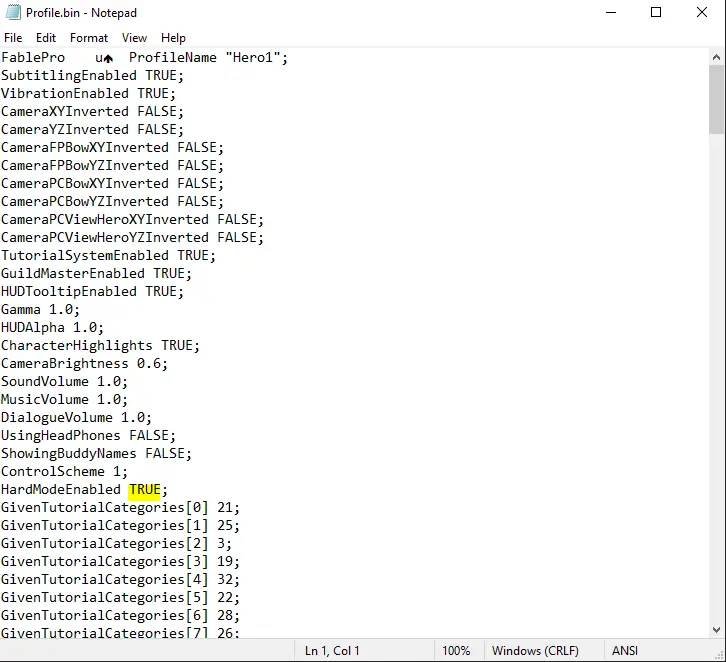
If instead, it says “HardModeEnabled FALSE;”, something went wrong, let me know if you have any troubles!
Save File Before Last Boss (Heroic)
If you just want to get the “Great Balls of Fire!” achievement I have good news for you. I created a save file where the only thing between you and the achievement is the final boss: Save File Download
You just have to load this save:
Final notes
To be completely honest, I did not enjoy the second time around campaign of this game, there were many choices I could do different (evil ones, you know?), but they were not that different from the first time around. I think this game had a lot of potentials but did not focus enough in any area, in particular, to be considered a masterpiece. That’s why I’m sharing the save file before the final boss, I think the Heroic (hard) difficulty was more annoying than actually hard.
And there you go, I hope this guide is helpful.
That's everything we are sharing today for this Fable Anniversary guide. This guide was originally created and written by NotKawaiiGirl. In case we fail to update this guide, you can find the latest update by following this link.
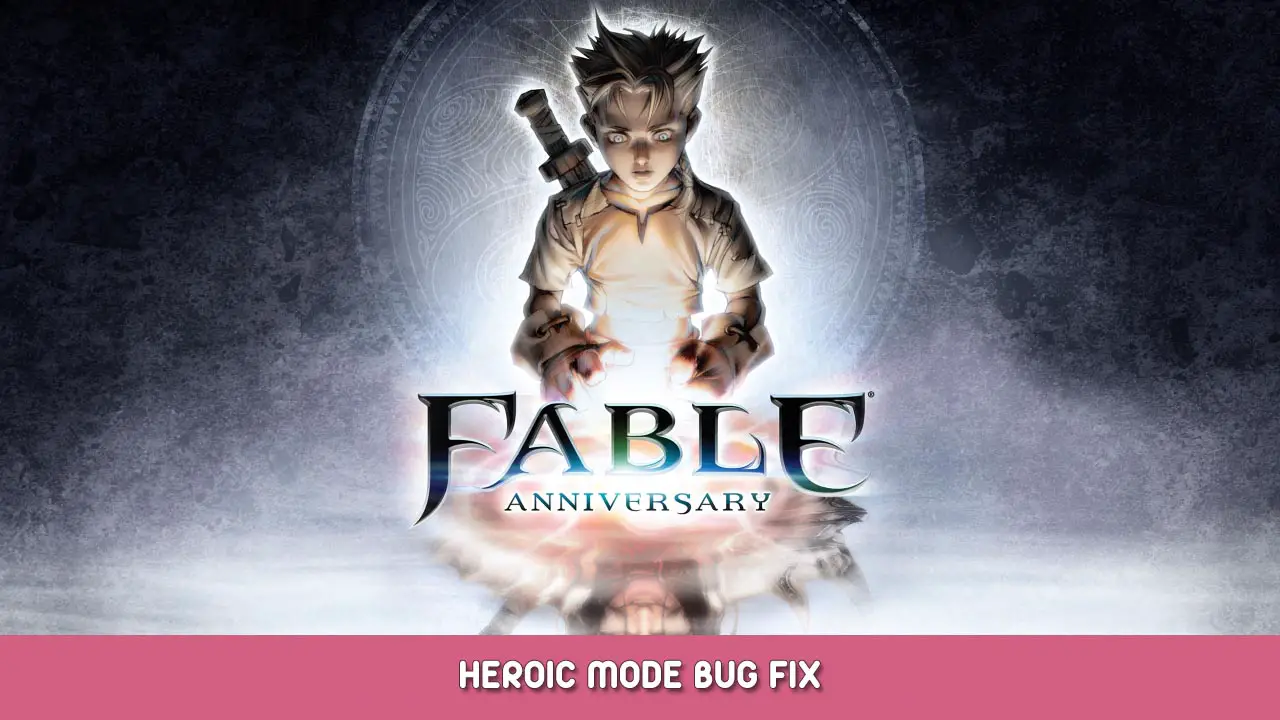
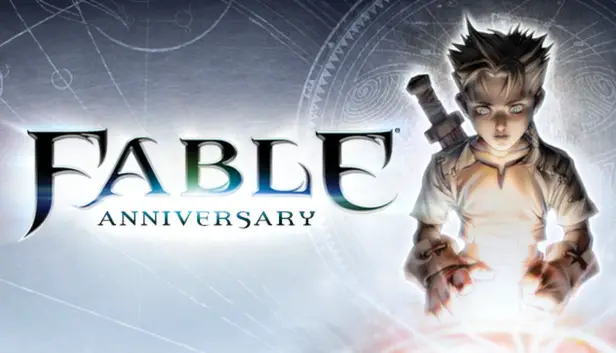
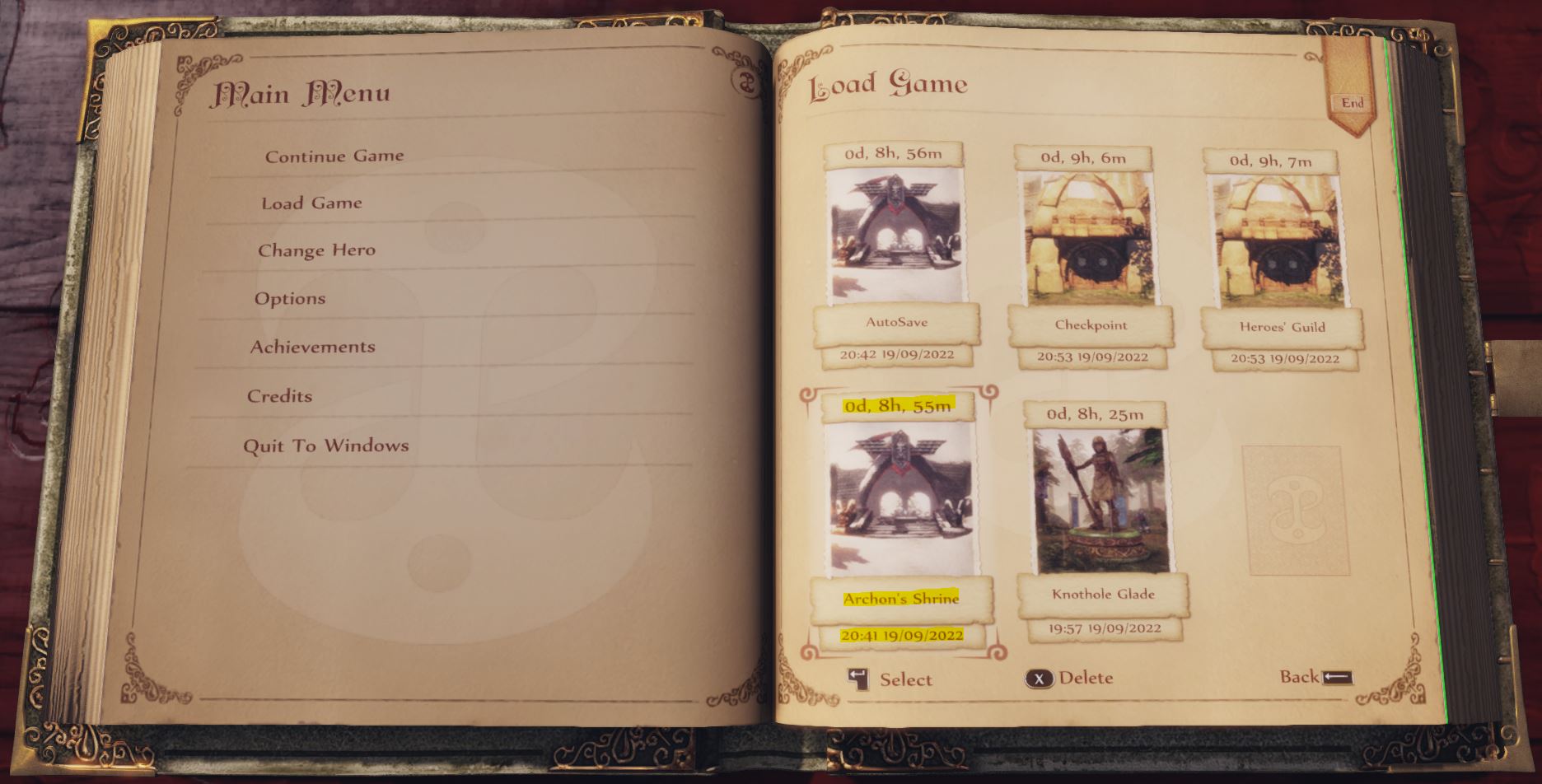
You Bruh!!!! I don’t know when you made this guide!! But, I played through the game on normal!!! Looked through the achievements to see if there were any difficulty achievements. Man was it hidden. I was pissed until you saved me man!!! Thanks you SO MUCH!!!