To address black screening and other display issues with the Steam Deck while playing SIGNALIS, follow these simple settings.
Ajustes
Ensure that you have the following settings adjusted on your device:
- V-Sync: Desactivado
- Screen Shake: 0.0 (Cero)
Remember to restart your saved game after applying these settings; de lo contrario, the fix may not take effect.
Here are what my settings look like:
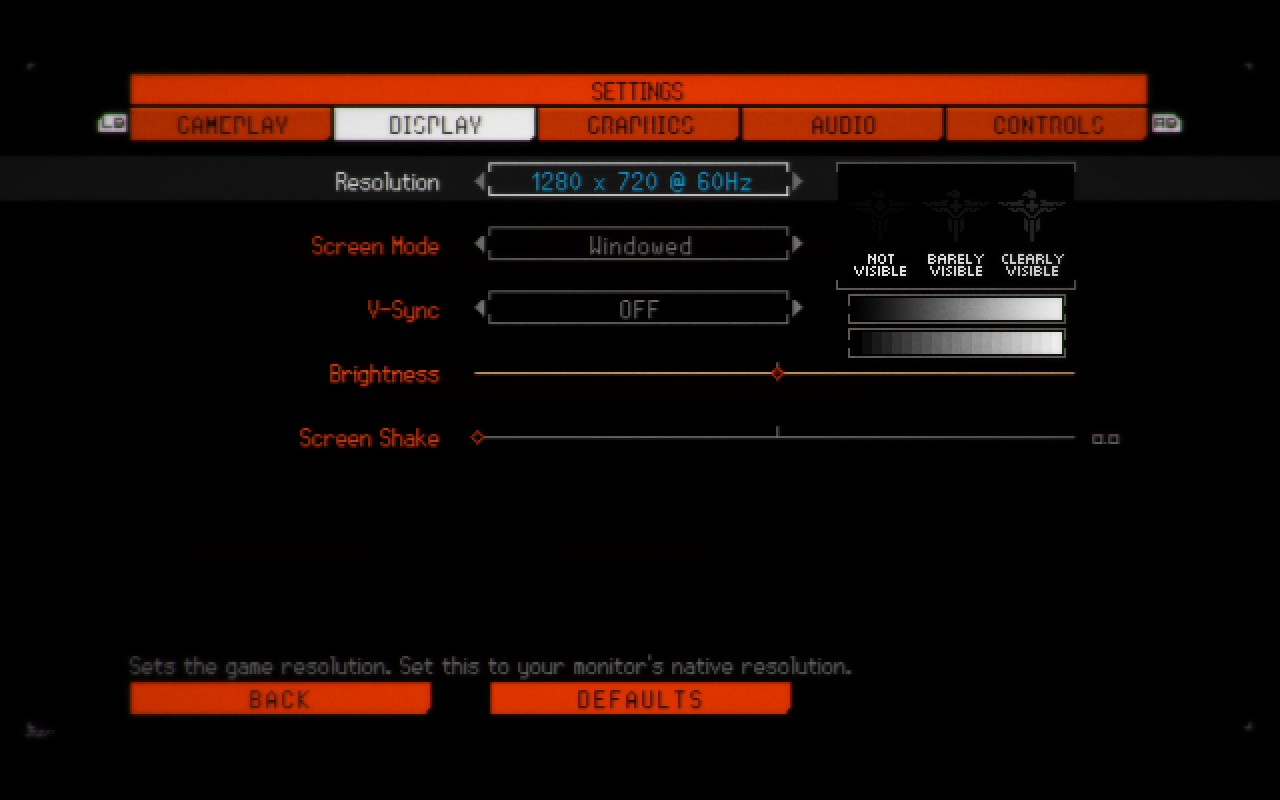
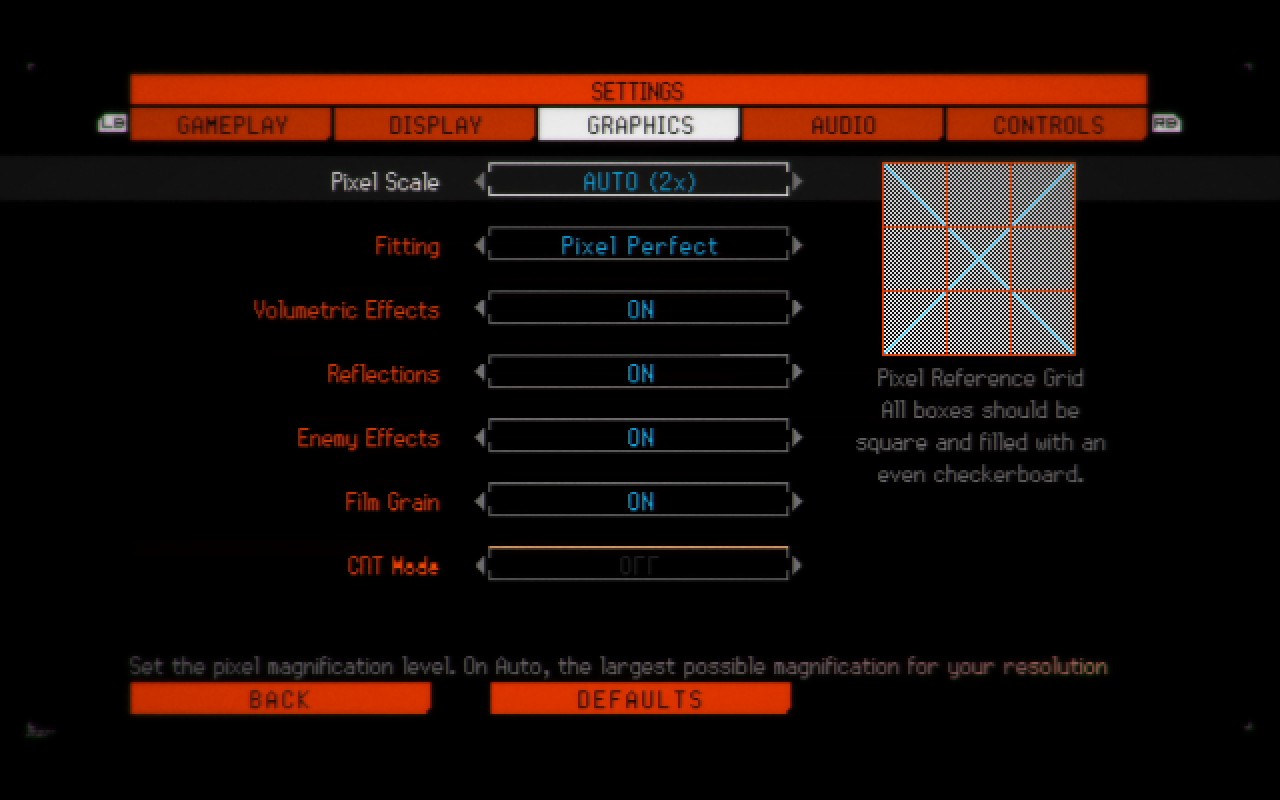
Explicación
These settings work to address the issues for the following reasons:
V-Sync:
The game assumes a monitor refresh rate of 60Hz, which aligns with the Deck’s native refresh rate. Sin embargo, the Deck allows users to adjust the refresh rate for power-saving purposes. When the refresh rate is changed from 60Hz, SIGNALIS is not aware of this adjustment and certain game events can cause the screen to permanently go black. By keeping V-Sync disabled, you can prevent this issue from occurring.
Screen Shake:
When shooting in the game with a non-zero Screen Shake value, the screen tends to move excessively due to the shooting action. This behavior is unexpected, and disabling Screen Shake completely eliminates this problem.
By adhering to these settings, you can mitigate the black screen issue caused by refresh rate changes and prevent excessive screen movement during shooting sequences.
Eso es todo lo que estamos compartiendo hoy para este SEÑALIZADO guía. Esta guía fue originalmente creada y escrita por ToothpasteMain. En caso de que no actualicemos esta guía, puede encontrar la última actualización siguiendo este enlace.
