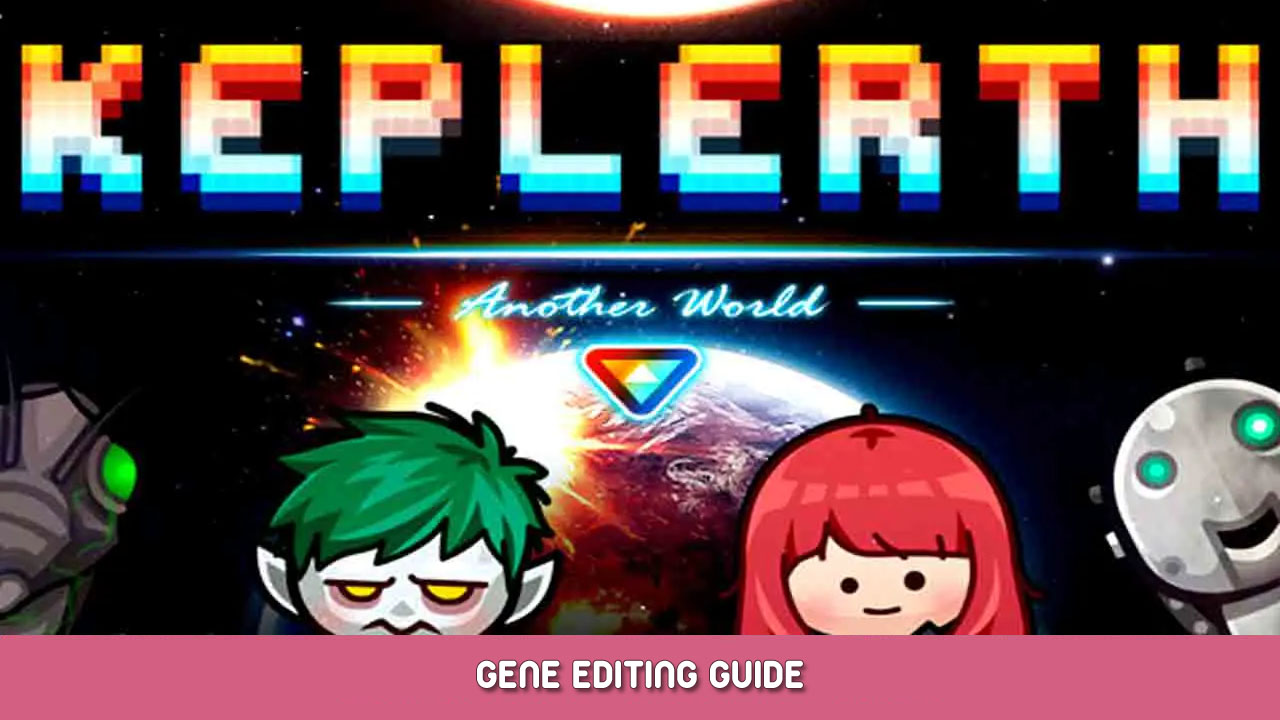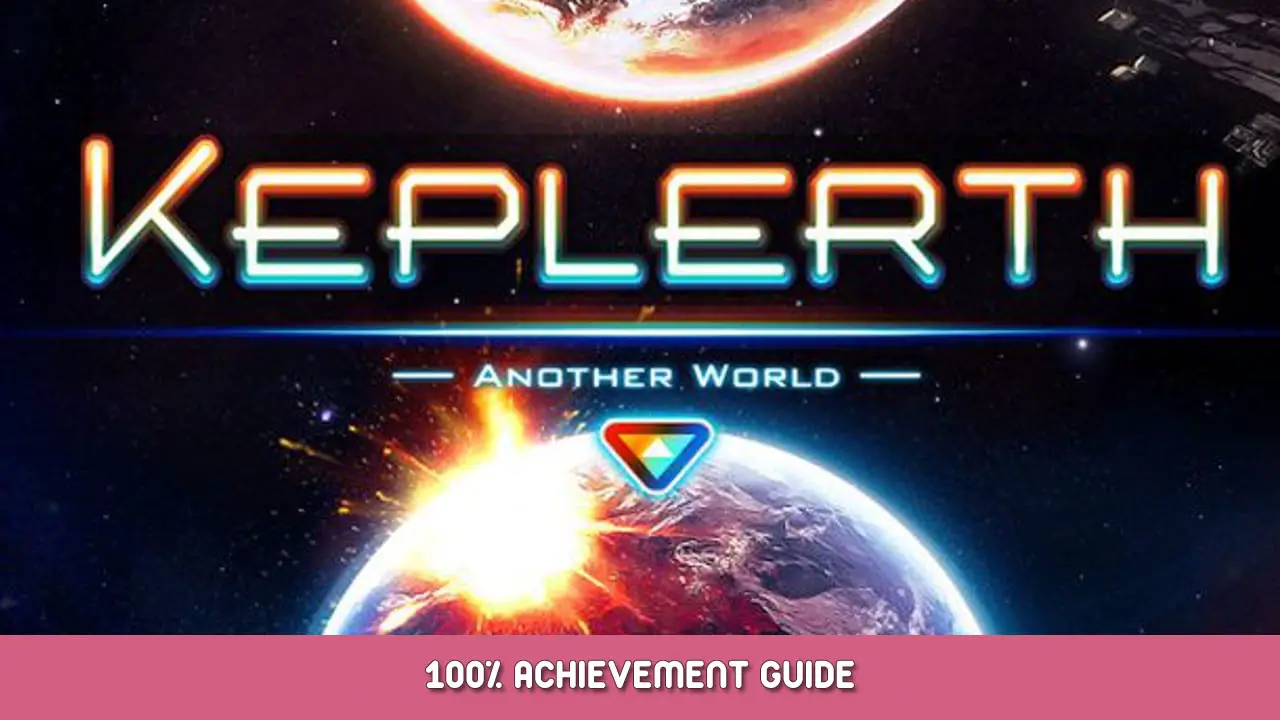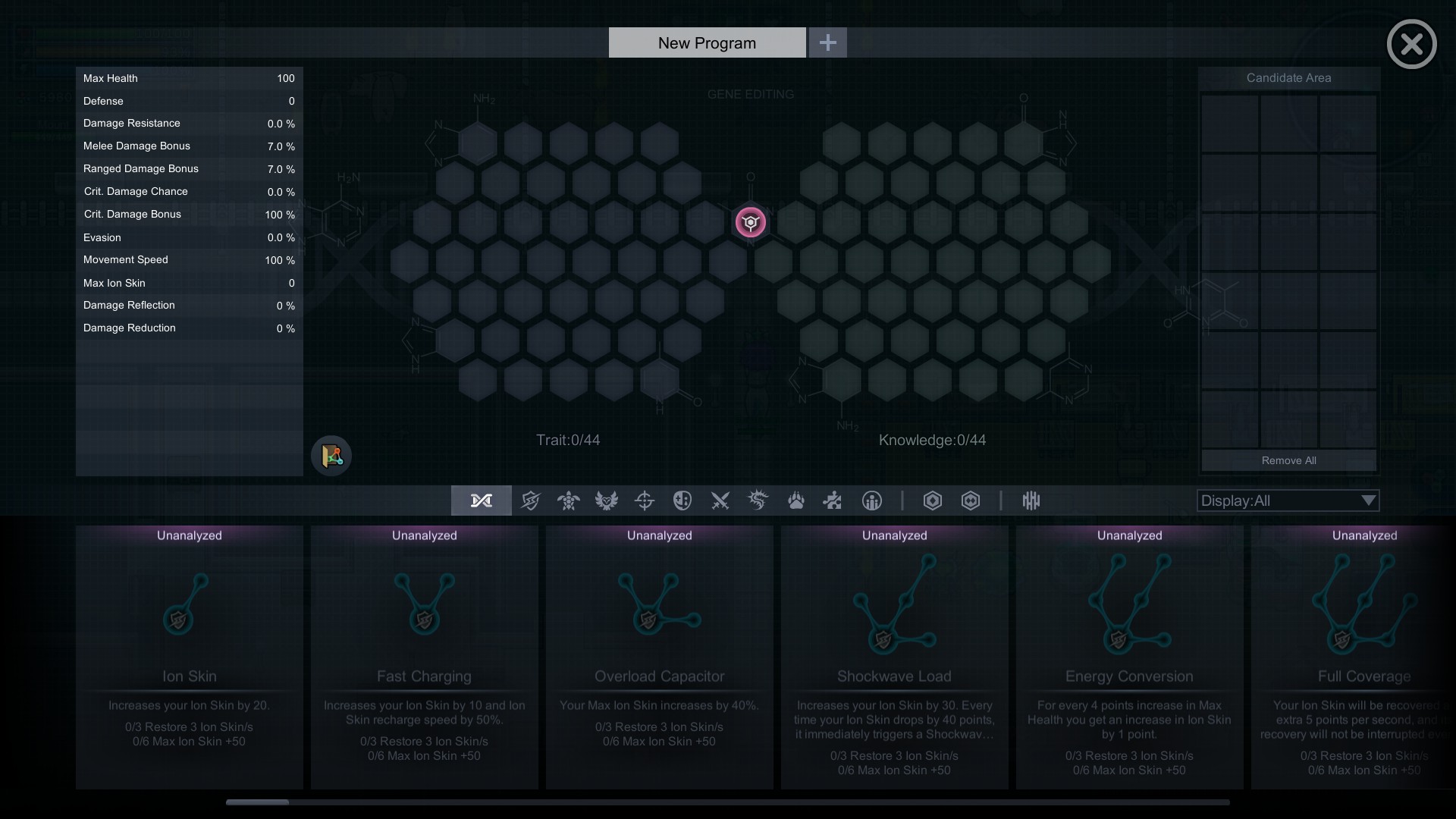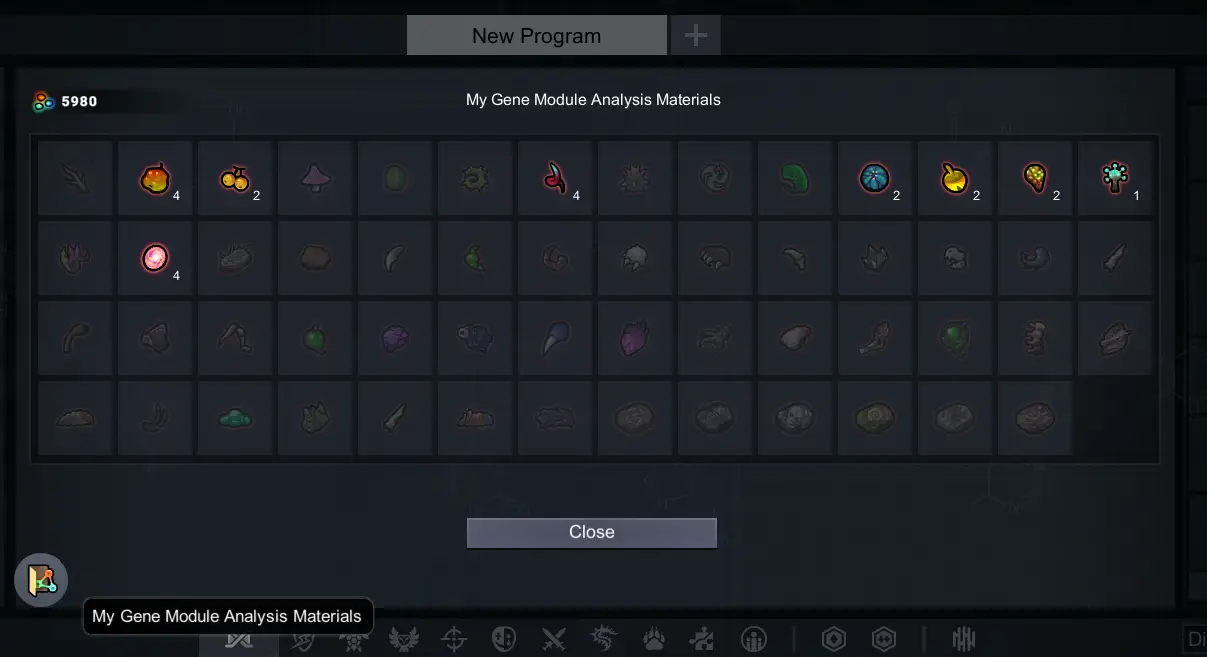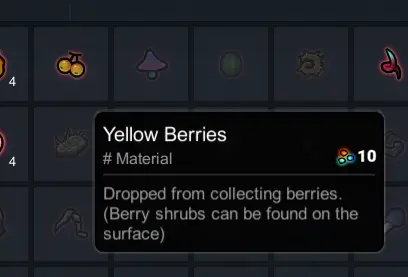Guide around the gene editing function, what it does and how to collect the materials needed.
Edición de genes
Gene Editing is the backbone of your character. In the beginning it wont make much of a difference but once you delve deeper underground the bonuses of gene editing becomes a necessity just to survive.
In simple terms it adds passive buffs to different stats like speed or damage. The amount of genes one can use is limited around how many gene slots you can fit inside the box grids. Genes come in different shapes and sizes making it difficult to use multiple of the higher tier genes as they will usually overlap each other.
Gene Editing Window
This window is opened by either pressing g or clicking on the gene editing icon on the bottom left corner.
On the top are the programs, which are used to make new gene builds without having to edit the current program.
Left are the stats, it will update if buffs are applied or new genes are added.
On the right is the candidate area, its used as a quick access without having to scroll through the pages of genes below, if you’re juggling between different genes then the candidate area can save a lot of time.
Below are the genes. There are different tabs based on category. Knowledge genes are on the right and the trait genes occupy the left.
Center is the gene grid that is used to make gene builds. Genes placed inside will activate their respective buffs for the player character.
The left side of the gene grid is for the traits genes which are mostly combat oriented.
The right side of the gene grid is for the knowledge genes, they buff the player performance on non-combat related activities like farming, comercio, taming, etc..
The small folder icon around the bottom left opens your gene material storage which are used to unlock new genes.
Gene Module Analysis Material
Gene Module Analysis Material covers very rare ingredients that sometimes drops from enemies and plantlife alike. There is the option to sell gene material or to drop the gene material on the ground.
Selling or dropping gene material doesnt make much sense in singleplayer, you’d only sell gene material once you have all genes unlocked but at this point you have other ways to make money and dropped genes dont have any purpose besides giving it to other players.
By hovering over the gene material a small window pops up that explains where and how to find this material.
Gene materials are a very rare drop that only drops occasionally. Most of the time you’ll be spending tens of minutes hunting a single enemy type and only get 3 pieces of research material.
Gene material that drop from plants can be farmed very easily by replanting and harvesting them in bulk.
Author Notes
This is a very short guide overall. I could be adding gene builds or list off all gene materials and where to farm them but i dont think its that necessary for now.
I’m thinking of adding an overall guide that shows each step to unlock each bossfight and to get deeper underground, it might take longer like the pet guide so i wont be adding it anytime soon.
Eso es todo lo que estamos compartiendo hoy para este Keplerth guía. Esta guía fue originalmente creada y escrita por Caperucita Roja el tercero. En caso de que no actualicemos esta guía, puede encontrar la última actualización siguiendo este enlace.