Ever played Garry’s Mod in 4K, looked at any menu, and wondered: «Qué es esto, text for ants?» Bien, then I have the solution for you! While it may take a while, it is a complete fix that you will never have to do again!
Find and open the file
Close Garry’s Mod
Ir a [steampath]/steamapps/common/GarrysMod/garrysmod/resource
Your steampath, if it wasn’t modified during install, es «C:/Program Files/Steam»
If that’s so, your steampath is
C:/Program Files/Steam/steamapps/common/GarrysMod/garrysmod/resource
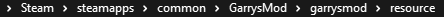
Now that you have the folder open, find the file named «SourceScheme.res»
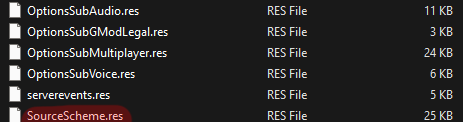
IT IS IMPORTANT TO MAKE A BACKUP OF THIS FILE IN CASE YOU SCREW UP!!!
You can open the highlighted file, if you see this prompt then don’t be scared, Simplemente haga clic en «more files»
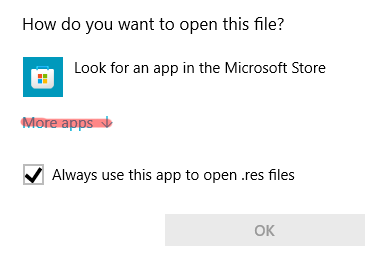
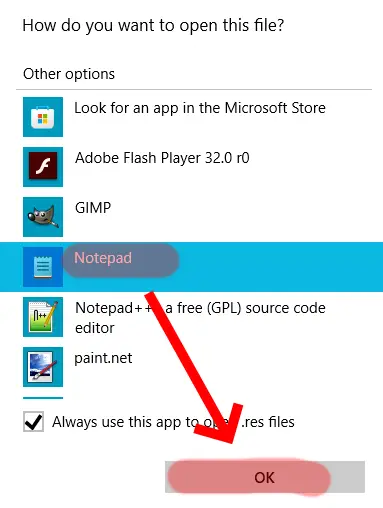
Hacer clic en «Bloc» (or text editor of your choice) y luego «OK»
Edit the file
Primero, you need to find the fonts section
Press Ctrl+F and type in «/ FONTS» (ForwardSlash, Espacio, F,oh,norte,t,S)
You should be here:
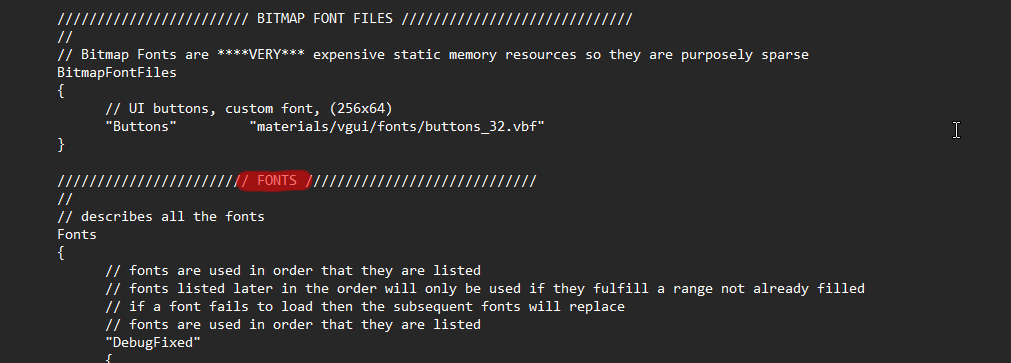
Ahora, Scroll through all the fonts and find the one you want to edit.
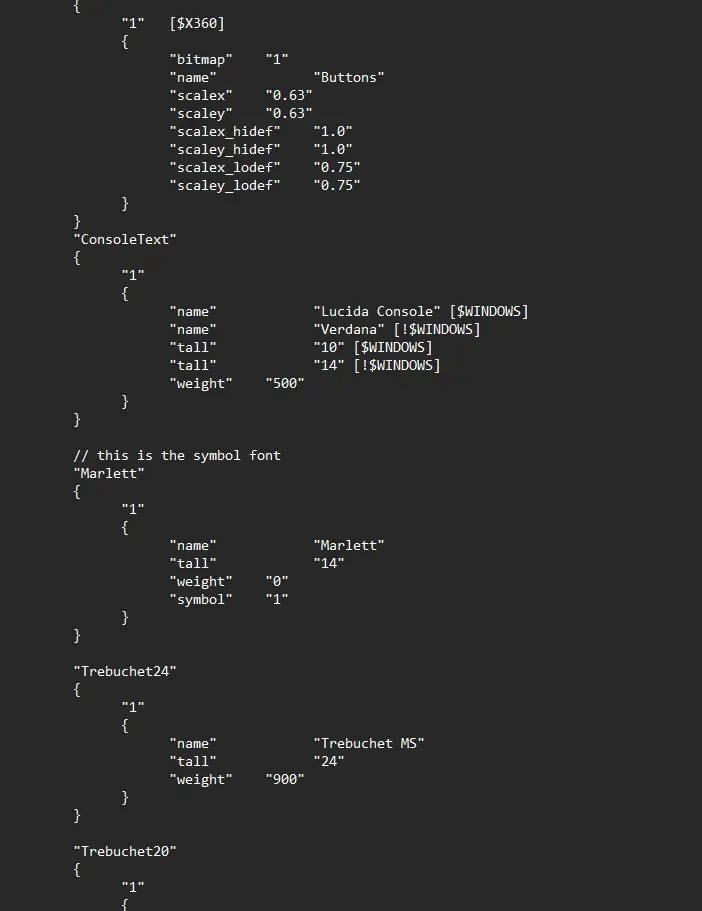
There are many fonts that suit different purposes. I have found what i want to edit the size of here.
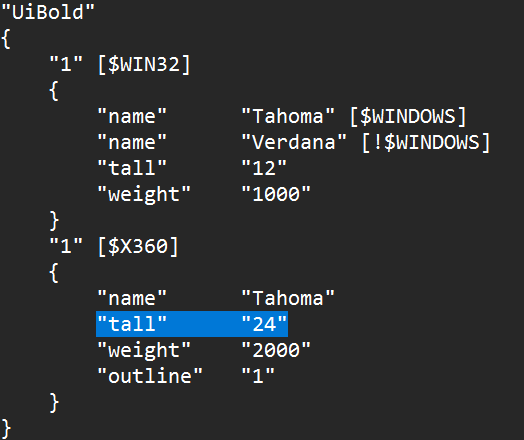
Ahora, find the tall value in the above image. i have selected mine. Now i can edit the tall value’s number from to whatever i want. this value is the font size in px. I will set tall from 24 a 72.
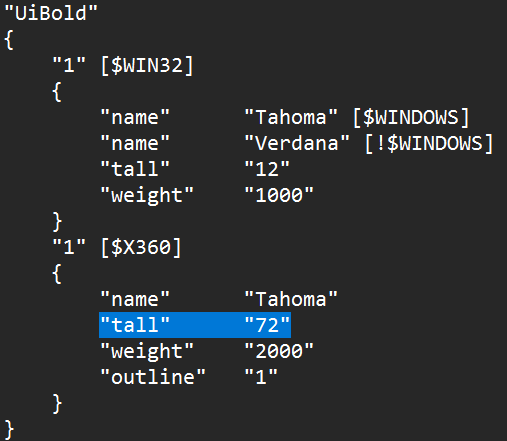
Now save your file.
You have successfully changed your fonts size, you can now open Garry’s Mod.
Felicitaciones!
You have now fixed Garry’s Mod to have whatever text size you want, at least for those fonts in particular.
Give yourself a pat on the back that you have fixed (or broken even worse) fonts for good (or at least until something happens to the file).
Eso es todo lo que estamos compartiendo hoy para este Mod de Garry guía. Esta guía fue originalmente creada y escrita por BluNate. En caso de que no actualicemos esta guía, puede encontrar la última actualización siguiendo este enlace.

