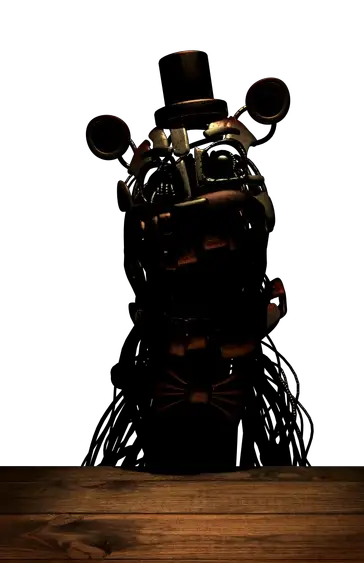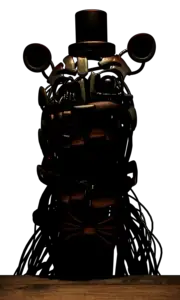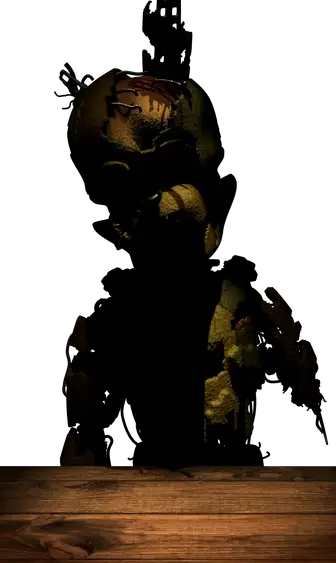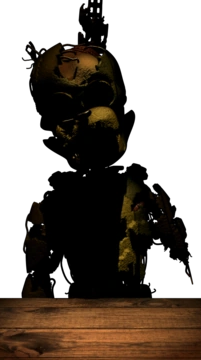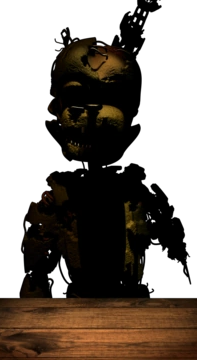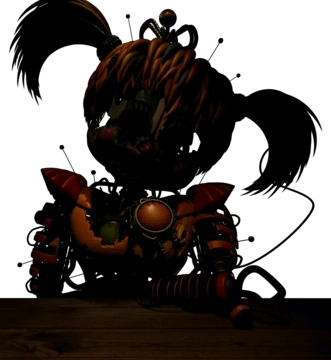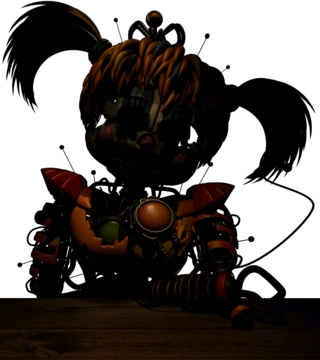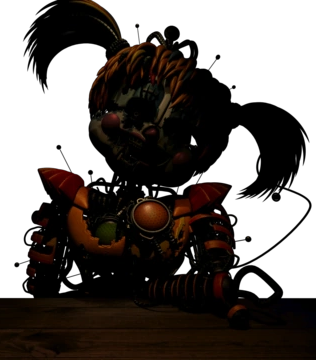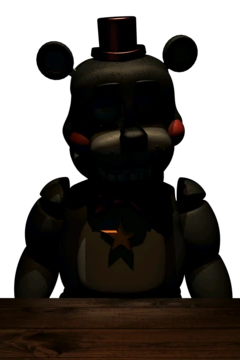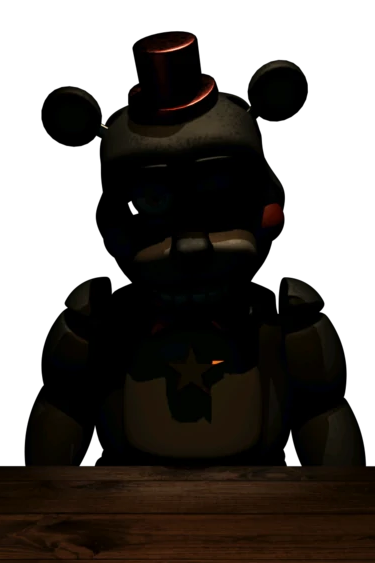En esta guía, I’ll explain how to finish each rescue mission in Freddy Fazbear’s Pizzeria Simulator. It’s important to remember that if you want the achievement and you don’t succeed in the rescue, the animatronic will still come into the building as usual. Sin embargo, en esta guía, we’ll assume you’ll still try to finish the rescue anyway. si lo haces, you’ll get money to use for upgrades in the office or to buy things in the tycoon part, and you’ll also avoid a scary surprise.
Conceptos básicos y mecánicos
In the salvage phase, your goal is to play 5 audio prompts to see how the animatronic reacts. You’ll also have a taser to stop the animatronic if it tries to attack. To use the taser, prensa [Control], and to pause the tape, prensa [SPACE].
After each prompt, you’ll need to check the checklist to see how the animatronic reacted. You don’t have to write anything on the paper; just flip it up and down quickly.
It’s important to note that the animatronic won’t move while the audio prompt is playing. They only move when you’re looking at the checklist. Each animatronic has 3 positions in their Neutral or Hostile State.
Molten Freddy
Here are Molten Freddy’s 3 posición, starting from the least hostile to the most hostile:
Here is stage 1:
Here is stage 2:
And finally here is stage 3 when he’s about to attack:
When Molten Freddy reaches stage 3, go ahead and use the taser on him. Keep doing this until all five audio prompts are finished, and you should be good to go.
Scraptrap
Here are Scraptrap’s 3 positions from least hostile to most hostile
Here is Stage 1:
Here is Stage 2:
And here is stage 3 when he’s about to attack:
Scrap Baby
Here are Scrap Baby’s 3 positions from least hostile to most hostile
Here is Stage 1:
Here is Stage 2:
Here is Stage 3 when she’s about to attack:
L.E.F.T.E
Here are Lefty’s 3 positions from least hostile to most hostile
Here is lefty’s 1st stage:
Here is his 2nd stage:
Finally here is his 3rd stage when he’s about to attack:
Things You May Have Missed
Ahora, I’ll explain something that many people aren’t aware of, which adds complexity to this phase.
A veces, even if the animatronic is in its first or second position, it can still jumpscare you. This happens because each animatronic has a unique audio cue that signals they’re about to attack. These cues are different for each animatronic.
If you hear one of these cues, immediately use the taser on the animatronic to prevent the jumpscare.
Keep in mind that these audio cues are quite soft, so the best way to hear them is to either pause the tape or listen for them when an audio prompt ends but before checking the checklist.
You can also watch a YouTube video that demonstrates these specific audio cues and what they sound like.
Eso es todo lo que estamos compartiendo hoy para este Freddy Fazbear's Pizzeria Simulator guía. Esta guía fue originalmente creada y escrita por Someone_65. En caso de que no actualicemos esta guía, puede encontrar la última actualización siguiendo este enlace.