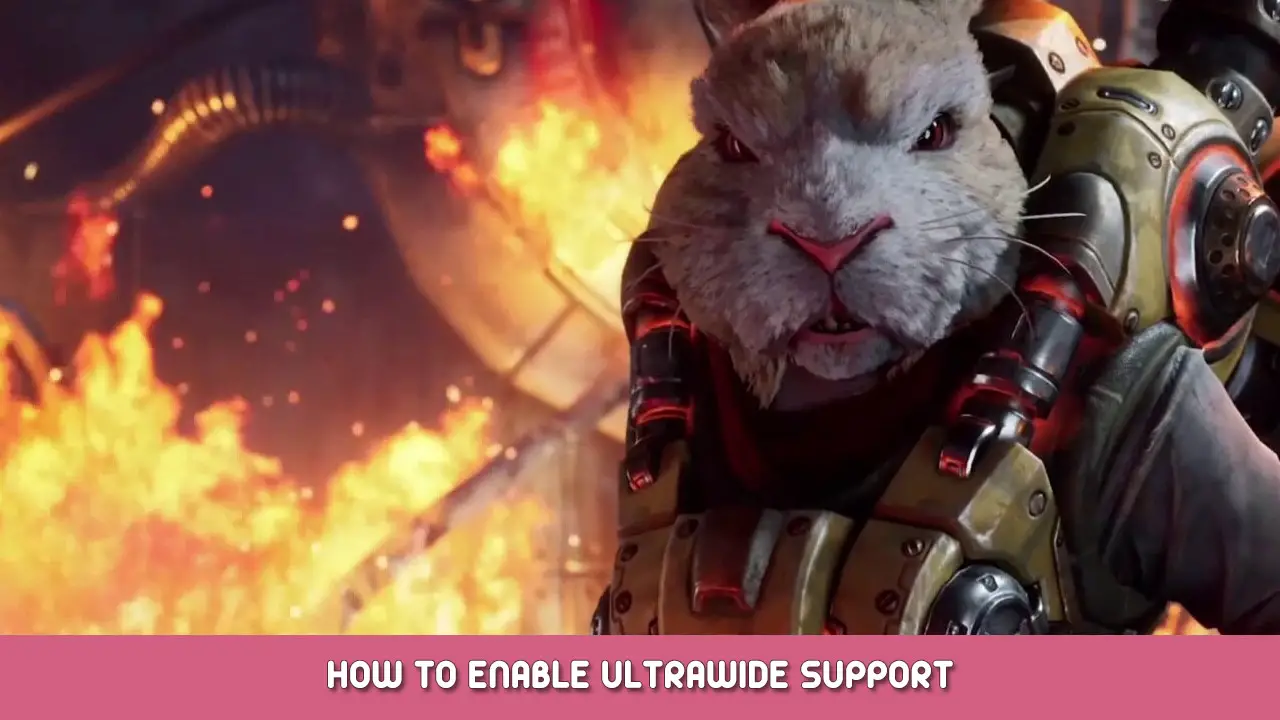This game does not support ultrawide monitors out of the box. It actually stretches the game to fill your screen, which looks awful.
Borderless Gaming Fix
- Instalar https://github.com/Codeusa/Borderless-Gaming/releases
- Set the game to windowed mode and whatever highest resolution you want
- Use the Borderless gaming tool to force the game into a borderless mode (ver imagen a continuación)
- The game will now render in your monitor’s resolution. Cutscenes are pillarboxed, but everything else is properly rendered.
You will have to run the Borderless gaming tool every time you play the game.
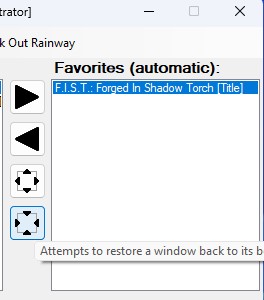
Eso es todo lo que estamos compartiendo hoy para este F.I.S.T.: Forjado en la antorcha de sombra guía. Esta guía fue originalmente creada y escrita por Adquirir. En caso de que no actualicemos esta guía, puede encontrar la última actualización siguiendo este enlace.