To make it easier for Calamity Administrators to make mods for the Workshop, we have created an in-game Mod-making feature. It’s in the early stage and not perfect at the moment, but we will keep improving it so that more Calamity Administrators can enjoy the fun of creating their own mods.
General Creation and Publishing Steps
1. Use the in-game Mod feature.

2. Choose Create Mod. Only the Modify Valkyrie module is available at the moment. Click the corresponding module to enter the mod creation and publishing interface.
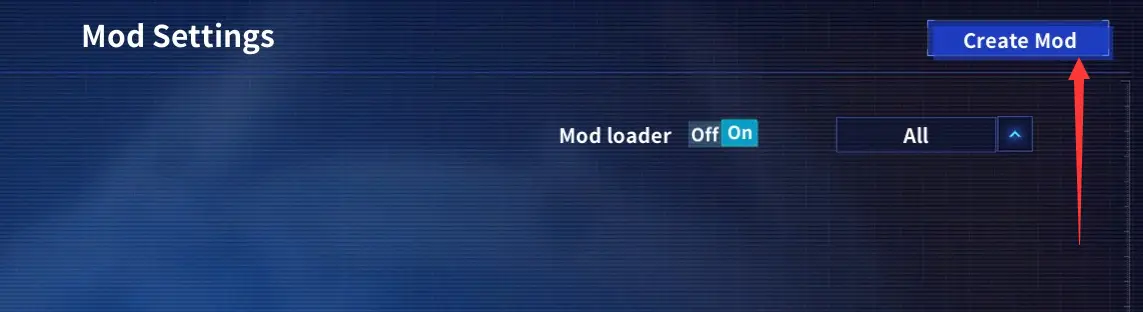
3. Select the Create Valkyrie button in the bottom right corner to start creating.

It shows the list of all currently available Valkyries, and you can modify them as you like.

4. After selecting any Valkyrie, you will enter the interface for modifying the art resources for the Valkyrie. You can click the Browse button to open a local folder and select an image to replace the current one. There are standard image sizes below each resource, and the image format is preferred. PNG. Once you have selected the resource, you can click the Complete button to complete the changes. It will take you back to the publishing interface, and your modified Valkyries will be on the list on the right. You can continue to modify more Valkyries and publish them all at once.
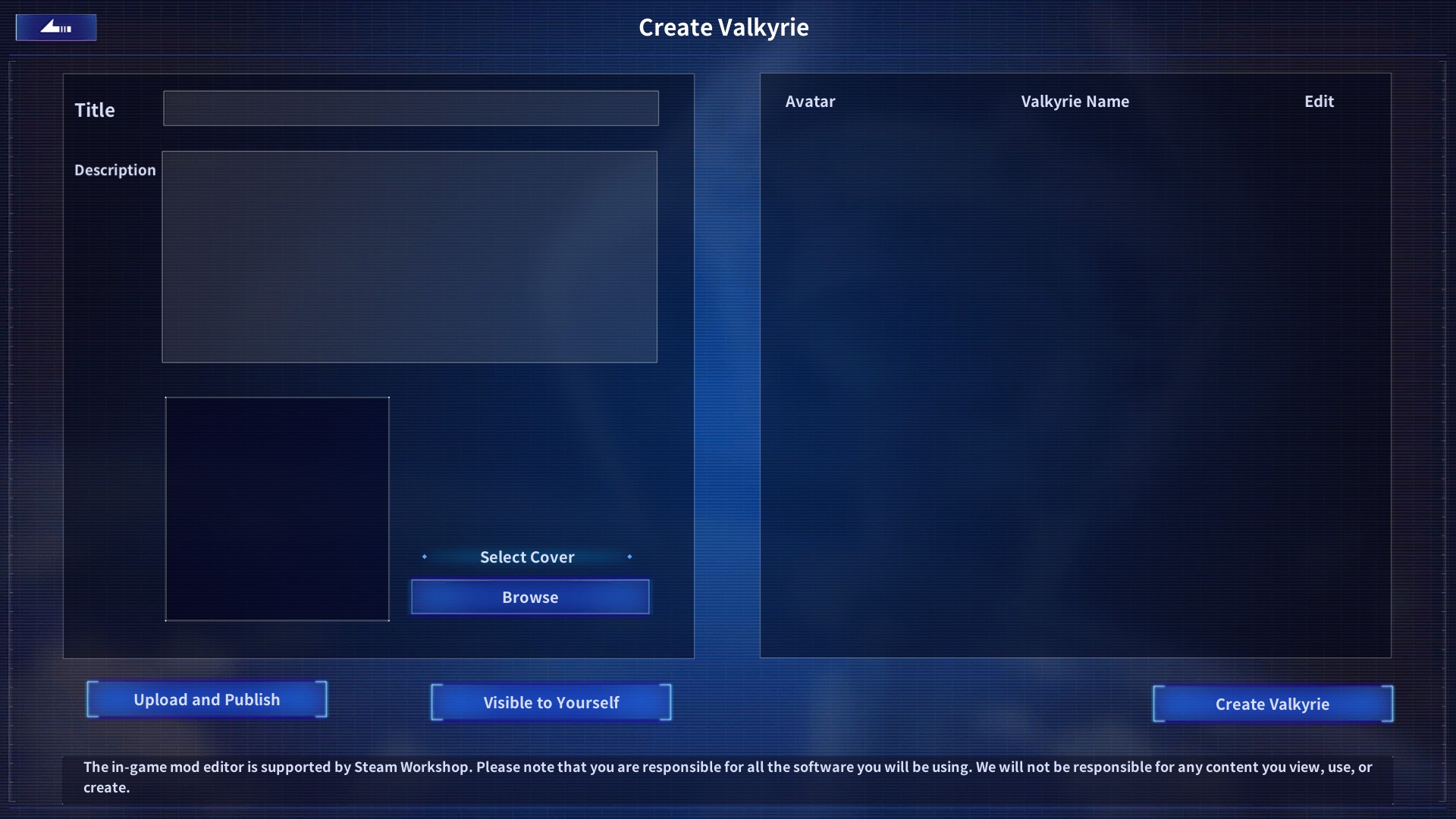
5. You can choose to publish only visible to yourself or everyone. To publish, you need to fill out the title, descripción, and cover. After you click publish, you may need to wait a while. When it’s successfully published, you can find it among the recent works in the Workshop.

6. Por defecto, when you upload a mod to the Workshop, it will only be visible to you. You have to go to your new mod page in the Workshop and make it public when you are ready to publish it.
Steps for Using Mods
This should be relatively easy. Subscribe to the mods you want to add in the Workshop, enter the game and enable them. You can then enable and disable the mods according to your preference and even adjust their order so that if there are mods that conflict with each other, the top ones will take effect.
Eso es todo lo que estamos compartiendo hoy para este Calamity Eliminator guía. Esta guía fue originalmente creada y escrita por zhouyang. En caso de que no actualicemos esta guía, puede encontrar la última actualización siguiendo este enlace.
