Discover the steps to enable the «Modificaciones externas» category while accessing the Mods section within the BONELAB HUB or navigating to the Mods tab in Void G115.
How to Activate the External Mods Feature
Pasos 3-4 tell you how to get to your BONELAB folder. If you already know how to do this, you can skip those steps.
1. Visit this repository for mod.io.
2. Copy either one of the repositories listed below. The top one is for normal mods (SFW), and the bottom one is for if you are into mature content like nudity (NSFW).
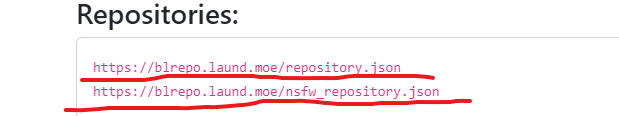
3. Open your start menu (Windows button) and search up and start the program «Correr»
In the box, type in %appdata% like this:
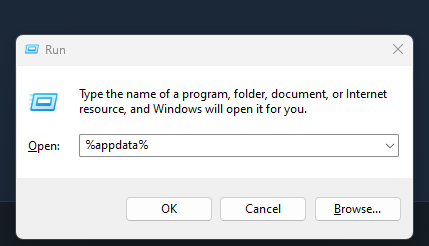
Luego presiona «DE ACUERDO»
4. In the newly opened File Explorer tab, hacer clic «Datos de aplicación» en la cima.
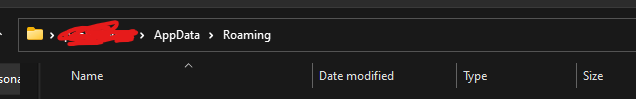
Entonces, hacer clic en «LocalBajo», entonces «Stress Level Zero», entonces «HUESO».
The top bar should look like this:
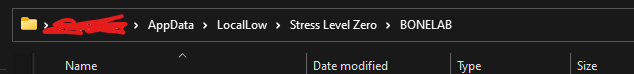
5. Click into the «repositories.txt» file and paste the repository link you copied earlied into the 6th line of the text file. Como esto:
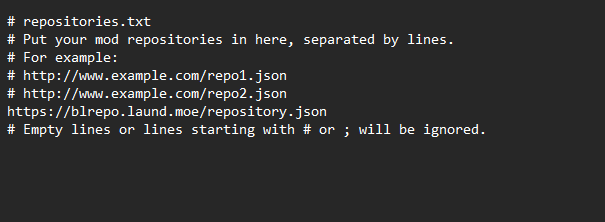
6. Guardar y cerrar el archivo, launch BONELAB and access the newly acquired External Mods menu from either Void G115 or BONELAB HUB!

Eso es todo lo que estamos compartiendo hoy para este HUESO guía. Esta guía fue originalmente creada y escrita por espacio. En caso de que no actualicemos esta guía, puede encontrar la última actualización siguiendo este enlace.