Are you stuck? Well here’s the best tips, tricks and answers on the market!
Useless Room
A achievement you can miss, where all you need is to enter the useless room of the first level. No special skills required.
All required is to find the room and enter it. It is across the hall from the escape ships.
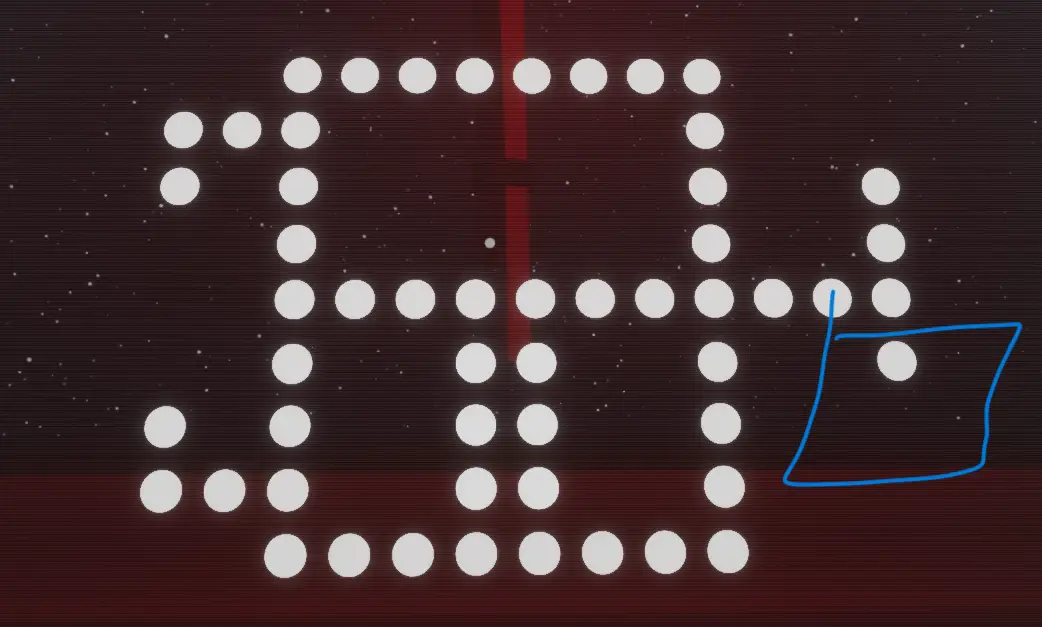
The ship Part 1/3 (Code)
The first puzzle, you have awaken in a separate room from your crewmate. But no problem they are across the hall from you. You two must find the two rooms one with a code and one where you input the code.
Please note; If you and your crew mate are in the input room together you can be locked in together.
If you get the code wrong it changes.
The Ship 2/3 (Lights)
In the input room for the code you will now be locked in. You should see the dot chart.
The dot chart is asking your partner where you need to light up certain doors and other floor plates.
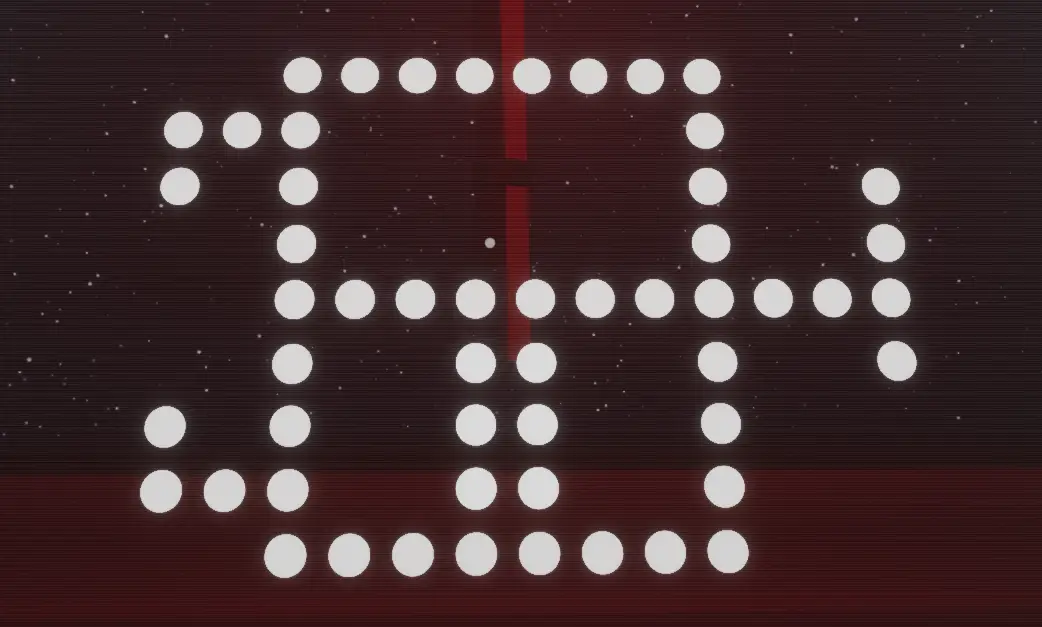
You need to light up certain ones.
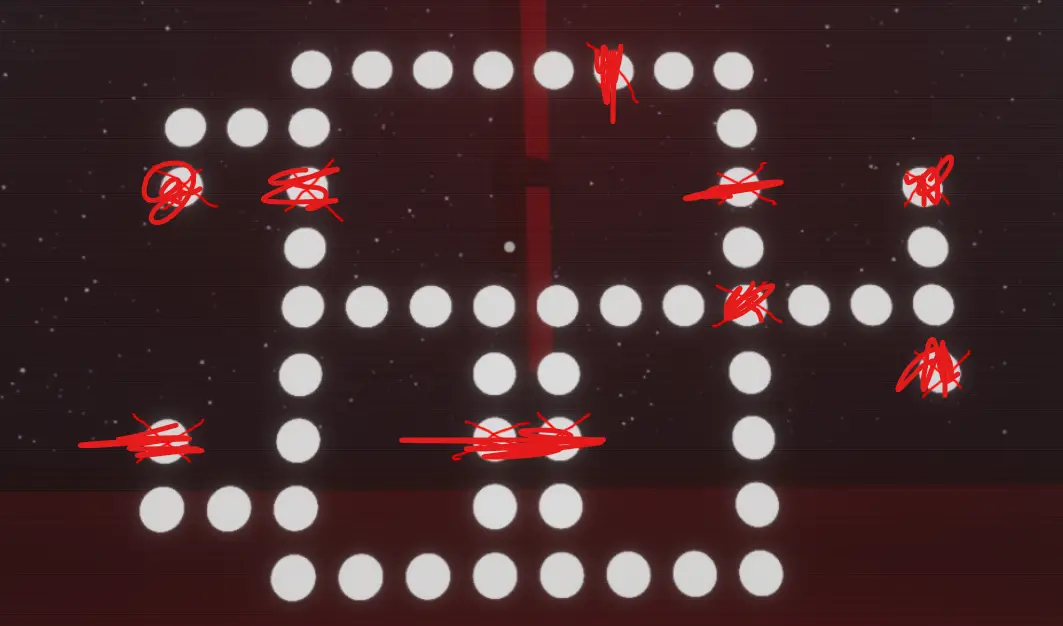
The Ship 3/3 (Too many numbers at 15:00)
The code

One

Two
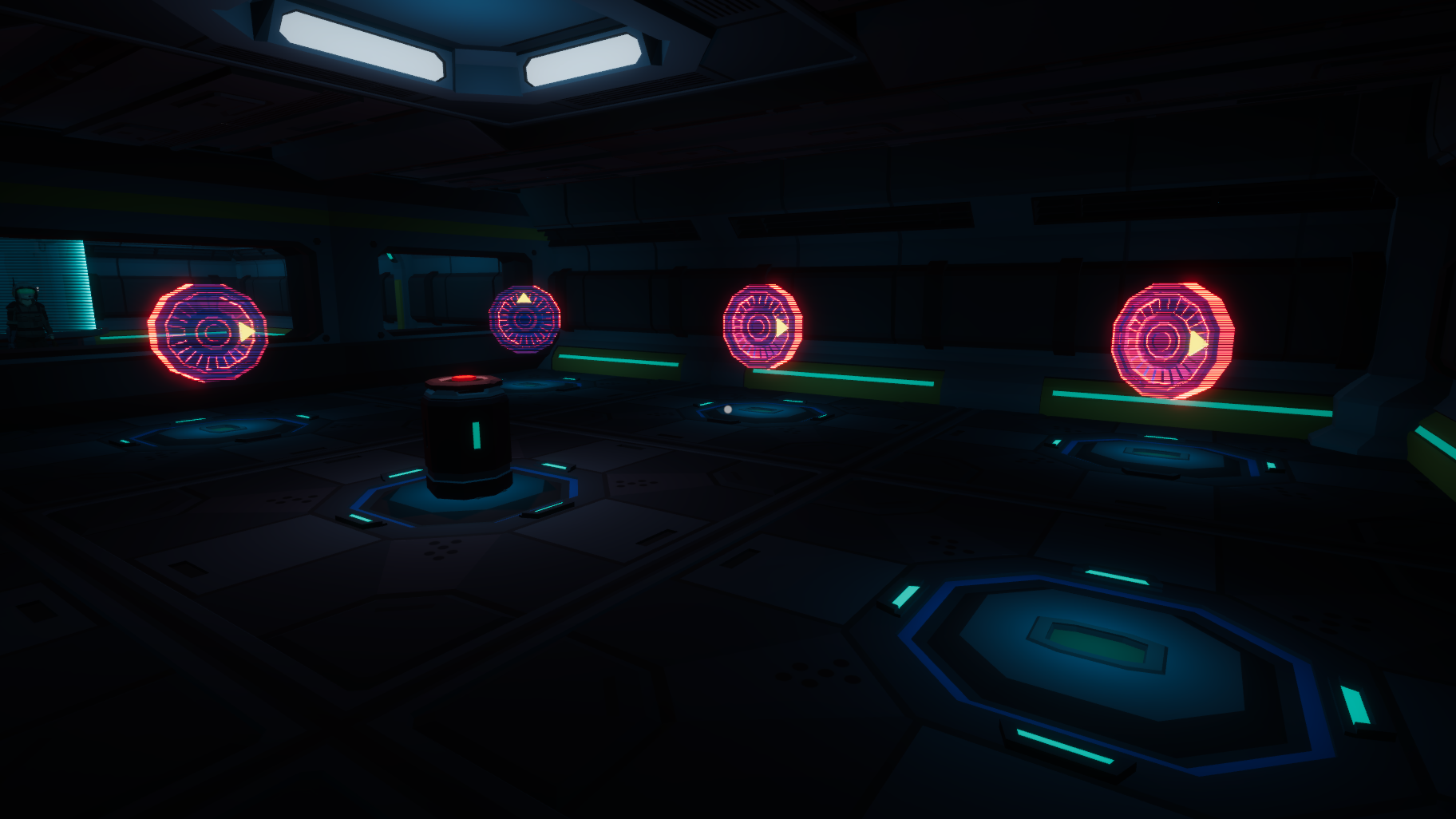
Three

Four

Five
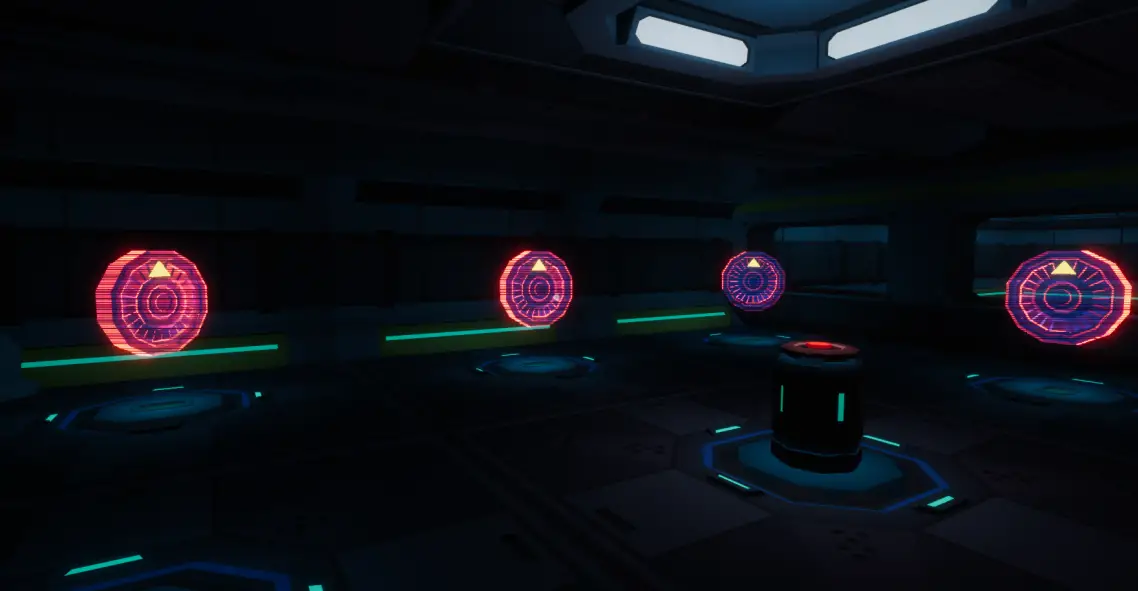
2 The Desert (Chest Match)
Follow the sandy path on the Left and you will find two chest boards. One is much closer to the beginning than the other but they are both on the same path.
One board changes direction
another moves


3 Plate (should be called dungeon)
You might be wondering what are you missing on this puzzle? Well the answer is right above your head.
Hidden Start 1
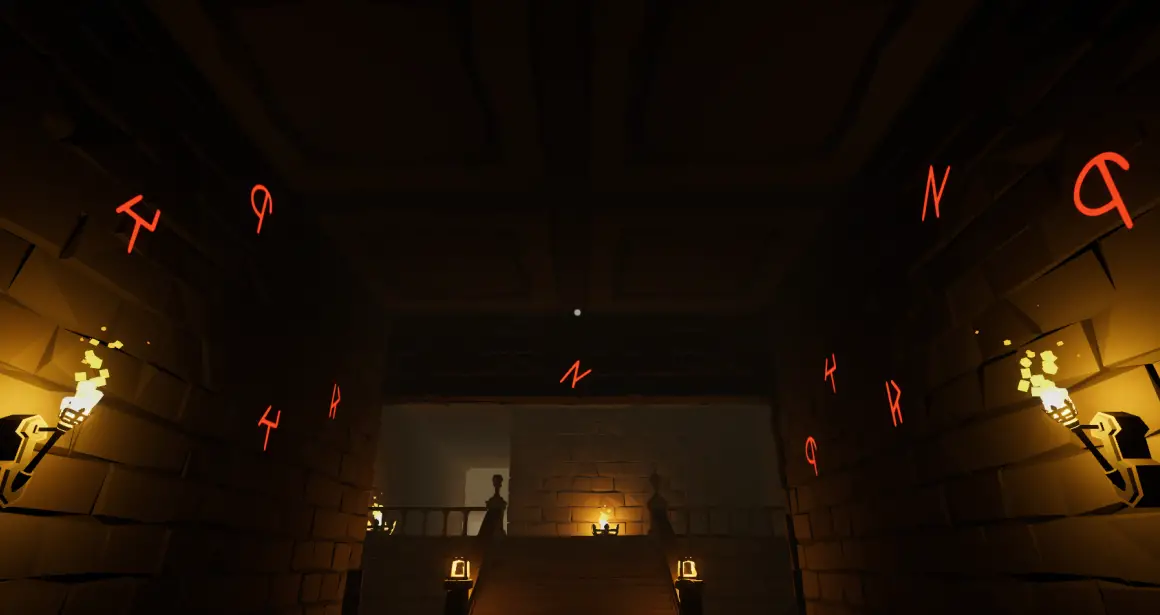
Hidden Start 2

Path 1

Path 2

4 Statues (They may creep you out)
You find yourself in a new place once again. You will locate two staircases going up the stairs you have many important things such as
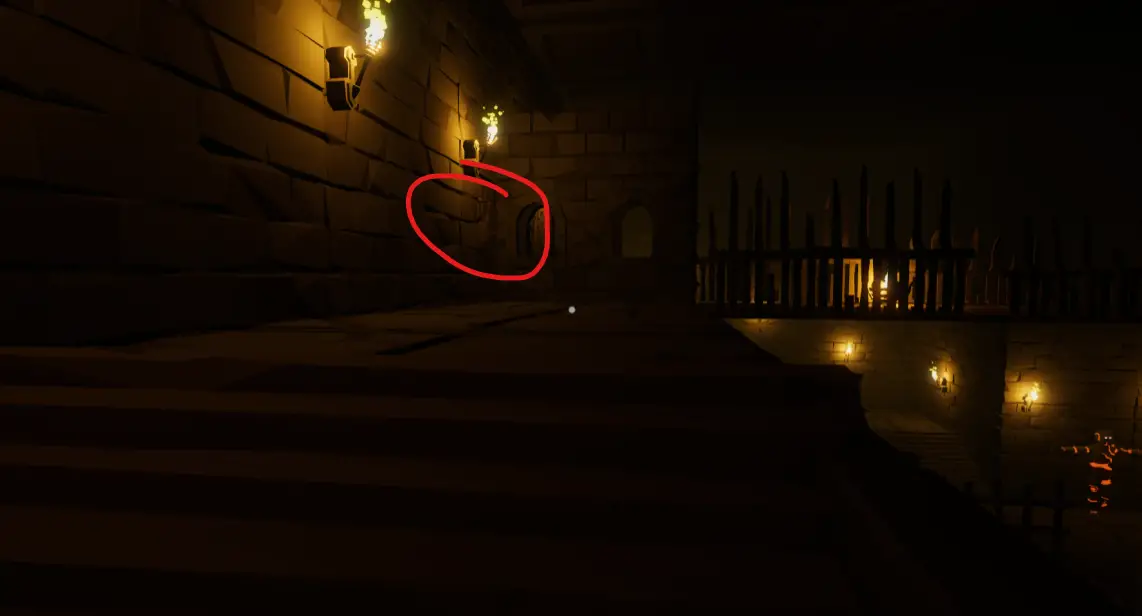
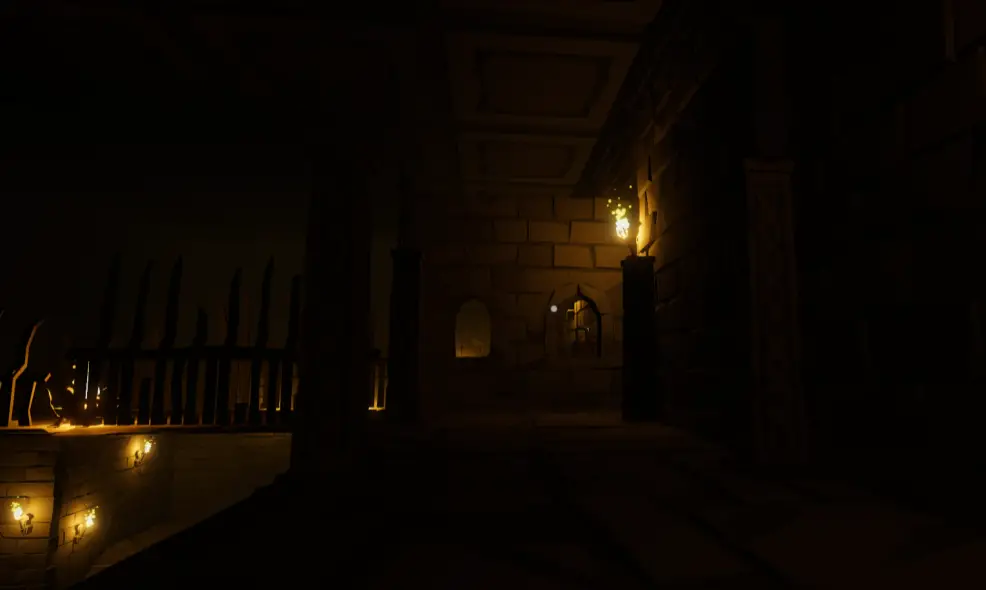
f you are between the poles of the second photo you will notice something along these lines

If you play with the switches you find the different colours and symbols popping up
For an easier time




5 Ocean
Super easy lets notes important things
1. You need to charge the batteries
2. Just swap the batteries
3. You need to follow the colour code

4. Put the batteries in order
6 Underwater (Tone whisperer)
Lights – Left = Low (0), Right = High (1)
1st satelite:
Move – Right, Up
Lights
1010
or
RLRL
2nd satellite:
Move – Down, Right(x5)
Lights
0001
or
LLLR
3rd satellite:
Move – Right(x3)
Lights
0010
or
LLRL
4th satellite:
Move – Right(x5)
Lights
1011
or
RLRR
7 Plant (Green & Yellow)
Is this the gatekeeper your stuck on?

If so worry no more!
Like many I was stuck there for two long till I saw a discussion post saying
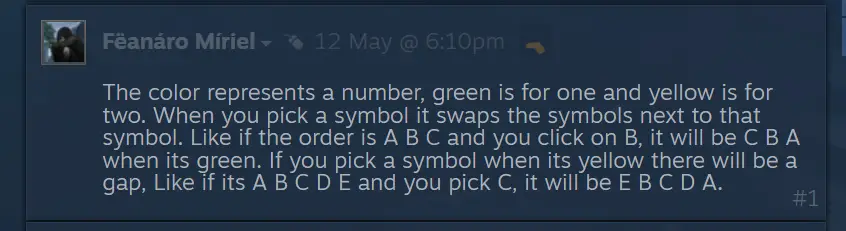
However if you want to skip figuring that out
K – Green
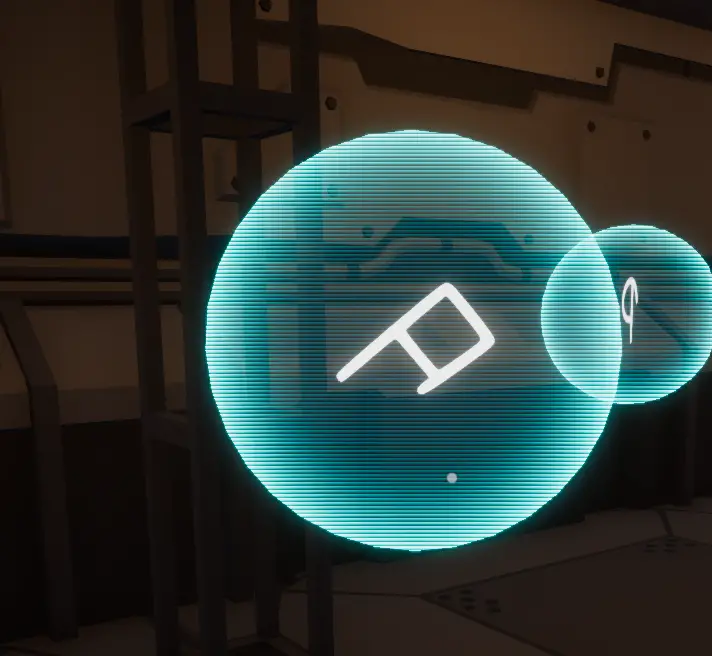
Fish Yellow I call this fish.
P – Green
K – Yellow
K – Green
P – Yellow
Fish – Green
I believe in you!
That's everything we are sharing today for this En Route: Space guide. This guide was originally created and written by DocMaple10009. In case we fail to update this guide, you can find the latest update by following this link.
