This guide is here to help people who are having trouble seeing the PlayStation controller buttons in the game, instead of the Xbox buttons, while playing EA Sports FC 24.
Requirements
To follow this guide, you’ll need:
- A Dualshock 4 or Dualsense Controller.
- Either DS4Windows or DSX installed on your PC.
If you’re unsure about which option to go for, here’s a brief comparison:
- DS4Windows: This is an older software that has been consistently maintained up to the creation of this guide. It’s stable and offers extensive customization. You can tweak the controllers’ behaviors in various ways to match your preferences.
- DSX: This is a newer development and, at the time of creating this guide, is still in the development phase. However, it has shown stability in my experience. While it may lack some tweaking options compared to DS4Windows, DSX provides a range of customization features. It’s worth noting that DSX features Haptic Feedback options and compatibility with some games, though Haptic feedback might not work in FC24.
Ultimately, the choice between DS4Windows and DSX comes down to personal preference, as both software options are excellent.
How to Enable PS Button Layout on PC
Based on my own experience, simply enabling PlayStation Support in Steam Input doesn’t always ensure that the PlayStation buttons layout functions correctly. Strangely, I continued to encounter the Xbox layout for some reason.
It’s worth noting that opinions on this matter may vary, as some people online have mentioned that Steam Input alone was sufficient for them.
However, for the sake of this guide or if, like me, Steam Input didn’t resolve the issue, we’re actually turning off Steam Input support for FC24. To do this, go to your Steam library, right-click on EA SPORTS FC 24, and then select Properties.

After accessing the properties, navigate to the Controller tab. Here, you’ll find a selection box on the right side. Click on it and choose the option that says “Disable Steam Input.”
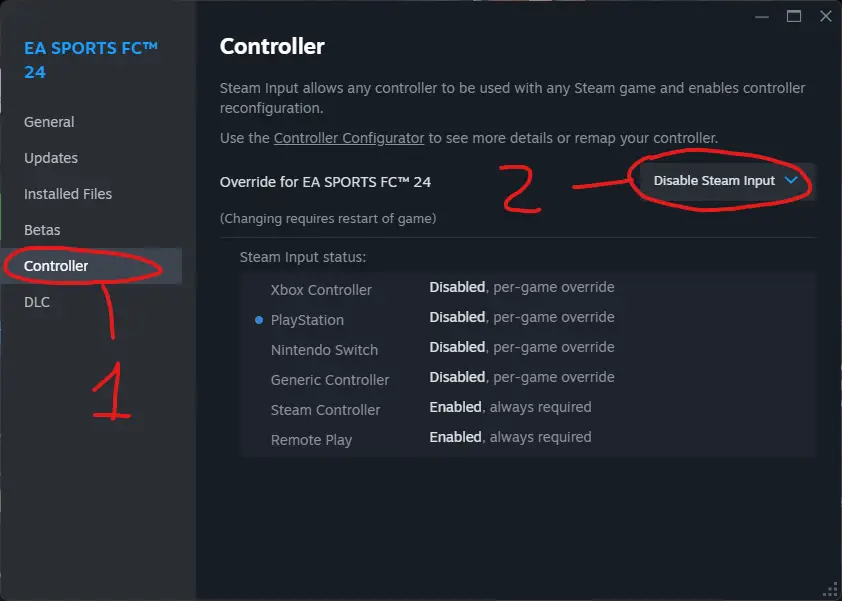
By following these steps, you’ll successfully disable Steam Input only for FC24. This ensures that the Steam Input functionality is turned off specifically for this game.
Conclusion
And that wraps it up! Now, you can launch either DS4Windows or DSX with your controller (whether it’s connected via Bluetooth or wired; it doesn’t make a significant difference for this guide, but I recommend Bluetooth for a better polling rate across all games). When you start the game, you should now see the PlayStation buttons layout instead of the Xbox layout.

That's everything we are sharing today for this EA SPORTS FC 24 guide. This guide was originally created and written by NOBODY. In case we fail to update this guide, you can find the latest update by following this link.
