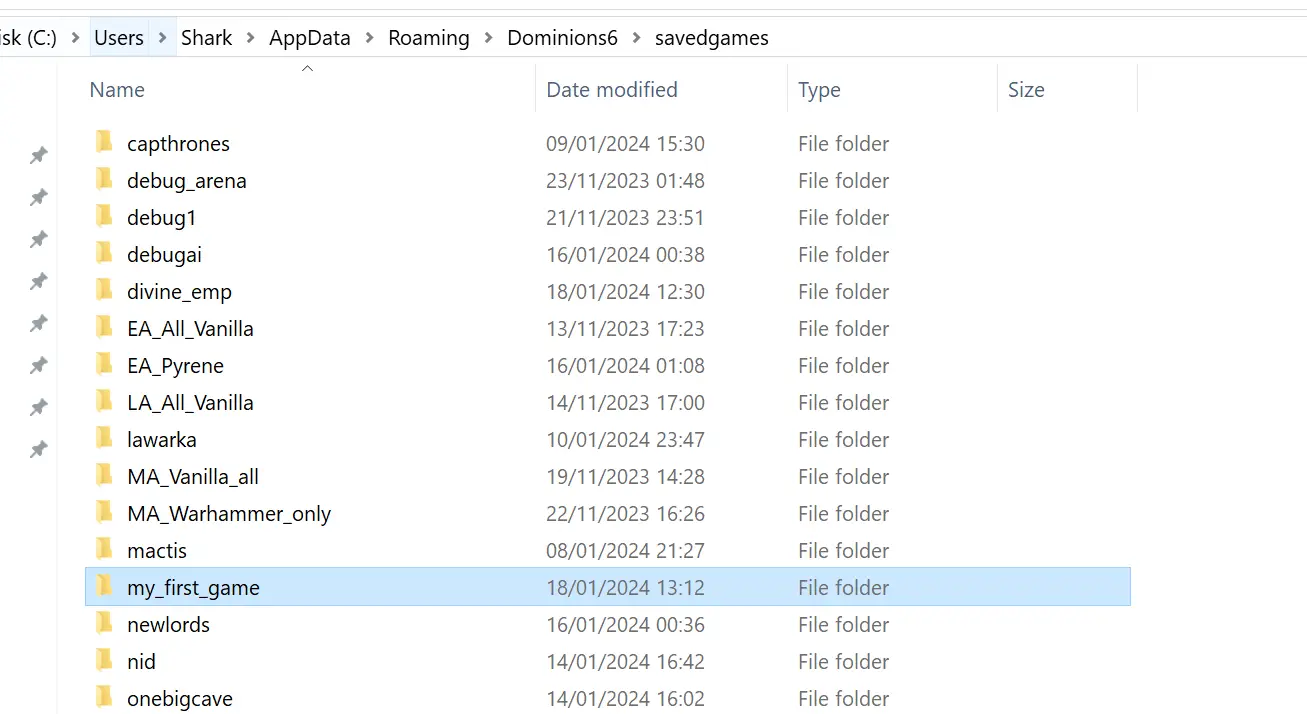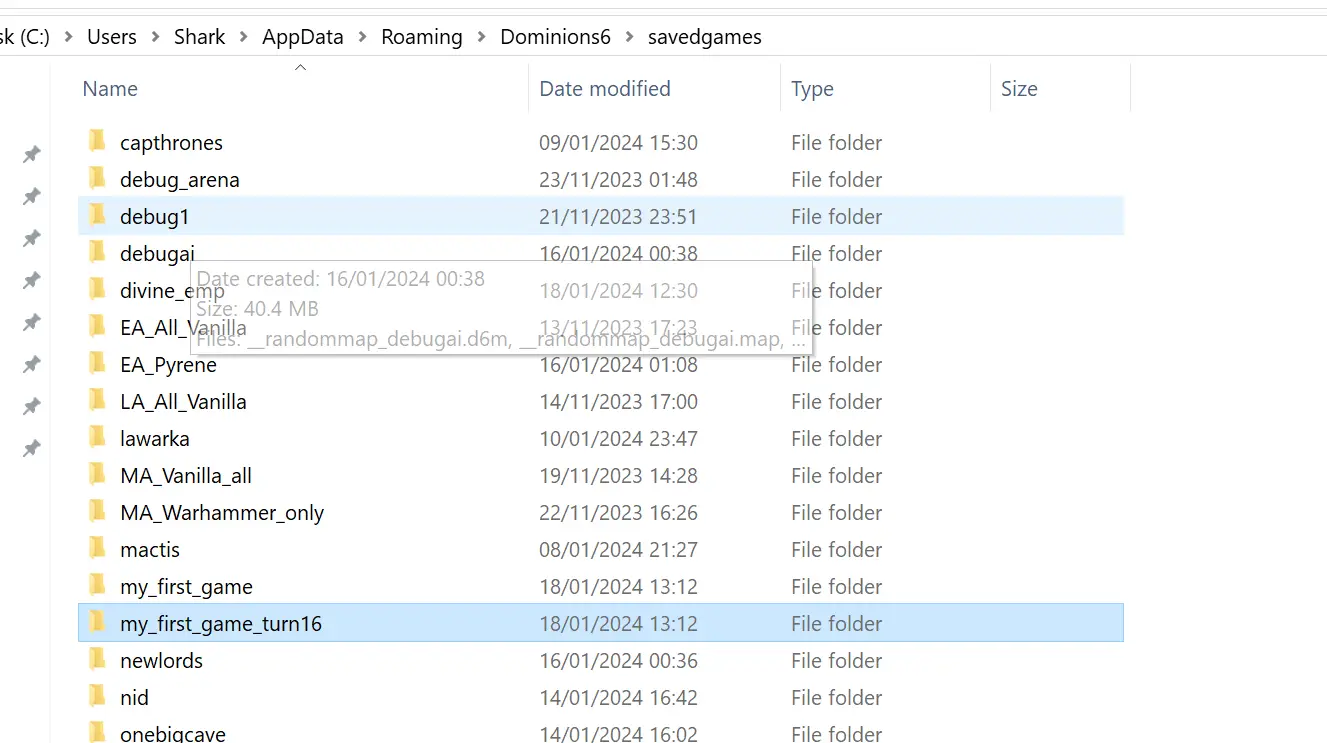If you’re playing Dominions 6 and you want to have different saved points in your game, or maybe you want to give special names to your saved games, this guide is for you.
How to Have Multiple Saves
The game won’t let me make many saves. What should I do?
You can do some things to handle this on your own. You need to manually make copies of the folders where your saved games are stored and give them different names.
Let’s say you’re playing a game called ‘my_first_game.’ Normally, each time you save, the game overwrites the previous save. This means you can’t go back to an earlier turn if you made a mistake. This is okay for multiplayer games, but in single-player mode, some people want to keep multiple saves, and that’s totally understandable.
To do this, use your file browser to open the Dominions 6 data directory where saved games are stored. The location is usually like this:
C:\Users\%Username%\AppData\Roaming\Dominions6\savedgames
Inside, you’ll find folders, each representing a saved game. You can freely rename, copy, and manage these folders. Below is my saved game folder, with ‘my first game’ highlighted:
If you’re on turn 16 and about to launch a major attack in the game, and you want to ensure you have a save from the turn just before that critical moment, you can follow these steps. Copy the folder representing your current saved game and give the copy a name that reflects the turn. For example, you can rename it to ‘my_first_game_turn16‘. This way, you’ll have a backup from the turn before making the significant attack.
When you return to Dominions 6, you should now see both ‘my_first_game‘ and ‘my_first_game_turn16‘ listed as options when choosing to continue a previous game. This allows you to select the specific save point you want to resume from, giving you the flexibility to revisit different turns and make alternative decisions.
That's everything we are sharing today for this Dominions 6 guide. This guide was originally created and written by Sombre. In case we fail to update this guide, you can find the latest update by following this link.