In this guide, you will learn how to unlock all difficulties and skins in Devil May Cry HD Collection, even if you have made zero progress in the game.
How to Unlock All Difficulties and Skins
To begin, create a fresh save file for your DMC2 HD game. After the cutscenes, press the Start button, and then select Save. If you already have significant progress in the game, don’t worry, it should still work… maybe?
Next, you need to locate the directory where your save files are stored. If you’re using Steam, the directory should be something like this:
C:\Program Files (x86)\Steam\userdata<Your_Steam_Account_ID>\631510\remote
Inside this directory, you will find a file named “dmc2.sav.” Before proceeding, it is crucial to create a backup of this save file.
Now, open the “dmc2.sav” file with a hex editor. Any hex editor would suffice, but I personally recommend using HxD. Within the hex editor, you need to modify the values of specific offsets as follows:
- 65 – 01
- 66 – 07
- 67 – 07
- 68 – 2F
- 69 – A4
- 6A – 6C
For visuals:
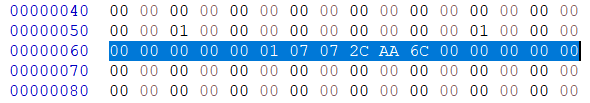
After saving the modifications in your hex editor, remember to click on the “Save” option. In case your hex editor automatically generates a .bak backup file, please move it to a different location for safety.
Now, launch the DMC2 game once again. When you access the “Load Game” option, you will notice that Mission Select, Bloody Palace, Trish, and all difficulty levels will be available, along with the unlocked skins. Even if you haven’t created a save file for Lucia yet, it should appear once you create one. Importantly, you will still be able to earn Steam achievements while playing with these modifications in place.
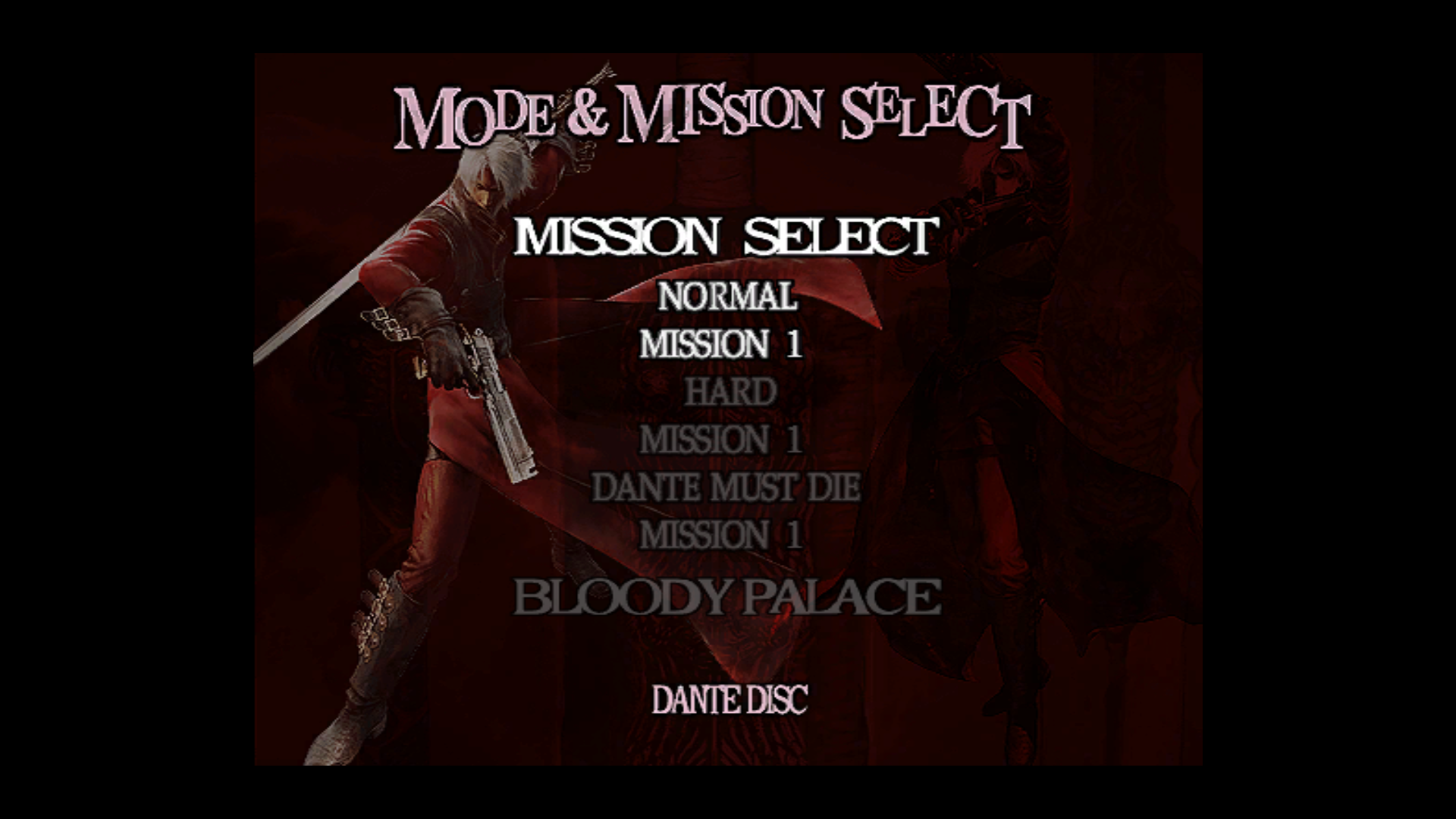
That's everything we are sharing today for this Devil May Cry HD Collection guide. This guide was originally created and written by ProjectXsent. In case we fail to update this guide, you can find the latest update by following this link.