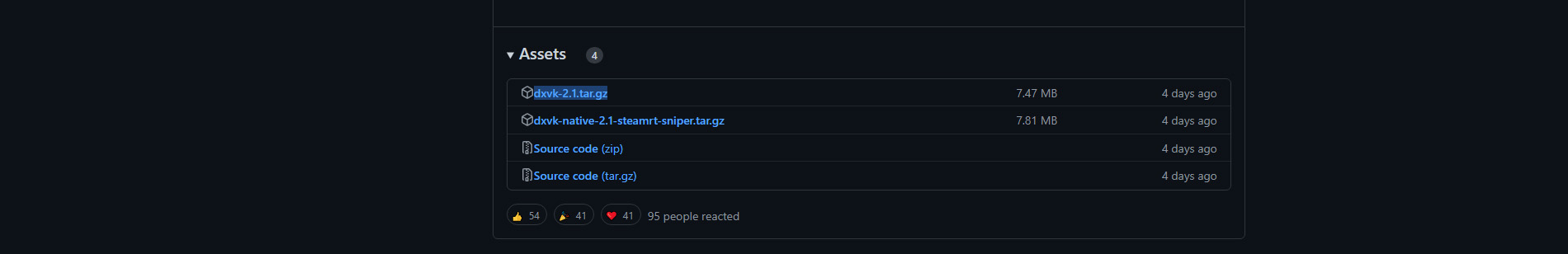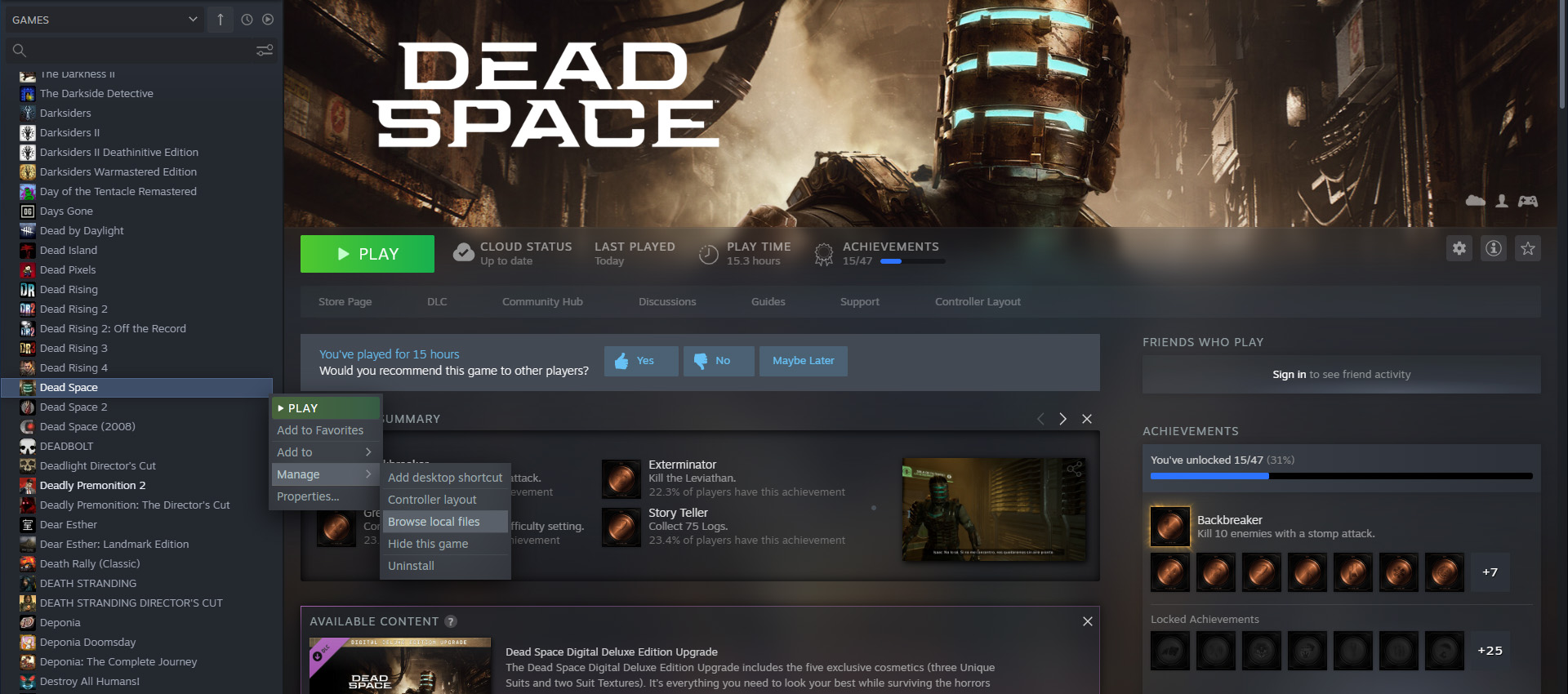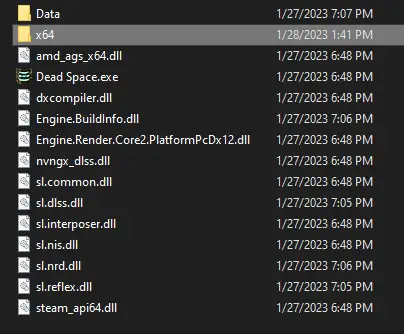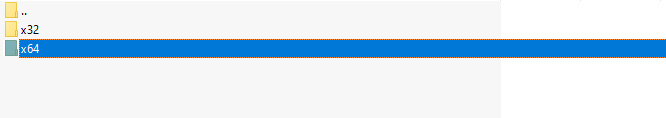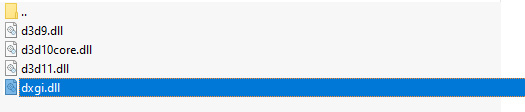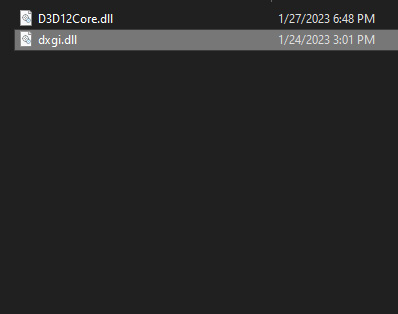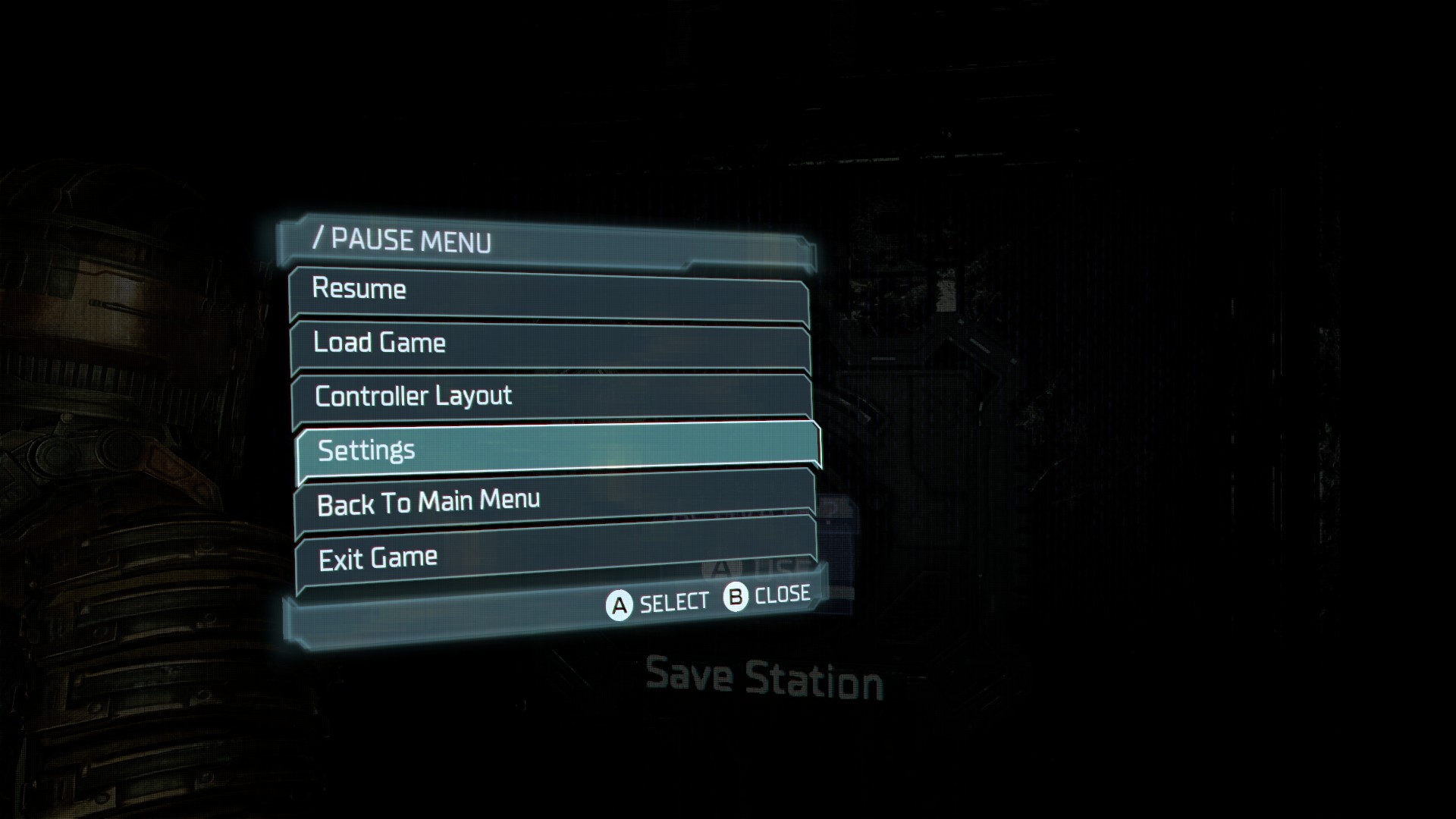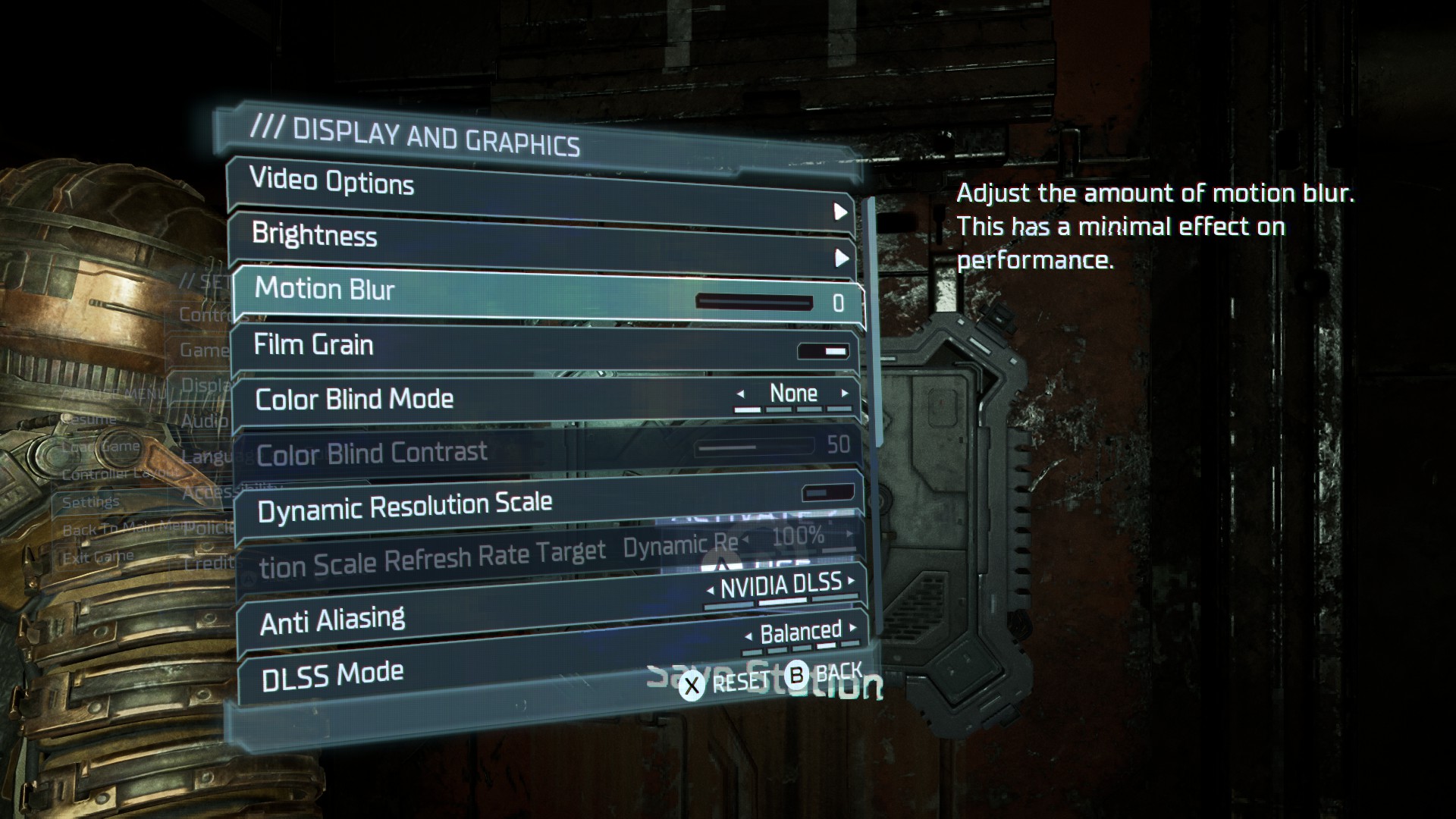Here you have a way to fix the annoying stuttering for Dead Space Remake
Dead Space Stutter Fix
DEAD SPACE REMAKE (also known as DEAD SPACE (2023)), It’s a great game, but sometimes you suffer some stutter meanwhile you play, which nowadays is kind of weird, but It’s something common since they use shader cache.
For that, I tried to find a way to at least solve partially this bothersome problem, but keep in mind since the game keeps creating shaders and loading them, you will suffer some stutter from time to time unless the developers fix this in the future.
Downloading and Installing the Fix
All you need to do is go to this website and download the Vulkan translation for Directx
Download dxvk-2.1.tar.gz
Once you downloaded that file, you need to go to your Steam game library, right click to Dead Space and then go to Manage and later to Browse local files.
You will be inside Dead Space folder. Go to x64 folder:
Now open dxvk-2.1.tar.gz that you previously downloaded (using 7z or WinRar).
You will start on dxvk-2.1:
Select x64:
And finally, select dxgi.dll
Drag and put the file dxgi.dll inside the game’s folder:
Now run the game as usual and go to Settings:
And disable Motion Blur to 0:
*If you want to gain a few FPS, I recommend to use Anti Aliasing TAA (instead of NVIDIA DLSS).
Nvidia Control Panel
Inside the NVIDIA Control Panel enable V-Sync, Triple Buffer, and Low Latency Mode to ON.
Also, remember to cap the Max Speed Frame to 60 or 120 (depending on the refresh rate of your TV or PC monitor).
That's everything we are sharing today for this Dead Space Remake guide. This guide was originally created and written by michaelscott22. In case we fail to update this guide, you can find the latest update by following this link.