Do you want to earn the “Aren’t You Thankful?” Achievement for your collection, but the challenge seems too hard? Don’t worry! I created a save file right before the final boss that anyone can use!
Introduction
What is Dead Space 3’s Hardcore mode?
Hardcore mode in Dead Space 3 is the toughest difficulty setting. To unlock it, you need to finish the game once on a regular difficulty.
If you choose to take on this extremely challenging mode, it will be at its most difficult. You have the option to Save & Quit the game, but if you die even once, the game will erase your save file. That means you must complete the entire game without dying!
This can be a pretty tough challenge, depending on your skill level. That’s why this guide is here, so even players who are new to Dead Space can earn this prestigious achievement for their collection!
How To Install
Google Drive Link
To get started, go to this link and download the save file I’ve shared with you!
Where are Dead Space 3’s Save Files Stored?
This is super simple! Open your computer’s File Explorer and find the Dead Space 3 folder (not the one inside “steamapps”). This folder is where your save files are kept.
Locating the Folder & Adding the Save File
The folder you’re searching for might be located somewhere like this:
%USERPROFILE%\Documents\EA Games\Dead Space 3
Once you find it, just drag and drop the save file you got from the Google Drive link into the save folder. That’s it! It’s really that easy.
What Does This Save File Have?
Before you dive into getting that achievement, why not take a look at the gear I’ve set up for you?
Inventory
This Save File I’ll be giving you is loaded with lots of med packs and ammo, just like you can see in the picture below.
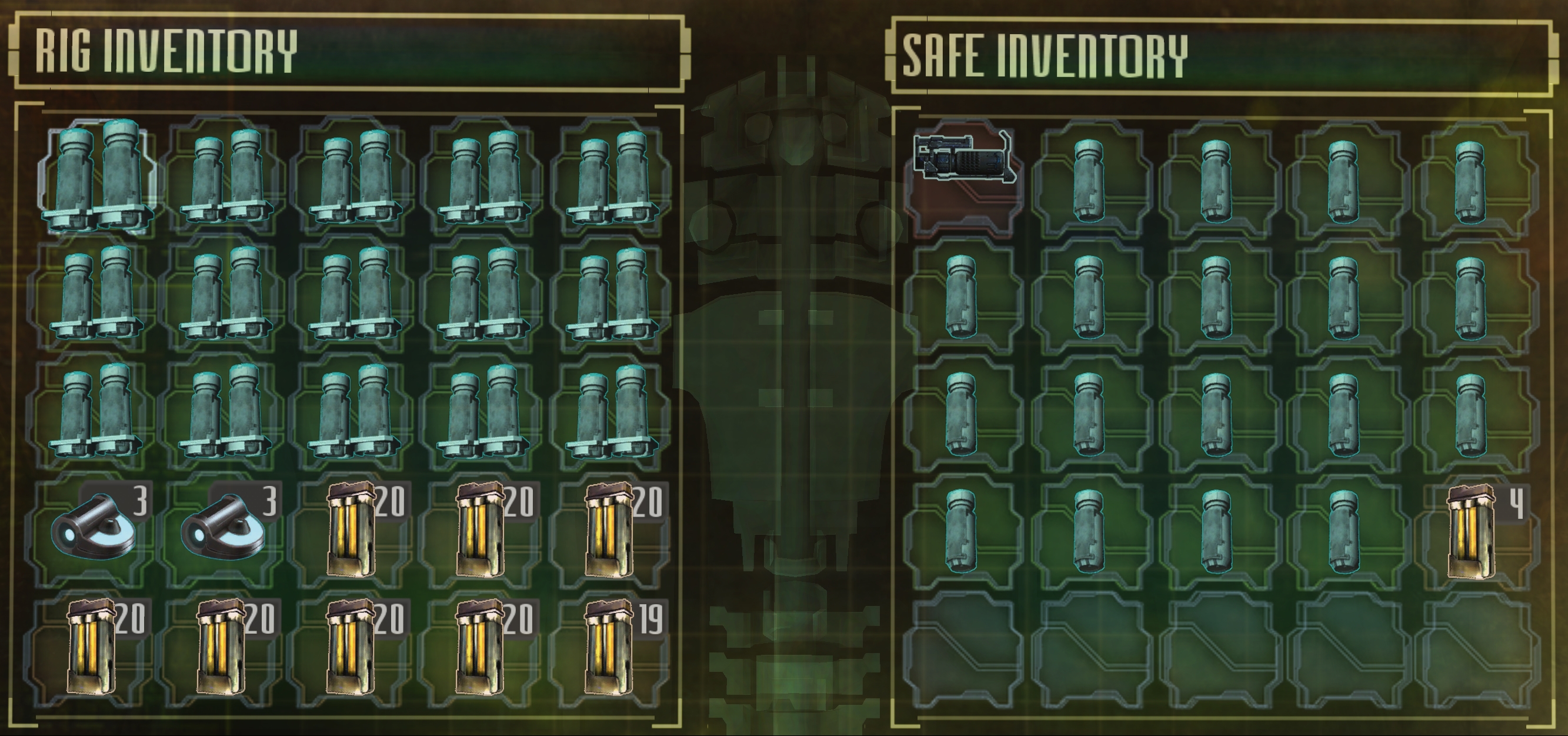
With plenty of med packs and ammo, you’ll have more than enough supplies to take on the Brethern Mood final boss.
Weapons
First, we have the Planet Cracker with Submachine Gun.

This plasma cutter is really deadly and super powerful. It can shock enemies with an electrical charge and easily cut through their flesh. Even if the plasma cutter’s regular shots don’t finish the job, you can use the fast-firing SMG to wrap things up. All in all, this weapon is a great choice and will be your main attack against the final boss.
Next, we have the Force Gun with Flamethrower.

This force gun is your go-to for dealing with waves of enemies. It can push enemies back and dissolve them with acid thanks to the acid bath attachment. This gives you a chance to get close and finish them off with the powerful flamethrower. If things get tough during the final boss fight, use this to clear some space for yourself.
That's everything we are sharing today for this Dead Space 3 guide. This guide was originally created and written by PertKhan. In case we fail to update this guide, you can find the latest update by following this link.