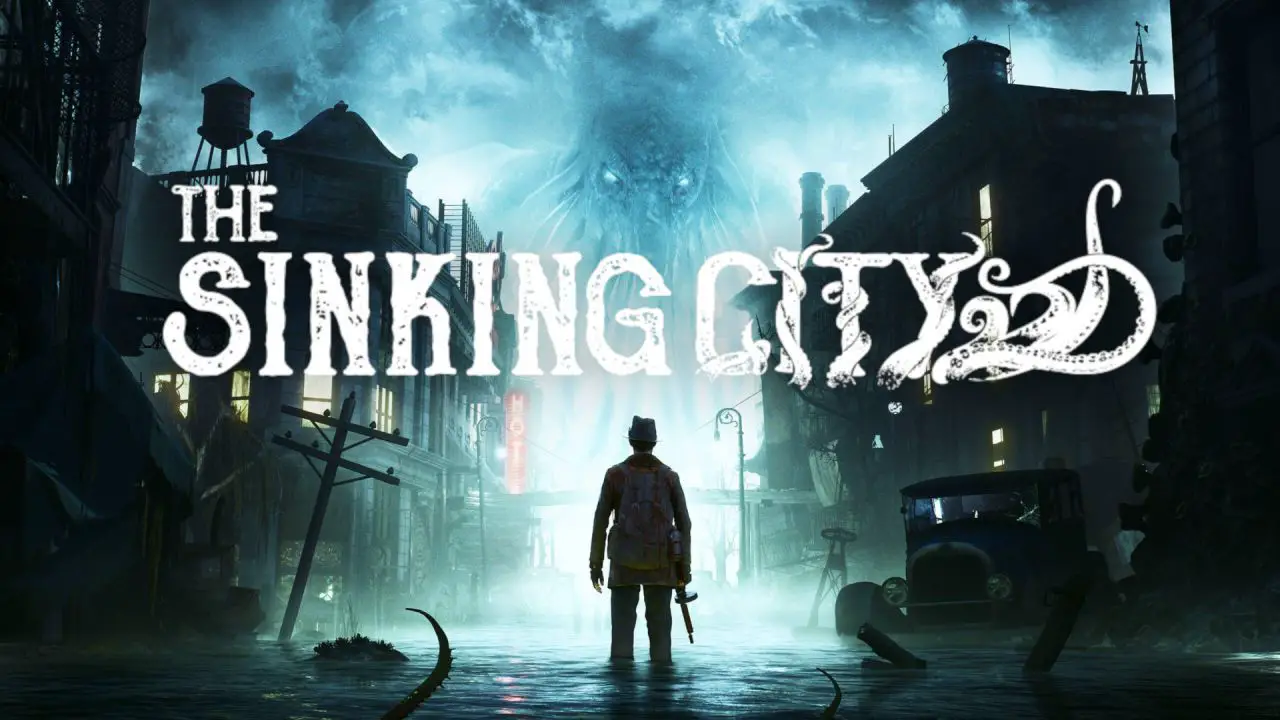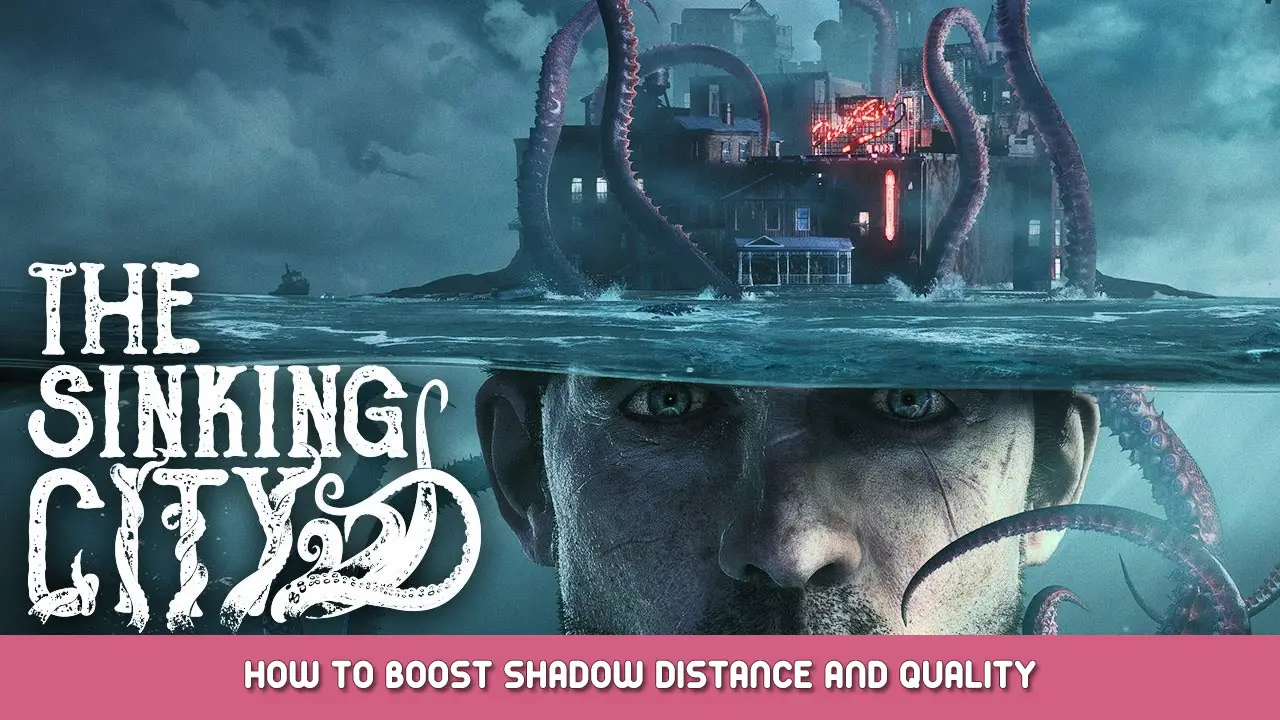This will tell you how to increase the number of save slots. The game normally allows three manual save slots, but we could increase the number. It allows three auto-save slots, and two checkpoints slots that are created only during rare points in the story. We can increase the number of auto-saves too. For people who hate auto-saves, I will describe how to disable them.
How to Increase Saving/Loading Slots
Close the game completely. These changes must not be done while the game is open.
Go to this directory:
%localappdata%\TSCGame\Saved\Config\WindowsNoEditor
Open the file called „Game.ini“.
Add the part below in the file:
[/script/frogwarescore.dynamicsavegameconfig] SlotCategories=(Name ="AutoSave",Count=3) SlotCategories=(Name ="ManualSave",Count=3) SlotCategories=(Name ="CheckpointSave",Count=2) AutoSaveGameInterval=10.000000
Those are the default values. Ändern die „Zählen“ values to your desired amount. Als Beispiel, if you believe 20 manual saves will be enough, and you don’t want to change the number of auto-saves, you should use this:
[/script/frogwarescore.dynamicsavegameconfig] SlotCategories=(Name ="AutoSave",Count=3) SlotCategories=(Name ="ManualSave",Count=20) SlotCategories=(Name ="CheckpointSave",Count=2) AutoSaveGameInterval=10.000000
The default number of the „AutoSaveGameInterval“ variable will cause the game to create an auto-save if you exit the game and you haven’t manually saved within the previous 10 Sekunden. If you believe that’s too soon to overwrite an old auto-save, you can change it to your preferred number of seconds, so was:
AutoSaveGameInterval=60.000000
Dann, save your changes to this text file.
Jetzt, open the text file called „GameInterface.ini“.
Add the part below in the file:
[/script/tscgame.tscinterfacesettings] MaxSaveSlots=3 MaxAutoSaveSlots=5
Dann, change the numbers to match the numbers you decided to use in the previous text file (Game.ini). If you chose to have 20 manual save slots in the „Game.ini“ Datei, dann die „MaxSaveSlots“ variable in this „GameInterface.ini“ file must be set to 20.
Like this:
[/script/tscgame.tscinterfacesettings] MaxSaveSlots=20 MaxAutoSaveSlots=5
Der „MaxAutoSaveSlots“ must be set to the combined total of the „AutoSave“ Und „CheckpointSave“ variables in the „Game.ini“ Datei. The designers of this game chose to allow three auto-saves by default and two checkpoint saves by default in „Game.ini“, so they set the „MaxAutoSaveSlots“ variable to „5“ In „GameInterface.ini“.
Jetzt, save your changes to this text file.
If you hate auto-saves, you can disable them, like the example below:
Content of „Game.ini“:
[/script/frogwarescore.dynamicsavegameconfig] SlotCategories=(Name ="AutoSave",Count=0) SlotCategories=(Name ="ManualSave",Count=20) SlotCategories=(Name ="CheckpointSave",Count=0) AutoSaveGameInterval=0.000000
Content of „GameInterface.ini“:
[/script/tscgame.tscinterfacesettings] MaxSaveSlots=20 MaxAutoSaveSlots=0
Das ist alles, was wir heute dafür teilen Die sinkende Stadt Führung. Dieser Leitfaden wurde ursprünglich erstellt und geschrieben von Wise Primate. Für den Fall, dass wir diesen Leitfaden nicht aktualisieren können, Sie können das neueste Update finden, indem Sie diesem folgen Verknüpfung.