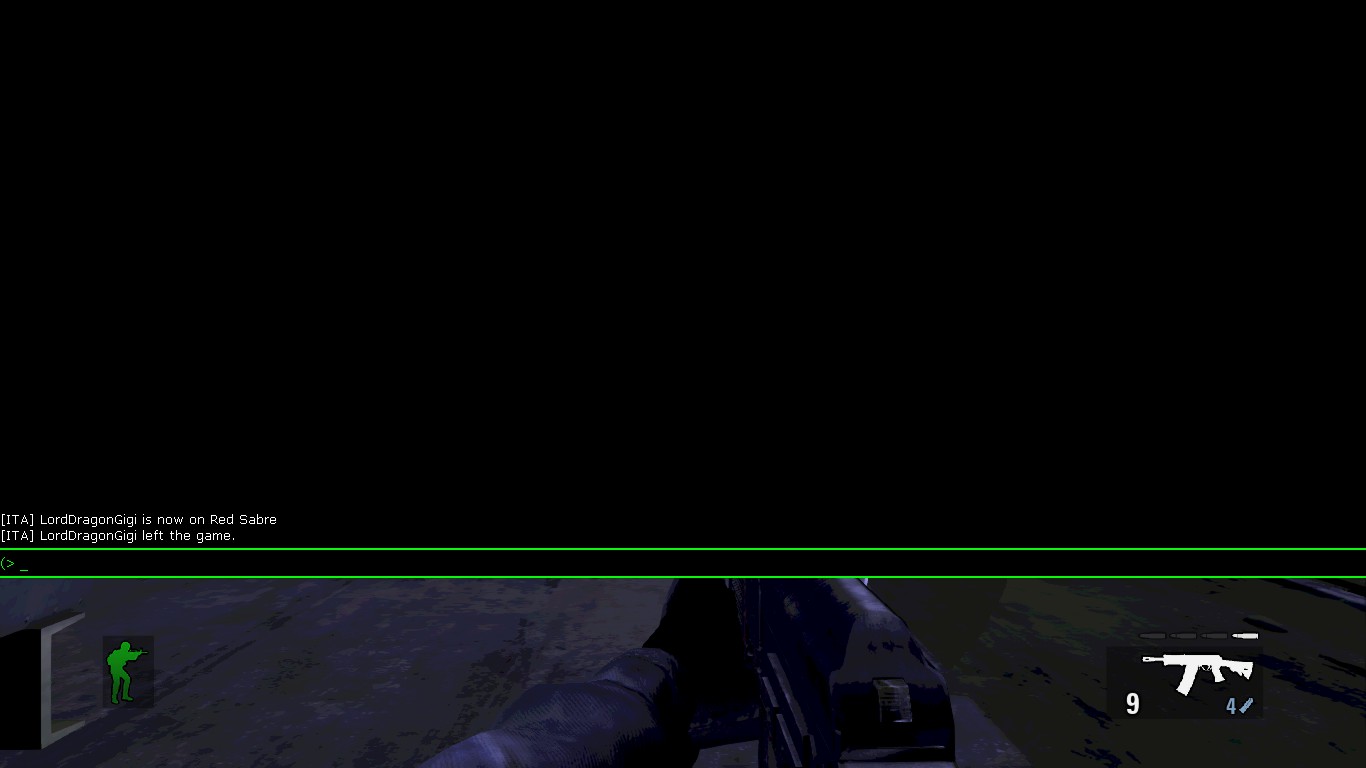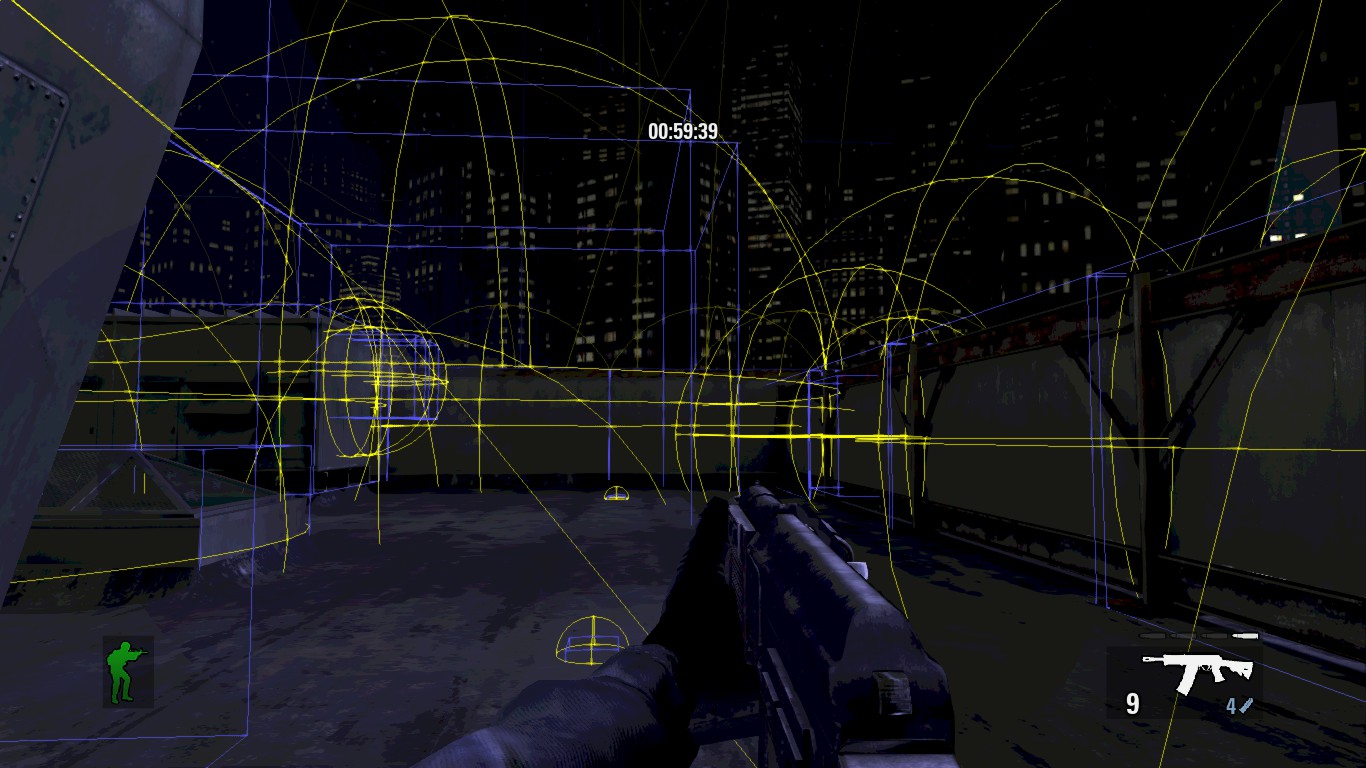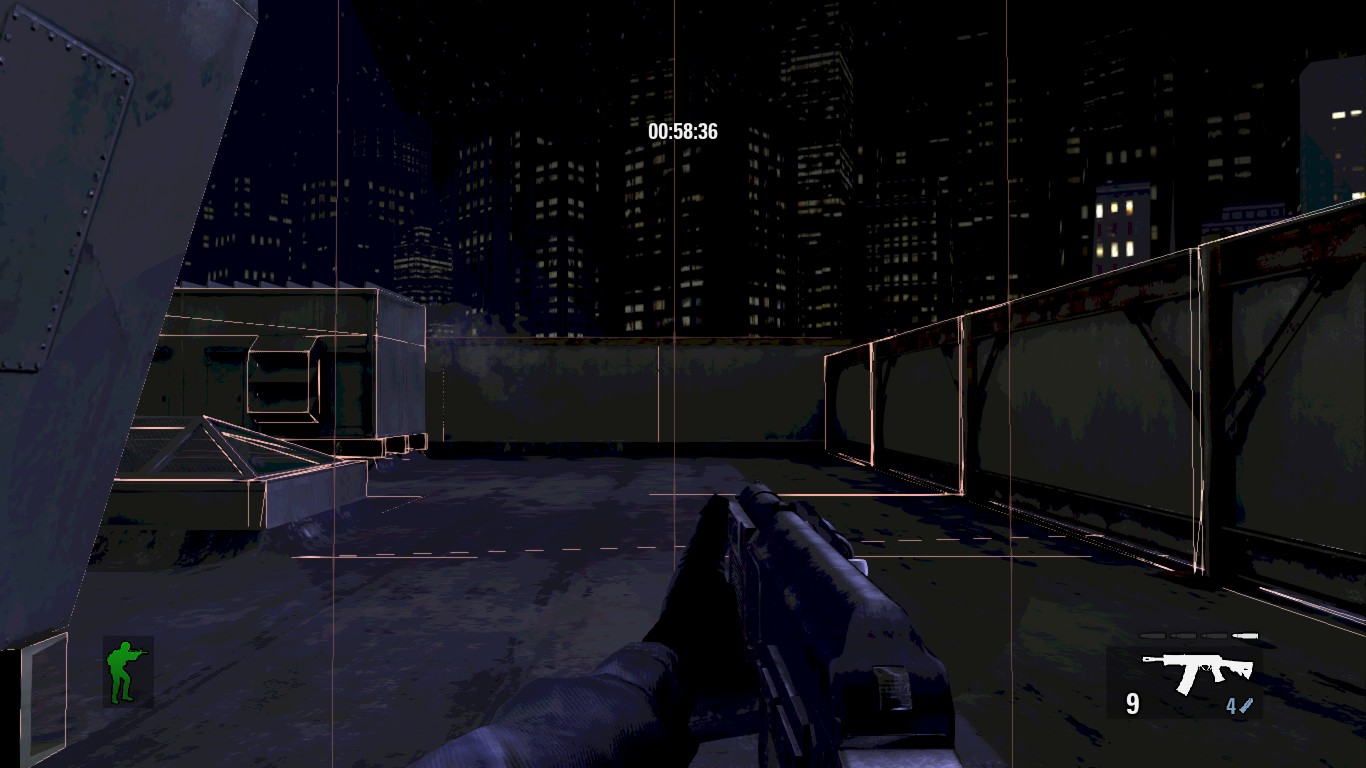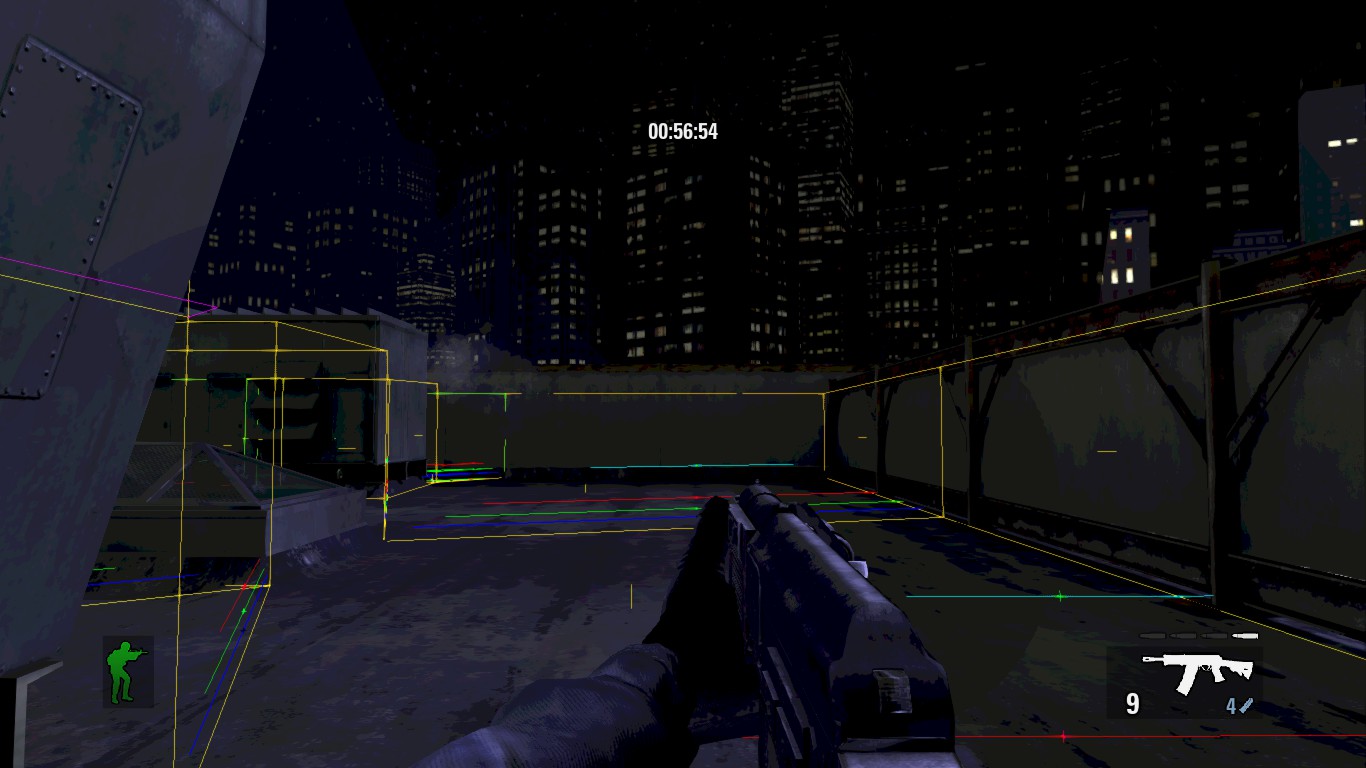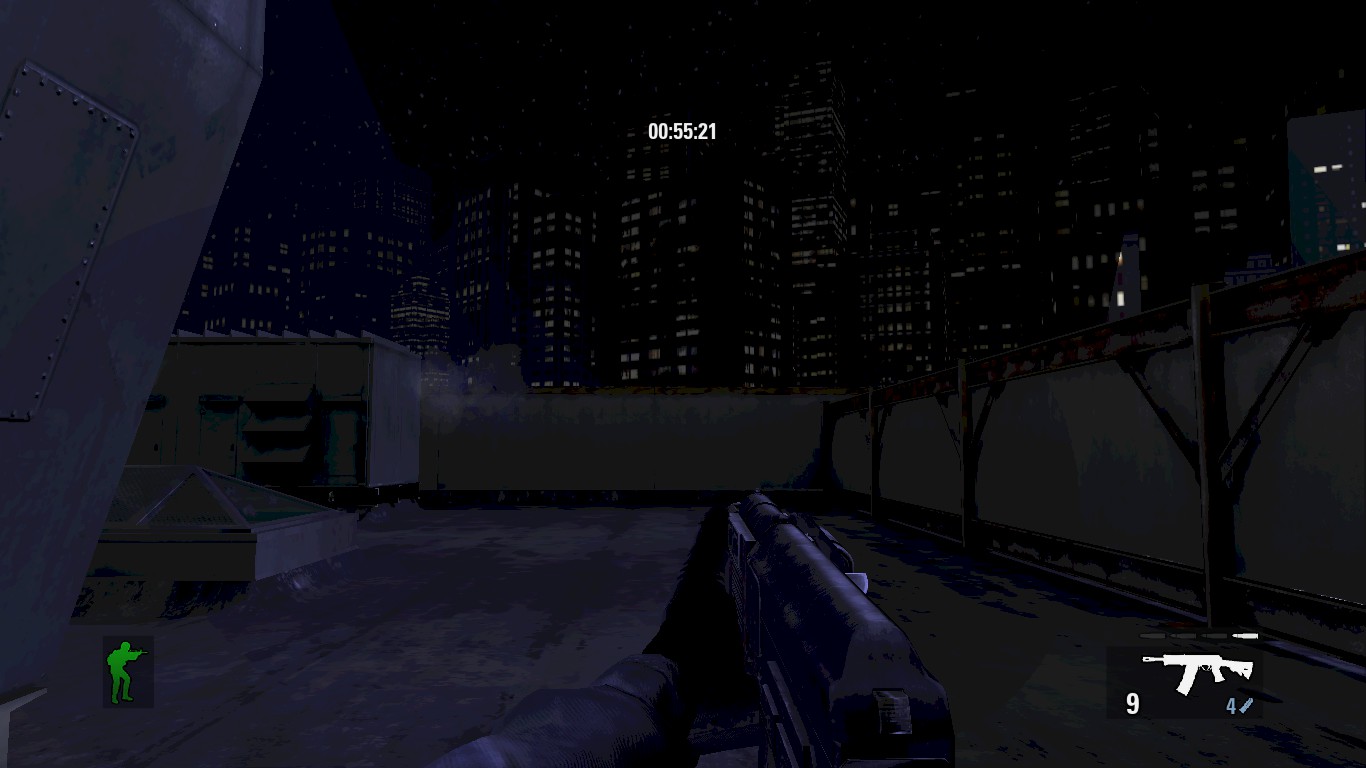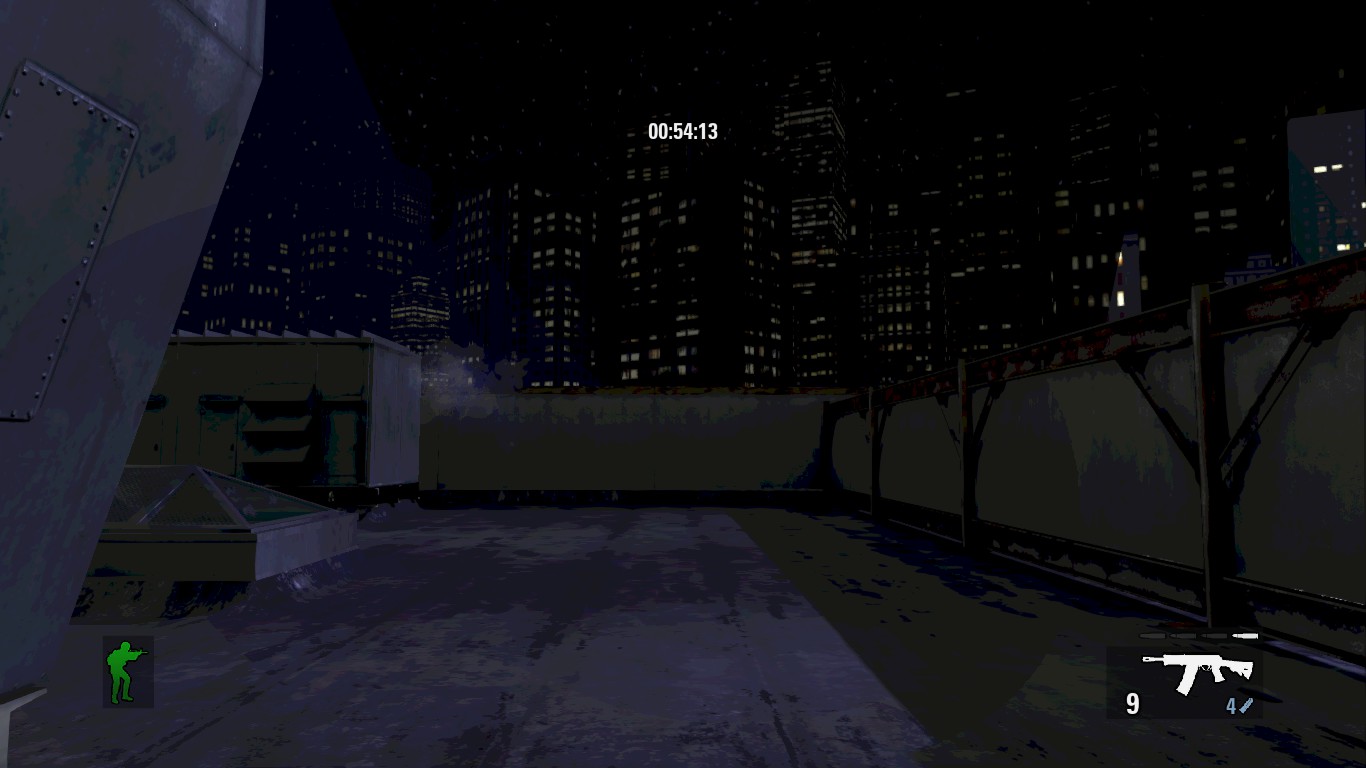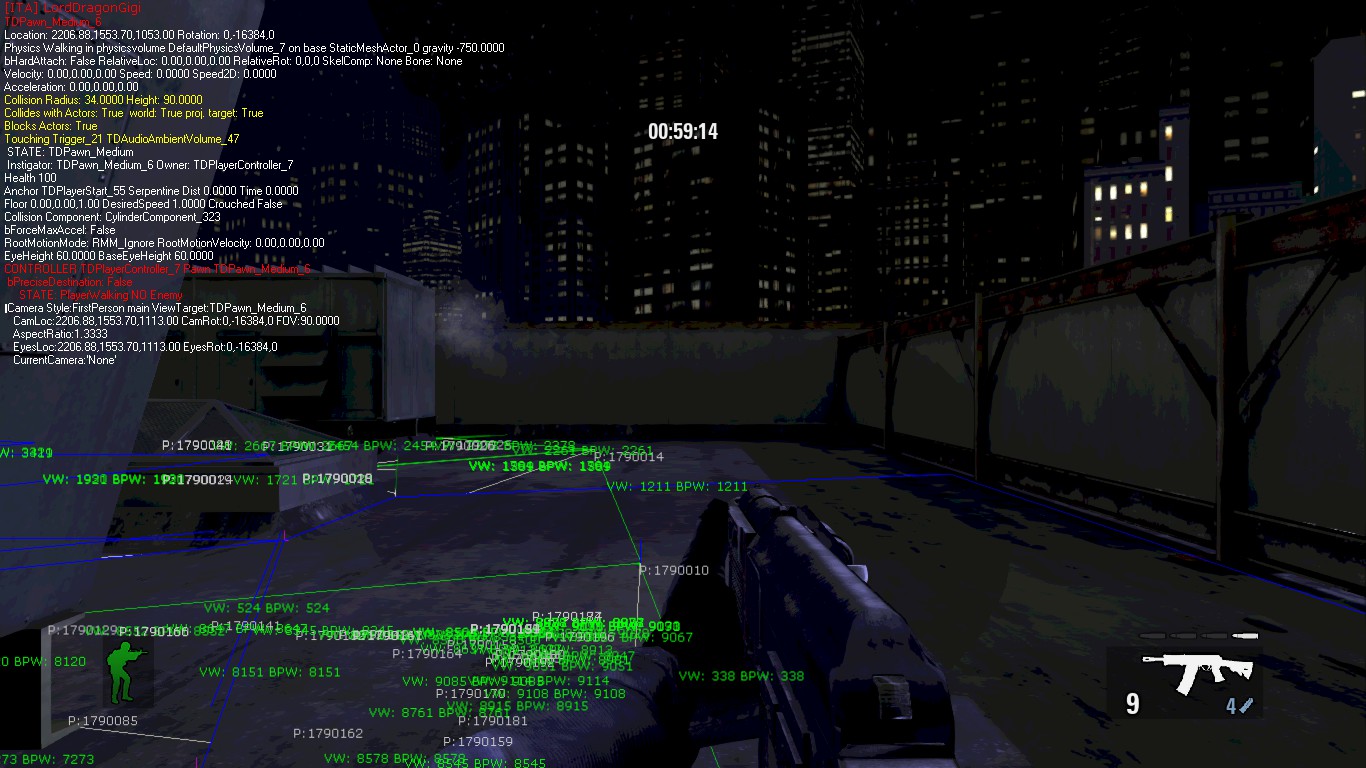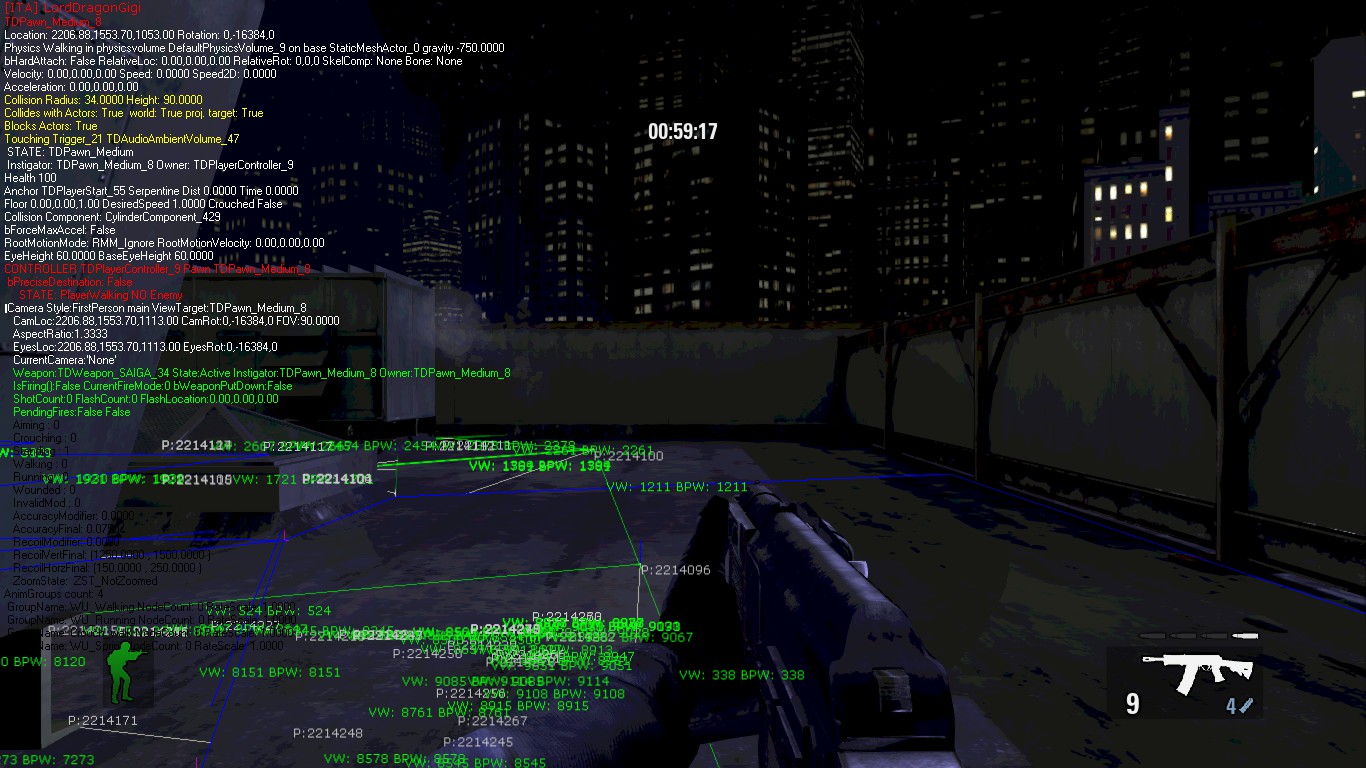In diesem Ratgeber, I will show all the console commands that I know work and give them a little description of what they do, and also add a screenshot of some of them.
How to open the console
Es gibt 2 ways to use the consoleDurch Drücken der „TAB“ button you can access the console as a chat.
or by pressing the „TILDE“ button you can acces the console
said that we can now start talking about the commands to use.
Ausfahrt
Befehl: Ausfahrt
Beschreibung: It does what you can expect. This command closes the game
Offen
Befehl: Offen
Beschreibung: Opens the specified map
DisplayAll
Befehl: DisplayAll
Beschreibung: Display property values for instances of classname
DisplayAllState
Befehl: DisplayAllState
Beschreibung: Display state names for all instances of classname
DisplayClear
Befehl: DisplayClear
Beschreibung: Clears previous DisplayAll entries
FlushPersistentDebugLines
Befehl: FlushPersistentDebugLines
Beschreibung: Clears persistent debug line cache
GetAll
Befehl: GetAll <Name=ObjectInstanceName> <OUTER=ObjectInstanceName>
Beschreibung: Log property values of all instances of classname
GetAllState
Befehl: GetAllState
Beschreibung: Log state names for all instances of classname
Obj List
Befehl: Obj List <Class=ClassName> <Type=MetaClass> <Outer=OuterObject> <Package=InsidePackage> <Inside=InsideObject>
Obj ListContentRefs
Befehl: Obj ListContentRefs <Class=ClassName> <ListClass=ClassName>
Obj Classes
Befehl: Obj Classes
Beschreibung: Shows all classes
EditActor
Befehl: EditActor <Class=ClassName> oder <Name=ObjectName> or TRACE
EditDefault
Befehl: EditDefault <Class=ClassName>
EditObject
Befehl: EditObject <Class=ClassName> oder <Name=ObjectName> oder
ReloadCfg
Befehl: ReloadCfg <Class/ObjectName>
Beschreibung: Reloads config variables for the specified object/class
ReloadLoc
Befehl: ReloadLoc <Class/ObjectName>
Beschreibung: Reloads localized variables for the specified object/class
Satz
Befehl: Satz
Beschreibung: Sets property to value on objectname
Show BSP
Befehl: Show BSP
Beschreibung: Toggles BSP rendering
Show DECALS
Befehl: Show DECALS
Beschreibung: Toggles decal rendering
Show FOG
Befehl: Show FOG
Beschreibung: Toggles fog rendering
Show TERRAIN
Befehl: Show TERRAIN
Beschreibung: Toggles terrain rendering
Show VOLUMES
Befehl: Show VOLUMES
Beschreibung: Toggles volume rendering
Show SPLINES
Befehl: Show SPLINES
Beschreibung: Toggles spline rendering
Stat GAME
Befehl: Stat GAME
Beschreibung: Displays game performance stats
ListTextures
Befehl: ListTextures
Beschreibung: Lists all loaded textures and their current memory footprint
ListUncachedStaticLightingInteractions
Befehl: ListUncachedStaticLightingInteractions
Beschreibung: Lists all uncached static lighting interactions, which causes Lighting needs to be rebuilt messages
RestartLevel
Befehl: RestartLevel
Beschreibung: restarts the level
ListSounds
Befehl: ListSounds
Beschreibung: Lists all the loaded sounds and their memory footprint
ListWaves
Befehl: ListWaves
Beschreibung: List the WaveInstances and whether they have a source
ListSoundClasses
Befehl: ListSoundClasses
Beschreibung: Lists a summary of loaded sound collated by class
ListSoundModes
Befehl: ListSoundModes
Beschreibung: Lists loaded sound modes
ListAudioComponents
Befehl: ListAudioComponents
Beschreibung: Dumps a detailed list of all AudioComponent objects
Stat SOUNDWAVES
Befehl: Stat SOUNDWAVES
Beschreibung: Shows active SoundWaves
Stat SOUNDCUES
Befehl: Stat SOUNDCUES
Beschreibung: Shows active SoundCues
Stat SOUNDS
Befehl: Stat SOUNDS <?> <sort=distance|Klasse|Name|Wellen|Standard> <-debuggen>
Beschreibung: Shows active SoundCues and SoundWaves
DoMemLeakChecking
Befehl: DoMemLeakChecking
Beschreibung: Sets a timer to do a MemLeakCheck every N seconds
StopMemLeakChecking
Befehl: StopMemLeakChecking
Beschreibung: Stops the periodic MemLeakCheck that was started via DoMemLeakChecking
Das ist alles, was wir heute dafür teilen Notieren: Red Sabre Führung. Dieser Leitfaden wurde ursprünglich erstellt und geschrieben von LordDragonGigi. Für den Fall, dass wir diesen Leitfaden nicht aktualisieren können, Sie können das neueste Update finden, indem Sie diesem folgen Verknüpfung.