Here’s a guide to assist you in establishing your personal music library, enabling you to enjoy your customized playlists as you traverse the cosmic expanse within Rebel Galaxy Outlaw.
Go to Custom Music Paths
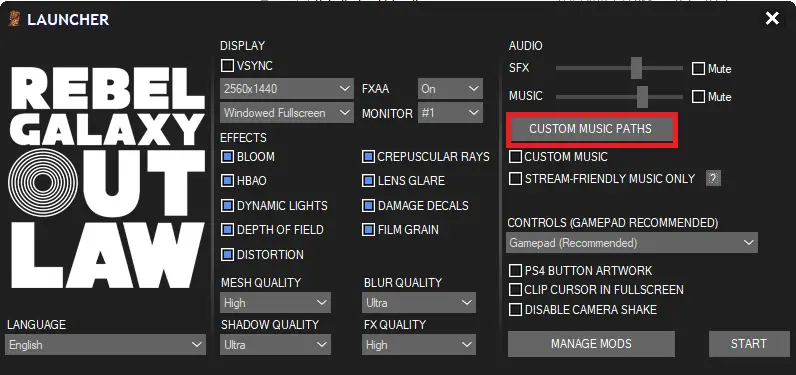
You can effortlessly craft distinct music playlists to suit various facets of the game. You’ll be granted the option to handpick music for the main menu, space exploration, idle moments, radio broadcasts, and intense combat scenes. This affords you a remarkable degree of authority in determining when and where your personalized music selections will resonate.
Adding Custom Music
Erstellen Sie einen Ordner(S) wherever you want to upload your music. These should be .mp3 or .ogg files.
Create a separate folder for each category.
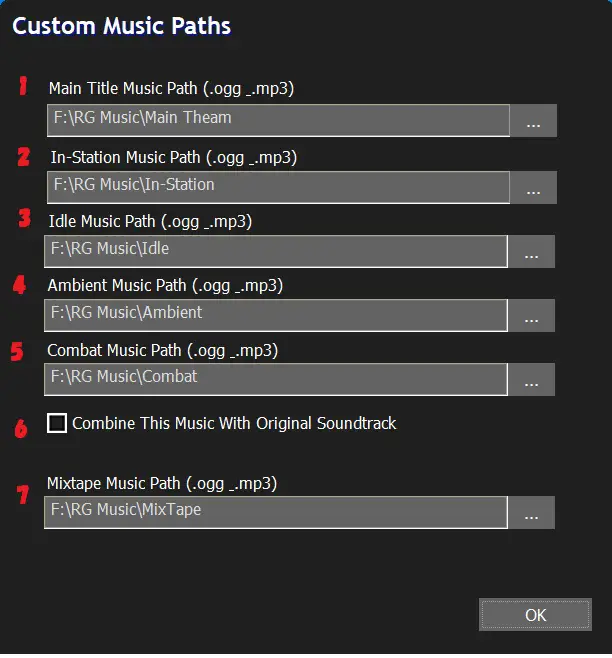
- For the game menu, you can set up your preferred music.
- Customize the station’s background music (excluding the bar).
- Tailor the background music in space when the radio is off.
- Similar to the background music, this occurs infrequently, typically after completing missions.
- Craft the music that accompanies combat scenarios.
- Enabling this option allows you to blend your music with the original soundtrack, merging them seamlessly.
- This music is designated for your Mixtape – Custom Tracks radio. (It will also play in the bar if activated while on the ship). While aboard the ship, access the radial menu, and at the top, select the option to switch stations. Keep cycling until you reach Mix Tape, as depicted here:

Prior to starting the game, remember to activate the Custom Music option. This action will initiate custom music and accord precedence to your playlists over the in-game music.
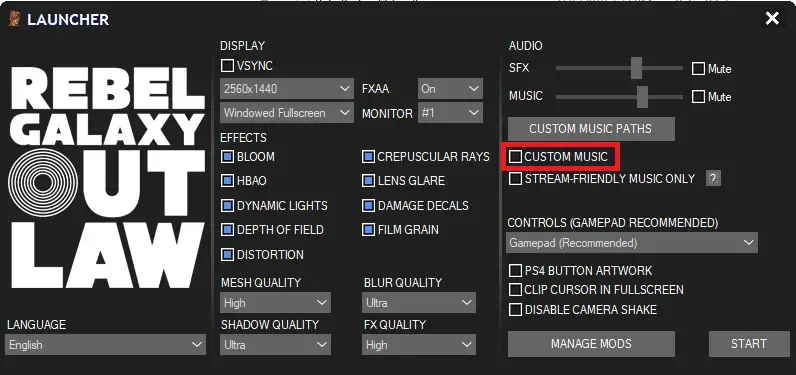
Das ist alles, was wir heute dafür teilen Rebellen Galaxy Outlaw Führung. Dieser Leitfaden wurde ursprünglich erstellt und geschrieben von F α r m α R ο ѕ. Für den Fall, dass wir diesen Leitfaden nicht aktualisieren können, Sie können das neueste Update finden, indem Sie diesem folgen Verknüpfung.