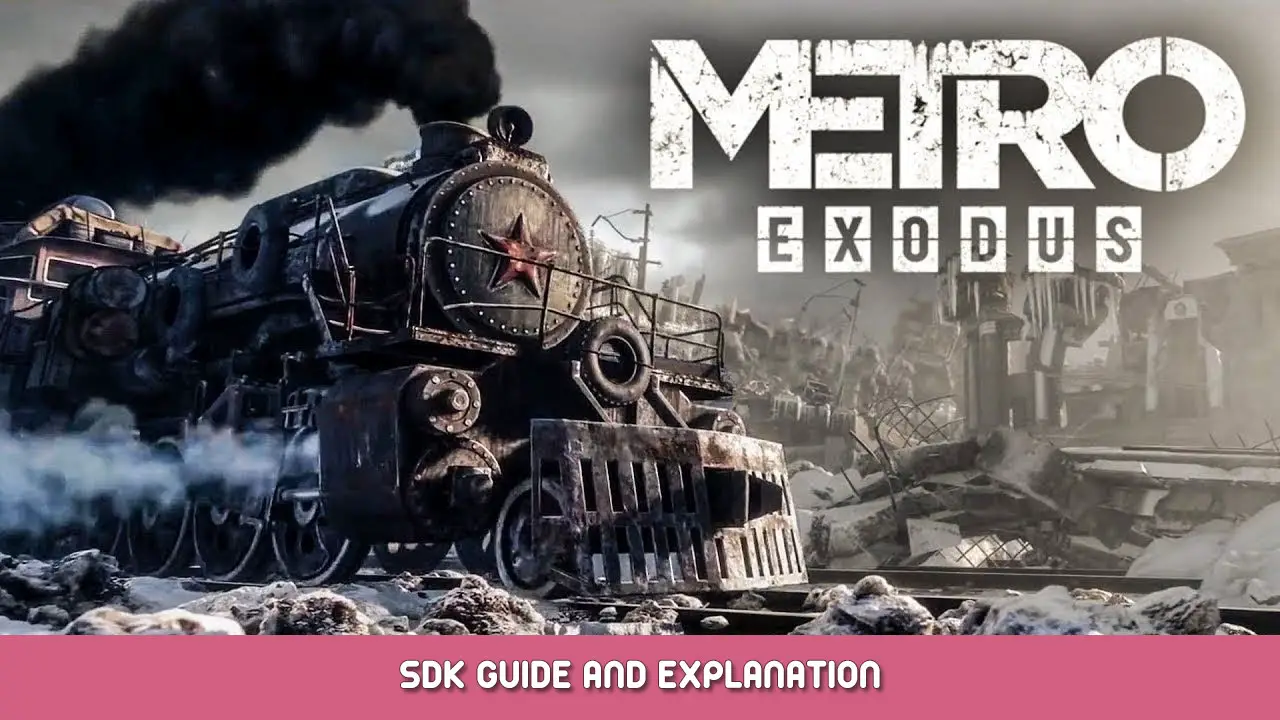Guide on how to install the Exodus SDK and explanation of basic features.
Anforderungen
- You must own a copy of Metro Exodus (2019) or Metro Exodus Enhanced Edition, and have it installed on your PC.
- Betriebssystem: Windows 10
- CPU: Intel Core i7-4770k or equivalent
- Erinnerung: 8 GB RAM
- Grafik: GTX 1070 / RTX 2060 / AMD RX VEGA 56
- DirectX: Version 12
- Lagerung: 31 GB (in addition to 70.1 GB for Metro Exodus (77.95 GB with all DLCs) oder 79.6 GB for Metro Exodus Enhanced Edition)

Installation (Dampf)
- Open your steam library.
- Click on the filter button
- Select TOOLS from the list
- Click on the search bar and type exodus SDK
- Click on Exodus SDK
- Click on the install button
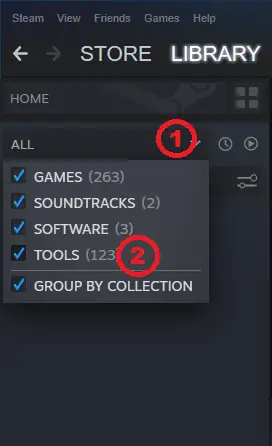
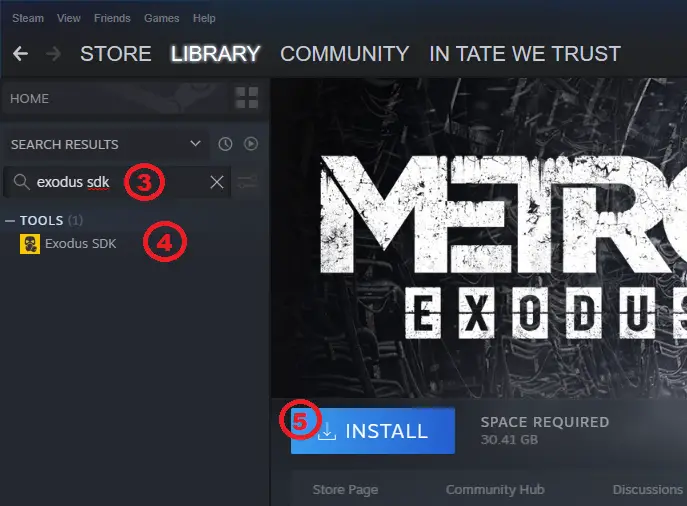
Running the program
- Run the SDK
- Select the mod (by default it is „hauptsächlich“). (1)
- Select a map in the level list. Opening the leer map may cause errors while trying to run the SIMULATION. (2)
- Klicken „Launch Editor“ to load it. (3)
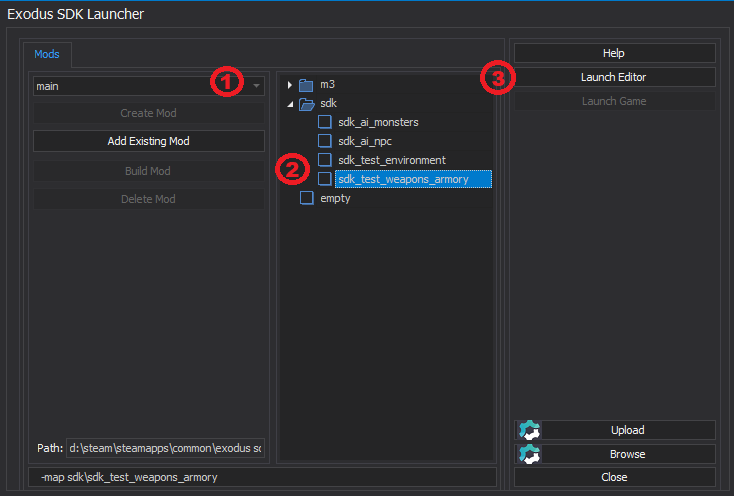
Basic Features
Editing modes:
- S – Selecting objects.
- A – Adds the selected object to the Entity List.
- T or W – Moves the selected object.
- E or Y – Rotates the selected object.
- R or H – Scales the selected object.
Running the simulation: F5 or Ctrl + F5
Exiting the simulation: Strg + Esc
Adding objects:
- Es gibt 3 types of objects: entities (dynamic world objects), static props (static world objects), und Effekte (special versatile world objects)
Entities:
- Open the Entities toolbar menu on top of the screen.
- Go to General —> entity. After selecting it, place it on the map.
- Select the placed entity.
- Go to the Properties window.
- Go to Model property.
- Klicken Sie auf |…| button to access the Select Model browser window.
- Set it to something for example dynamic\objects\radio_station\radio_train01
To give our radio collisions, Wählen Sie es aus, go to Properties —> PhysX, and set Allow to true. If you want to move the object around, set Kinematic to false and Collision Group to move control.
Static props:
- Open the Entities toolbar menu on top of the screen.
- Go to General —> static prop. Nach der Auswahl, place it on the map.
- Select the placed static prop.
- Go to the Properties window.
- Go to Model property.
- Klicken Sie auf |…| button to access the Select Model browser window.
- Set it to something for example static\electric_poles\light_tower
To make our light tower cast shadows, go to Properties —> Render and set Shadow Cast to true.
Effekte:
- Open the Entities toolbar menu on top of the screen.
- Go to General —> Wirkung. Nach der Auswahl, place it on the map.
- Select the placed effect.
- Go to the Properties window.
- Go to Particles property.
- Klicken Sie auf |…| button to access the Select Particle Effect browser window.
- Set it to something for example fire\fireplace1_barrel
To make the effect animation loop, go to Properties —> Modell —> Startup Animation and set Force Looped to looped.
To save or load a map you can use the buttons located in the upper-left corner of the program.
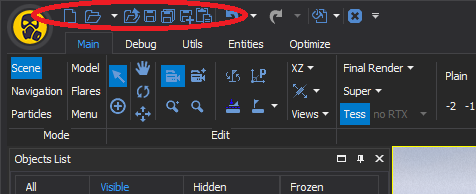
For more info and tutorials you can visit this Website. It contains not only the stuff that I mentioned above but also more advanced tools and techniques.
Das ist alles, was wir heute dafür teilen Metro Exodus Führung. Dieser Leitfaden wurde ursprünglich erstellt und geschrieben von tateprotest.com. Für den Fall, dass wir diesen Leitfaden nicht aktualisieren können, Sie können das neueste Update finden, indem Sie diesem folgen Verknüpfung.