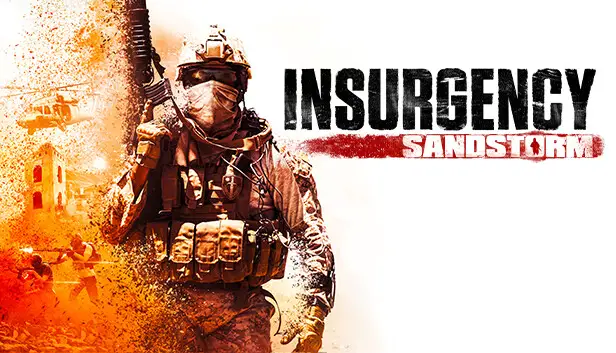Insurgency Sandstorm brings up the table a great variety of camouflage/cloth color for our characters to show of, However as of 2022, 2 secret pieces of equipment exist for each side. In this guide I’ll show you the only way to get them.
The equipment in question
Security secret color: Coyote Brown
Insurgent secret color: Grey Two tone.
How to obtain it
Since these camouflages in question do not appear in the menus, the only way as the time im writing this guide, it’s through the use of
IF YOU HAVE PURCHASED TOO MANY STUFF IN THE STORE, THE LESS LIKELY THESE EQUIPMENT WOULD APPEARFor the making of this guide, it took me less than 5 minutes for the secret colors to appear for me and I own almost all of the Security equipment.
Also as of the Glasshouse update, it seems that this secret color is immune to the backpack glitch!
Change Backpacks Colors
If you only want to use only a bag or chest rig, you can change the ammo bags, I’d suggest you save two presets for this step, one for the aforementioned step and the other one just in case you screw up and get your secret equipment replaced with the standard color.
decide which one of the two presets you’d choose to change the backpack.
select the other one and go to
EQUIPMENTund dann auswählen
LIGHT BACKPACKNow that you done that, select the other preset you saved.
And now when you select EQUIPMENT the menu will automatically go to the backpack instead of the armor! Here you can choose the camo you want without any fears of screwing up and losing the secret equipment!
do NOT select the armor section in the menu, else it will overwrite your current loadout with the standard rig color!
If you screwed up
Oh nein! You had your perfect drip but you clicked randomize or the game overwrote the equipment! What can I do?
It’s really easy, just go to rename your preset and i’ll revert back to the original state!
Ende
Thats it hopefully your character swag improves!
Dont forget to like this guide and share it to others who want their drip perfected!
Das ist alles, was wir heute dafür teilen Aufstand: Sandsturm Führung. Dieser Leitfaden wurde ursprünglich erstellt und geschrieben von [Und] Speed Weed. Für den Fall, dass wir diesen Leitfaden nicht aktualisieren können, Sie können das neueste Update finden, indem Sie diesem folgen Verknüpfung.