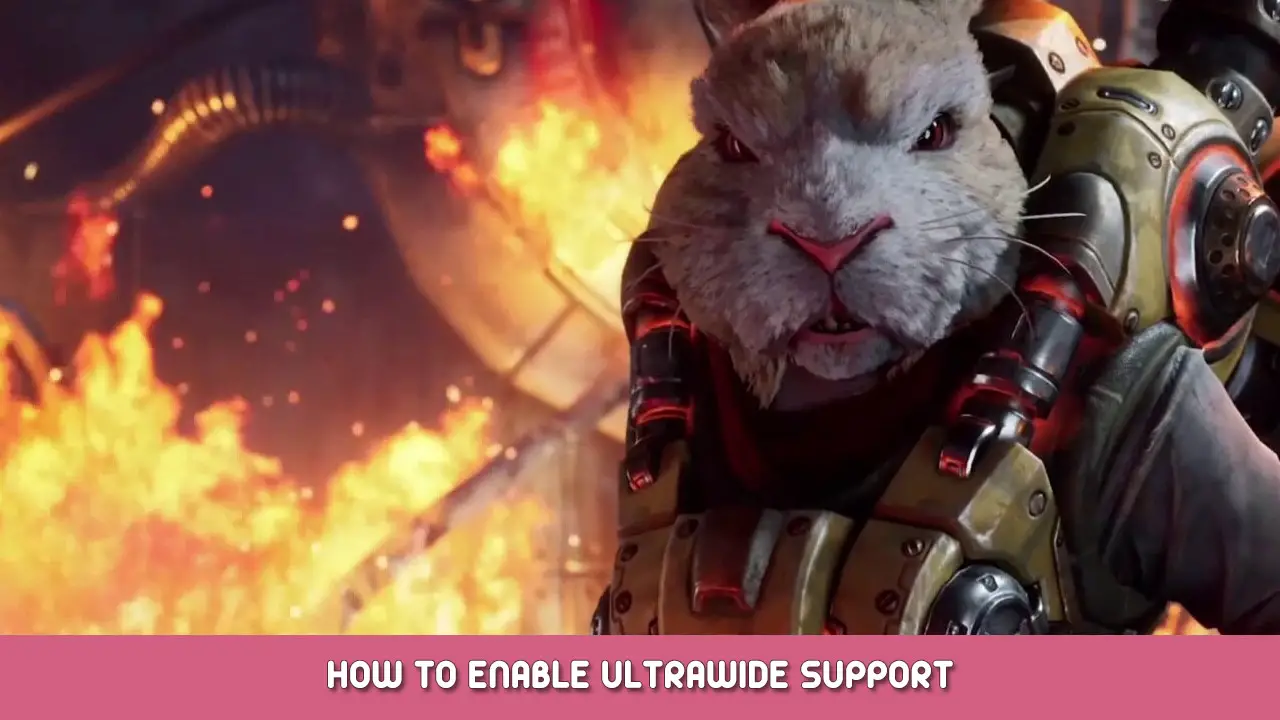This game does not support ultrawide monitors out of the box. It actually stretches the game to fill your screen, which looks awful.
Borderless Gaming Fix
- Installieren https://github.com/Codeusa/Borderless-Gaming/releases
- Set the game to windowed mode and whatever highest resolution you want
- Use the Borderless gaming tool to force the game into a borderless mode (see image below)
- The game will now render in your monitor’s resolution. Cutscenes are pillarboxed, but everything else is properly rendered.
You will have to run the Borderless gaming tool every time you play the game.
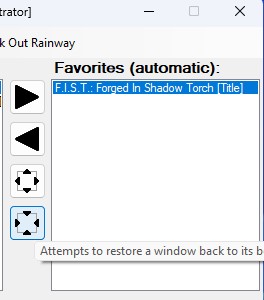
Das ist alles, was wir heute dafür teilen F.I.S.T.: Forged In Shadow Torch Führung. Dieser Leitfaden wurde ursprünglich erstellt und geschrieben von Erwerben. Für den Fall, dass wir diesen Leitfaden nicht aktualisieren können, Sie können das neueste Update finden, indem Sie diesem folgen Verknüpfung.