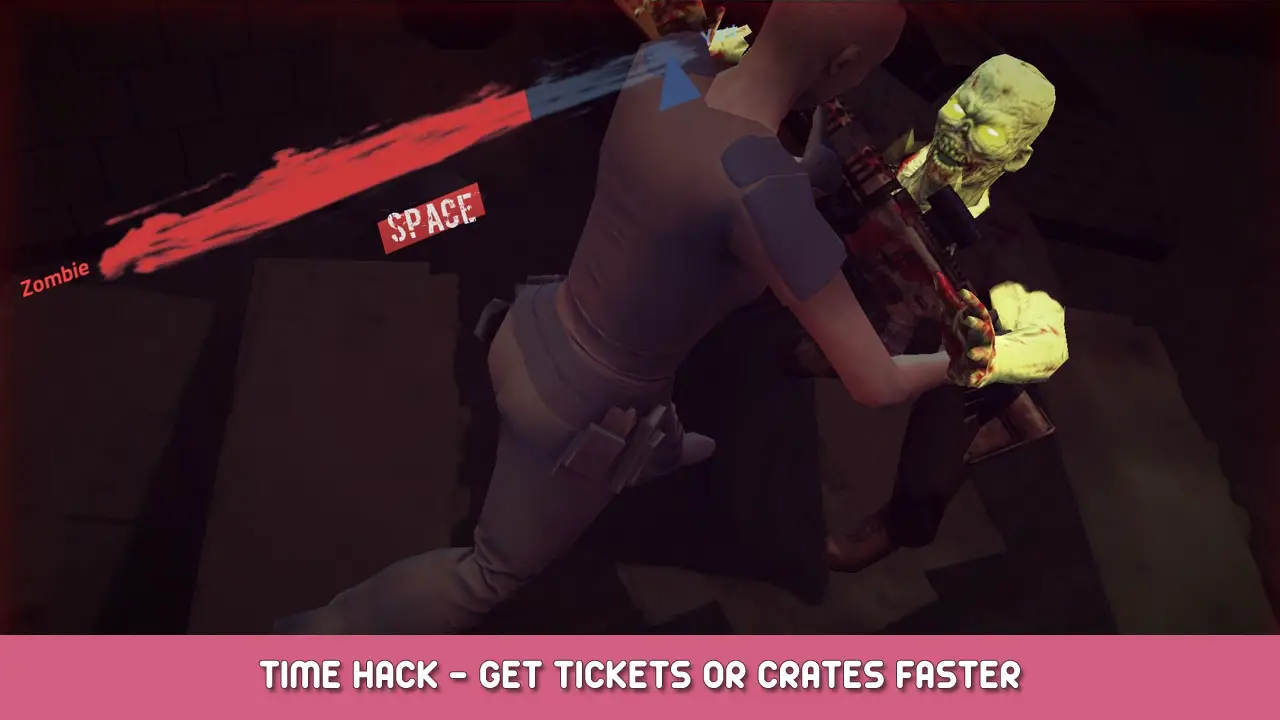Don’t wait hours for your next tickets or crates. Just use this little trick that was around ages for games that base their upgrades on the clock settings of your computer. Attention: It could corrupt your save game or your current crate delivery time. But i had no problems so far. I take no responsibility for any loss.
Changing Time
You already played out all your tickets for the single player, skirmish or the event.
Or you wait for the crate to arrive? Remember the amount of time till the crate arrives.
Exit the game.
Click your windows time in the lower right corner of your screen.
Click Date and Time Settings.
Disable “Set time automatically”
Click on “Change” beneath “Set the date and time manually”.
Crates
You can now change your time in to advance for the amount of time your crates arrives.
It is best to be only max 5 min over the time of arrival. That will be normally 4h.
It displayed in the game at the bottom.
Change your time to the future and click “Change”.
Start the game and see, after the “Your clock is messed up” screen that the crate should be ready.
Repeat as long you want, Exit, change (normally 4h in advance) save, start game, get crate, exit.
Attention: If you change the time for a greater amount it can be your crate delivery will jump out of bound and you wont catch it again. Set your time back to “Set time automatically” and start the game. It could be messed up for some hours.
Tickets
If you run out of tickets for any of the three game mode just that game mode again to see how long it takes to get a new ticket.
You can jump more time here than for the crates.
You can change your time 12h in the future.
Start game, see if your tickets are filled up, exit game.
Change back to “Set time automatically” and then play your rounds.
For the main game mode you can change the time forth and back and it will have more than your 10 tries. This gets filled up quick.
For skirmish and event you can go forth 5h and your tickets are filled up. Go back and play them and repeat if your tickets are empty.
Attention: To avoid the game gets messed up or anything else, play the game modes only in the current time with “Set time automatically”.
Conclusion & Disclaimer
This is a serious hack for this game. I don’t recommend you do this. I don’t take any liability for this guide, for your save games or for the money loss the devs gets. If they program it this easy then they accept to lose money that way. Have fun.
That's everything we are sharing today for this Cover Fire guide. This guide was originally created and written by BerzerkWrath. In case we fail to update this guide, you can find the latest update by following this link.