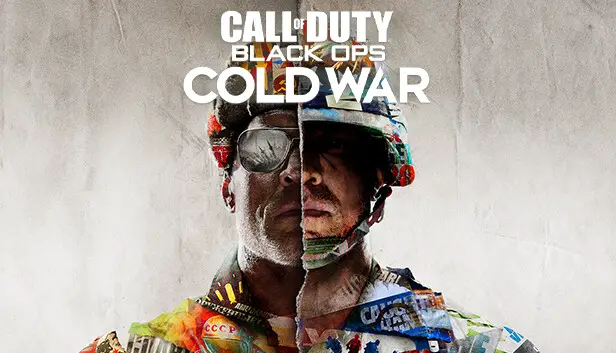In this Call of Duty: Black Ops Cold War guide, you will be able to learn how to change the default language in the game. Discover how to change the language settings for PC, PlayStation 4, and Xbox One.
In the past few instalments of Call of Duty franchise, players have the ability to change the default in-game language. But does that feature also available in Call of Duty Cold War?

How to Change Language in Call of Duty: Black Ops Cold War
If you’re playing the game on the PC, you can easily change the default language of Call of Duty Cold War to your desired language. Check the following steps below on how to change it.
- Open Battle.net Launcher.
- Go to the Settings menu by clicking the dropdown arrow beside the Blizzard icon.
- Find and click the Game Settings option.
- Under the Text & Spoken Language option of COD Cold War, select your desired language. You can choose from English, Deutsch, Italiano, Francais, and many more.
- Click done to save changes and open the game.
And that’s how you can easily change the language on PC. While changing the language on a PC is easy, the console version of the game is a different story as the developer makes changes with the game settings.
In case you’re not aware, the default language of Call of Duty: Black Ops Cold War is now dependent on its region. If you own a physical copy of the game, you can try changing your console’s language to change the in-game settings of Call of Duty Cold War. However, digital version owners seem to be not having this feature as it will follow the region of your copy.
So, if by chance you got a digital copy of the Japanese version of Call of Duty: Black Ops Cold War, you will not be able to change it to English or any other language. However, please note that there are some digital copies of the game that will allow players to change the language of the game to English.
That's everything we are sharing today for this Call of Duty: Black Ops Cold War guide. This guide was originally created and written by RB Staff. In case we fail to update this guide, you can find the latest update by following this link.