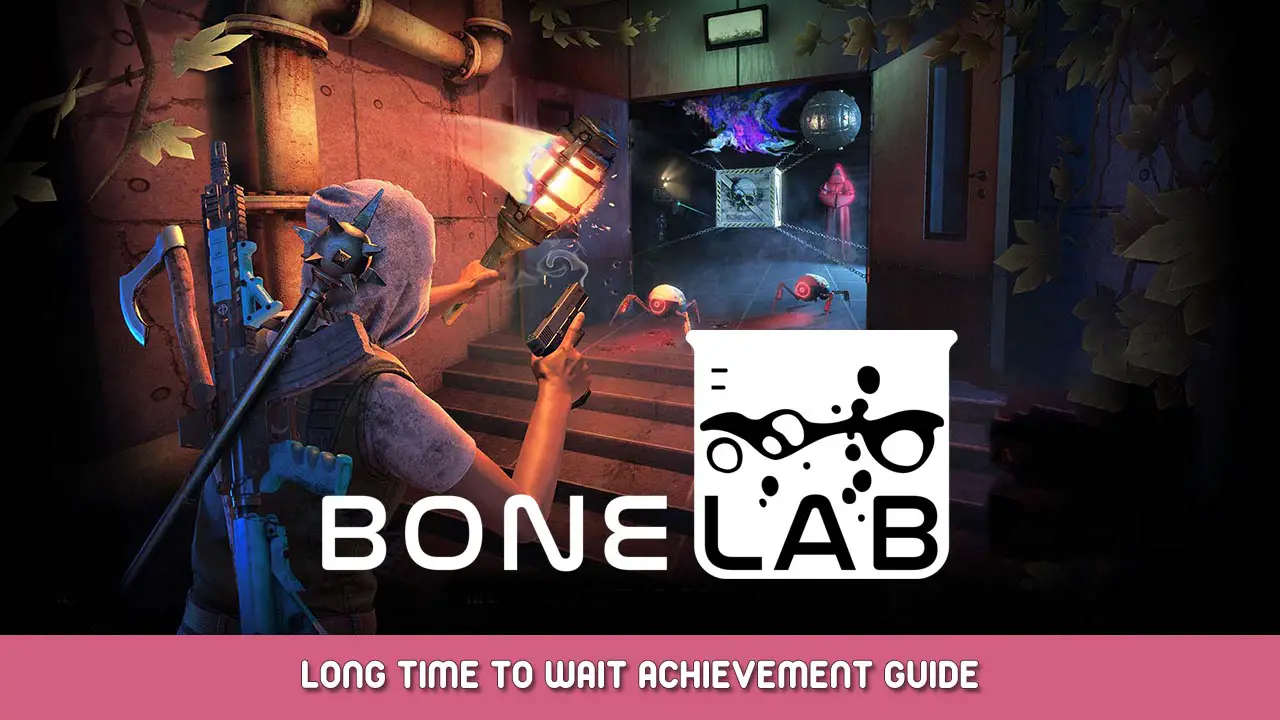This guide will show you how to obtain the achievement in Bonelab called Long Time to Wait. If you complete this achievement you will also receive “Back to Basement”.
The Basement
Clippie is a hidden clipboard in the “Museum Basement” level, found within the Sandbox module. To unlock the achievement, you need to throw Clippie into a garbage incinerator.
Go to the Basement level via the Sandbox door in the Bonelab.
Collect the battery on top of the front-left castle tower (from the perspective from which you spawn).
Use the battery to power the door on the opposite wall, where the menu and restart buttons are.
Before entering you should spawn a gun and ammo with the dev gun, or bring it with you.
Explore the area within. It’s fairly linear and has only 2 paths, both of which circle back to the beginning.
When you find a dark room with a square drop, go down. Continue on.
Clippie is sitting on a trash can to your left, next to a lit vending machine. His text will display, asking you to give him the sweet release of death.
Carry Clippie back to the hub area and re-enter the area with void on the floor and continue until you reach the upward stairwell with gunmen inside. If you circle back to the dark room with the square drop, don’t go back down, you’re in the wrong place.
Go up the stairs and continue until you find the yellow room with the circular drop and go down.
When you see the t-posing statue from the original Boneworks museum, the incinerator is a rectangular spot on the right.
Drop Clippie in and you’re good.
That's everything we are sharing today for this BONELAB guide. This guide was originally created and written by Mana. In case we fail to update this guide, you can find the latest update by following this link.