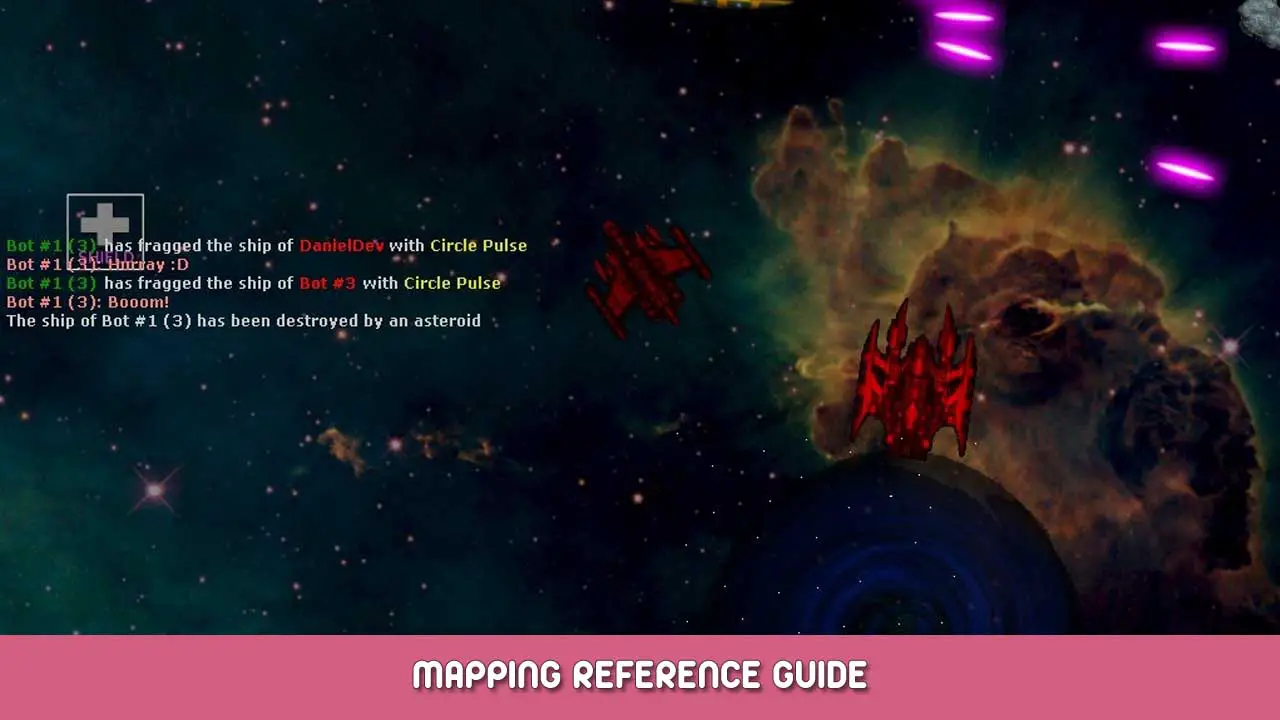This guide functions as a reference guide to create maps for Black Space.
Introduction
Welcome to the mapping reference and guide for Black Space.
Black Space offers the possibility to create own maps. Since there is no included map editor, creating maps has been designed to be very simple. In conclusion maps consist of simple script config files that define map information and entities that are placed in the map.
Create a map
In order to create a map, simple go to the maps directory of the Black Space installation directory. In order to create a new map, simply create a .cfg file. You can prepend a “bs_” to the name if you want.
A map could then be located like this:
After that open the map with a text editor (we recommend Notepad++) and insert your basic map information commands.
Note that certain value such as the ones set with em_setmaxscore and em_settimelimit can be overwritten by the player when creating a new game.
It is important to set the map size. The map size is in units.
You don’t need to specify an environment music theme, this is optional.
After setting your basic map information, you can then add commands to actually place entities into your map.
Add entities
The following commands exist in order to create entities.
That's everything we are sharing today for this Black Space guide. This guide was originally created and written by DanielDev. In case we fail to update this guide, you can find the latest update by following this link.