Attempts to gain root access to all servers and present them in an easy-to-see and use format.
Overview
This script gets all servers, opens all ports possible, and attempts to gain root access, all while presenting the user with easy-to-read and useful information.
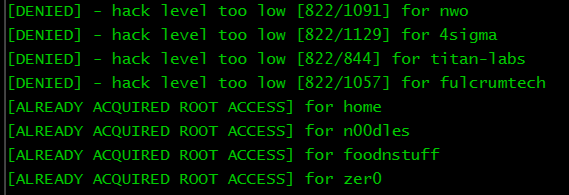
How to Use
Create each script below and paste the code appropriately.
Run the script!
Commands:
run RootAccessor.ns
Runs the script against all servers. Displays results.
run RootAccessor.ns -h
brings up the help menu for the script. The script does not process any further if it contains “-h” as an argument.
run RootAccessor.ns -s
lists all servers with root access as a space-separated list if users want to utilize them as arguments in other scripts.
run RootAccessor.ns joesguns n00dles max-hardware
attempts to gain root access on target servers (each argument is a server name).
run RootAccessor.ns joesguns n00dles max-hardware -s run RootAccessor.ns -s joesguns n00dles max-hardware run RootAccessor.ns joesguns n00dles -s max-hardware
“-s” can be added as an argument at any time.
RootAccessor.ns Script
Create a new script with whatever name you’d like. I called mine “RootAccessor.ns”. Paste the below code into it. It contains 3 functions that make up the entire script.
/** @param {NS} ns **/
import {allServers} from "./lib-getServers.ns";
export async function main(ns) {
var approved = [];
var deniedhack = [];
var deniedports = [];
var denied = [];
var other = [];
var files = [0, 0, 0, 0, 0];
var maxPorts = 0;
//suppress all default log messages
ns.tail(); ns.disableLog('ALL'); ns.clearLog();
//check for help argument.
if (ns.args.includes("-h")) {help(ns); return;}
ns.print("For script help use argument '-h' ");
ns.print("Executing...");
//process argument calls
var target = [];
if (ns.args.length > 0) {
if (ns.args[0] === "-s") {
target = await allServers(ns);
} else {
target = ns.args;
}
} else {
target = await allServers(ns);
}
//check max ports available to open
if (ns.fileExists("BruteSSH.exe")) {files[0] = 1; maxPorts++; ns.print("BruteSSH.exe file exists");} else {ns.print("BruteSSH.exe not found");}
if (ns.fileExists("FTPCrack.exe")) {files[1] = 1; maxPorts++; ns.print("FTPCrack.exe file exists");} else {ns.print("FTPCrack.exe not found");}
if (ns.fileExists("relaySMTP.exe")) {files[2] = 1; maxPorts++; ns.print("relaySMTP.exe file exists");} else {ns.print("relaySMTP.exe not found");}
if (ns.fileExists("HTTPWorm.exe")) {files[3] = 1; maxPorts++; ns.print("HTTPWorm.exe file exists");} else {ns.print("HTTPWorm.exe not found");}
if (ns.fileExists("SQLInject.exe")) {files[4] = 1; maxPorts++; ns.print("SQLInject.exe file exists");} else {ns.print("SQLInject.exe not found");}
ns.print("Maximum ports able to open: [" + maxPorts + "]\n");
//open all ports and attempt root access
for (const n of target) {
if (ns.serverExists(n)) {
const serverHackLvl = ns.getServerRequiredHackingLevel(n);
const playerHackingLvl = ns.getHackingLevel();
if (playerHackingLvl >= serverHackLvl) {
if (files[0]) { ns.brutessh(n); }
if (files[1]) { ns.ftpcrack(n); }
if (files[2]) { ns.relaysmtp(n);}
if (files[3]) { ns.httpworm(n); }
if (files[4]) { ns.sqlinject(n);}
gainRootAccess(n, maxPorts, approved, deniedports, denied, other, ns);
} else {
denied.push(n);
deniedhack.push("[DENIED] - hack level too low [" + playerHackingLvl + '/' + serverHackLvl + "] for " + n);
}
}
}
//output results
if (deniedhack.length>0) ns.print(deniedhack.join("\n"));
if (deniedports.length>0) ns.print(deniedports.join("\n"));
if (other.length>0) ns.print("[ALREADY ACQUIRED ROOT ACCESS] for " + other.join("\n[ALREADY ACQUIRED ROOT ACCESS] for "));
if (approved.length>0) ns.print("[ROOT ACCESS APPROVED] for " + approved.join("\n[ROOT ACCESS APPROVED] for "));
if (ns.args.includes("-s")) {
ns.print("Copiable list of rooted servers:\n" + approved.join(" ") + other.join(" "));
}
}
function gainRootAccess(server, portCount, approved, deniedports, denied, other, ns) {
if (!ns.hasRootAccess(server)) {
if (portCount >= ns.getServerNumPortsRequired(server)) {
ns.nuke(server);
approved.push(server);
} else {
denied.push(server);
deniedports.push("[ROOT ACCESS DENIED] for " + server + " - Not enough open PORTS");
}
} else {
other.push(server);
}
}
function help(ns) {
const text = [
"<========================HELP=====================>\n",
"- Script takes in [N] arguments or none at all.",
" [N]: server names that you wish to be rooted.",
" e.g.: run rootAccessor.ns n00dles joesguns zer0\n",
"- No args will attempt root access on all servers\n",
"- include argument '-s' as an argument to print",
" copiable list of all rooted servers\n",
"<=================================================>"
];
ns.print(text.join("\n"));
}
lib-getServers.ns Script
Create a new script named “lib-getServers.ns” and paste the below helper function.
/** @param {NS} ns **/
export function allServers(ns, removePurchased=true) {
if (removePurchased) var pservs = ns.getPurchasedServers();
const nodes = new Set;
function dfs(node) {
nodes.add(node);
for (const neighbor of ns.scan(node)) {
if (removePurchased) {
if (!pservs.includes(neighbor)) {
if (!nodes.has(neighbor)) {
dfs(neighbor);
}
}
} else {
if (!nodes.has(neighbor)) {
dfs(neighbor);
}
}
}
}
dfs("home");
return [...nodes];
}
That's everything we are sharing today for this Bitburner guide. This guide was originally created and written by Crunchynut. In case we fail to update this guide, you can find the latest update by following this link.

