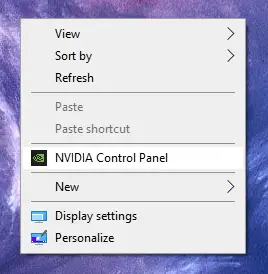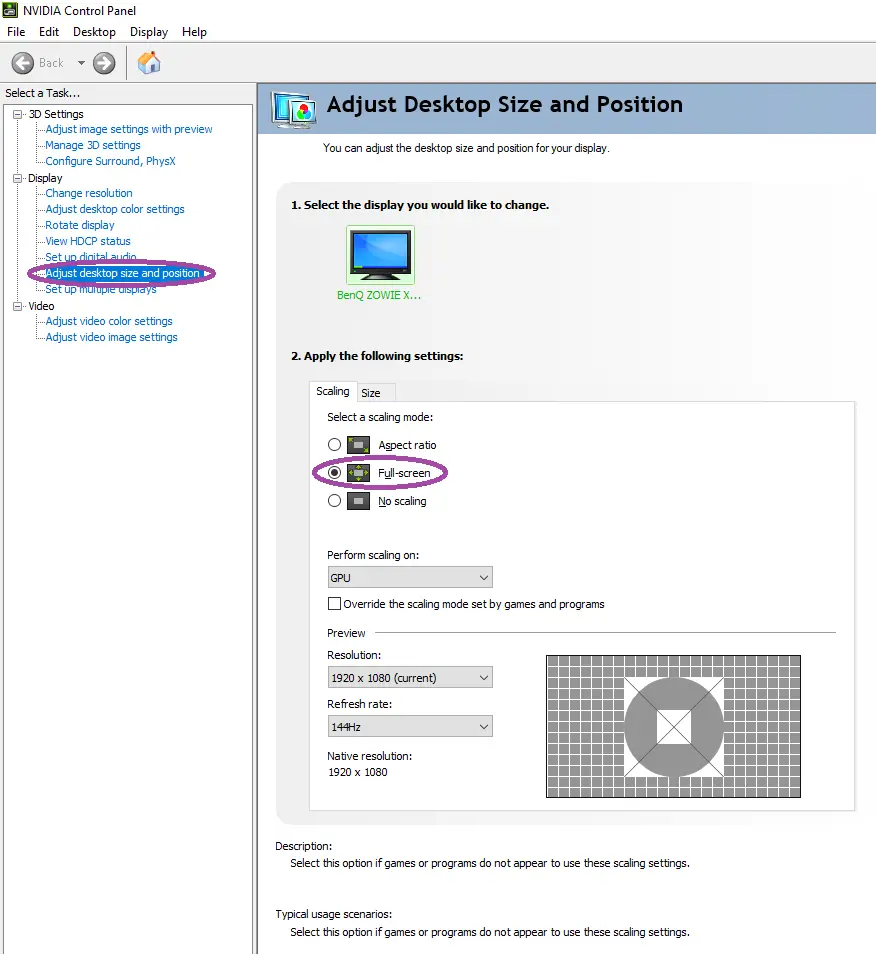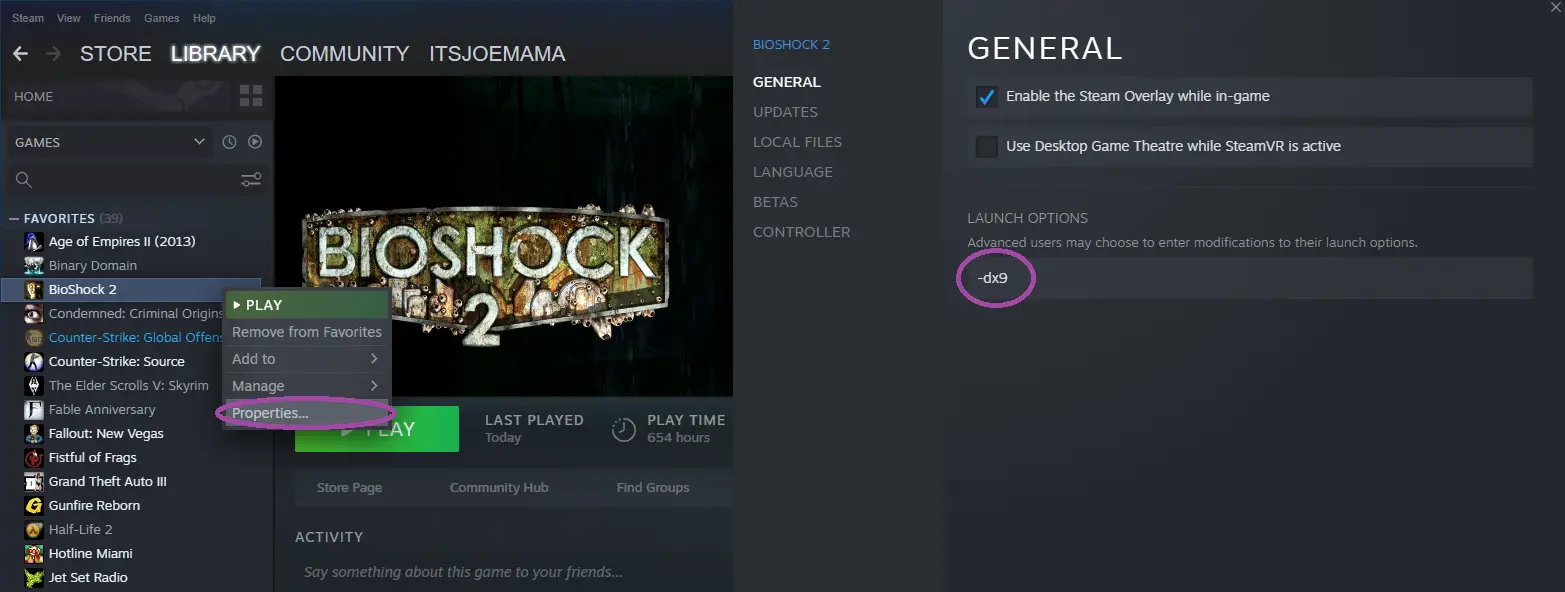By default, the FOV in Bioshock multiplayer is really bad. This is a VERY EASY guide on how to increase FOV while also having -dx9 active. If you don’t have NVIDIA, this wont work.. unfortunately.
Step 1
So to start, just launch Bioshock 2..
Go into options, go to Graphics options.
Pick 1280×1024.
With this, the FOV is now increased.
(This way is playable on it’s own, but if you’d like a MUCH more clearer image + the steam overlay fix, continue with the guide)
Step 3
On the left there’s three sections, go to Adjust desktop size and position in the display section.
By default your PC’s scaling mode is set to aspect ratio. Change this to Full-screen.
Note: You don’t have to check the box at the bottom. Where it says. Override the scaling mode set by games and programs
This FOV fix works without this in Bioshock 2.
Step 4
Now go to Steam, right click on Bioshock 2. Go to properties…
Type (-dx9) into the launch options. You’re all set to go now!
Before this fix, -dx9 would not allow you to play in 1280×1024 ideally. The image was crushed into a square that was unplayable. So some of us chose to play without -dx9 due to this. This problem is no more with this guide!
That's everything we are sharing today for this BioShock 2 guide. This guide was originally created and written by ItsJoeMama. In case we fail to update this guide, you can find the latest update by following this link.