This doesn’t fix the issue where the screen goes black, but it lets you play more games in a row without the black screen appearing.
Introduction
The issue can’t be fixed, but I have a way that helps me play for a longer time without the screen turning black: I clear the game’s cache in the Documents/Battlefield 2042/cache folder. However, doing this manually by opening the folder and deleting the files every time is a lot of work. So, I made a small script that automatically clears the cache before I start the game.
How to Fix
1. The script is written in Python, so you need to download and install it. If you already have Python, you can skip this step.
1.1. Visit the official Python website’s download page.
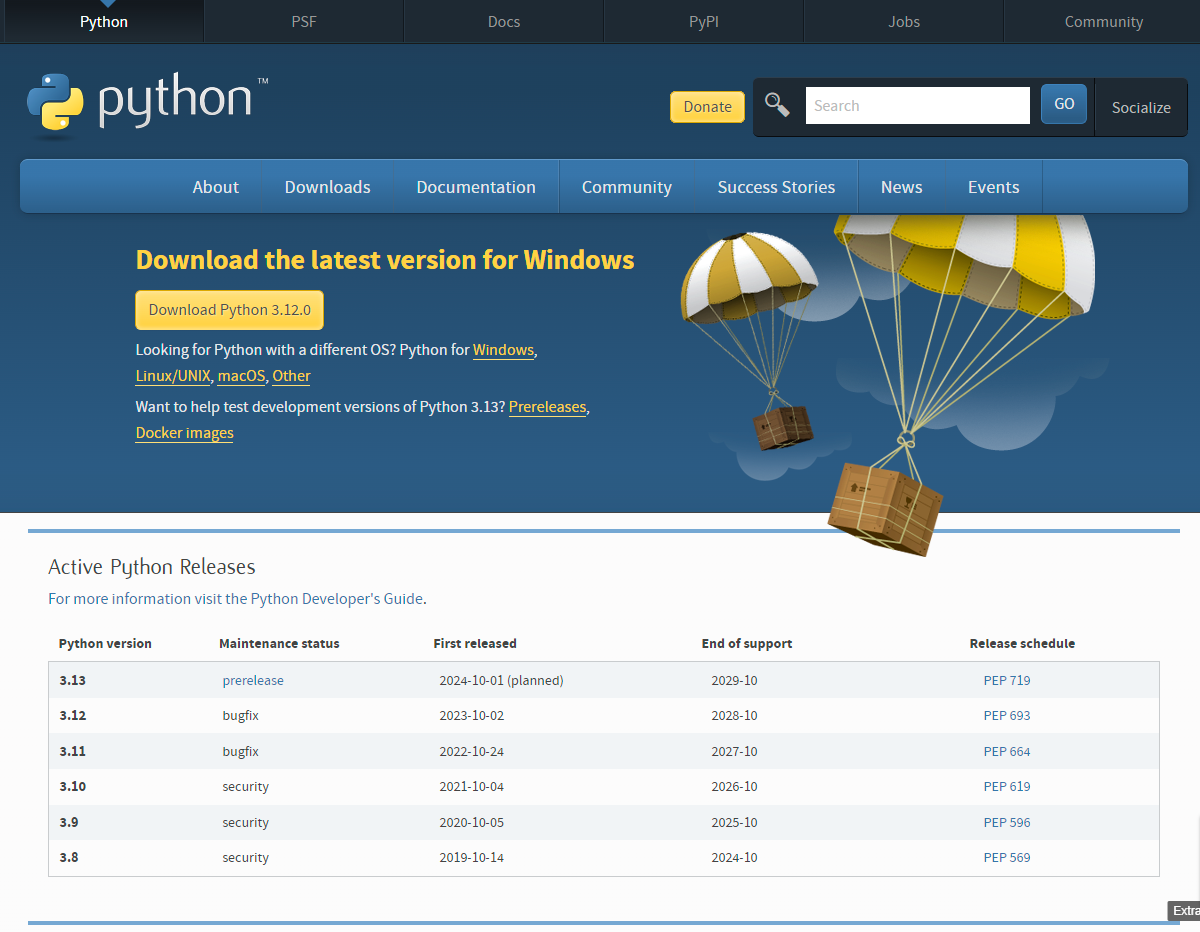
1.2. Start the installer and make sure to enable both items at the bottom.
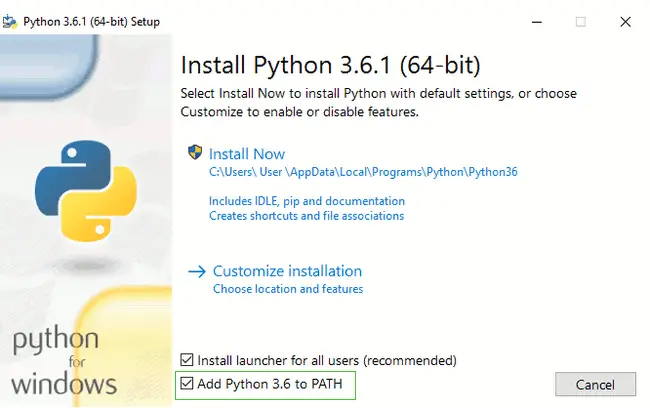
2. Download the script from Google Drive to your desktop or any convenient location.
3. Open the script file using notepad or a program of your choice. On line 16, change “krutm” to your own username. This change is necessary to access the game folder.
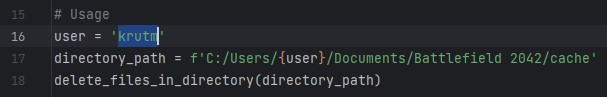
4. You’re all set! Run the script before loading each game, and you should experience fewer black screens after matches. I hope this helps someone—it’s better than having nothing to address the issue.
That's everything we are sharing today for this Battlefield 2042 guide. This guide was originally created and written by krutmaster. In case we fail to update this guide, you can find the latest update by following this link.
