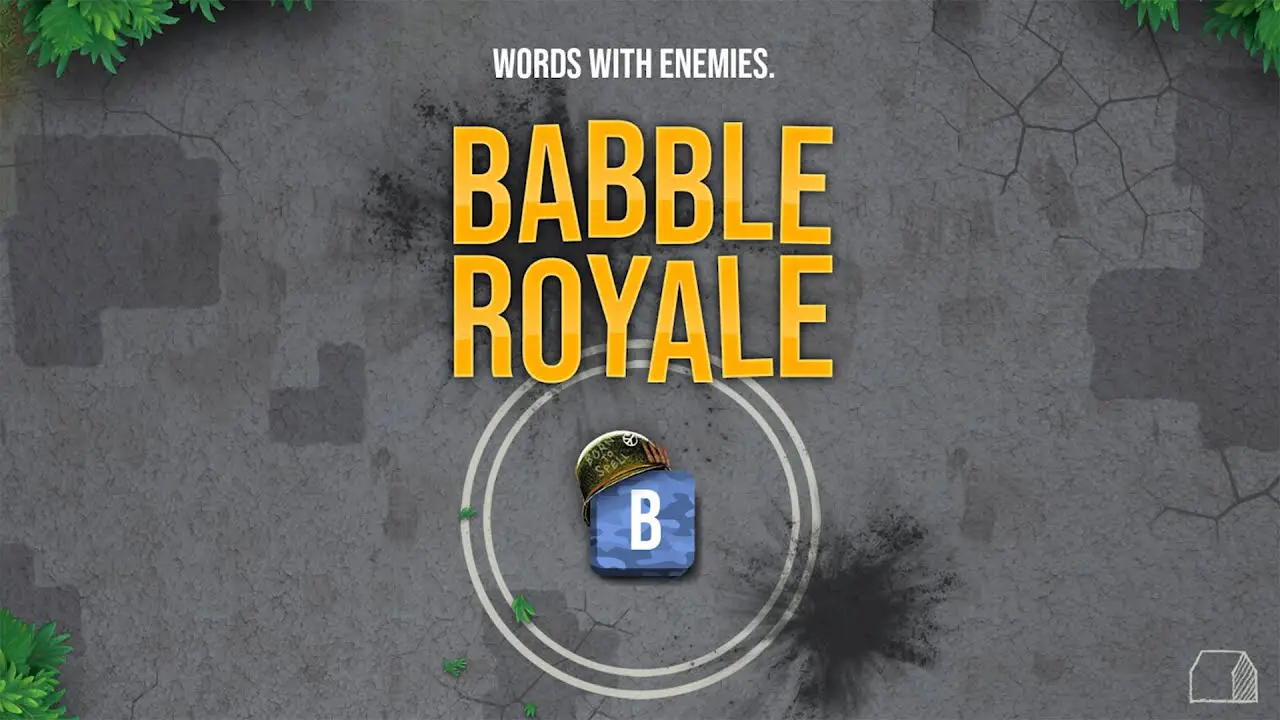A general overview of the game, including controls and some strategy tips.
Controls
Type letters to fill in your word. Press space or enter to play it.
Hold ctrl to see tooltips for hotkeys
Mouse
- Use the mouse to select squares. Click a square again to toggle the cursor direction.
- Hold the right button to scroll around
Keyboard
- This has to be enabled in options, it will disable mouse clicking.
- Use the arrow keys to move around.
- Press shift to toggle the cursor direction.
- Hold alt to scroll around.
Gameplay
- Score points to level up
- Join a word to an opponent to kill them
- As the game moves on, the playable shrinks
- Being outside the playable area slowly hurts you
- Levelling up earns cash, there are also small survival bonuses
- Cash only lasts for one game
- Cash can be used to unlock inventory slots, tile slots, or speed-up earning new tiles
- Powerups can be collected, and have to be played from inventory slots
- Using up all of your tiles will refill you to full
- If you get stuck there’s an overload button on the right that will blow away nearby grey tiles.
- You need to have a full rack for the overload button to appear
Strategy
This is just stuff I’ve found from a small amount of playing, hope it helps!
- Hit your overload just before a tile is due to drop, and you won’t be empty for long
- If you can make a 2 letter word straight after an overload, you’ll be back to full right away
- Upgrading the new tile speed generally works well
- Unlocking too many tile slots means you’ll have to wait longer for overloads
- The dictionary has quite a few unusual small words in it, so keep an eye out for them
- If you’re building near to an opponent, try and make sure you have enough tiles or even an idea of a word to link up before placing the previous word which makes a link possible
- Sometimes just hunking down near the middle behind a bunch of blocks is a good play
- The hot zone burns quite slowly, and the health-kit heals 50% – this can open up some good navigation options
- Small words keep you safer from attack but can get you stuck, longer words give you more options – but your opponents get those options too
That's everything we are sharing today for this Babble Royale guide. This guide was originally created and written by Glenjamin. In case we fail to update this guide, you can find the latest update by following this link.