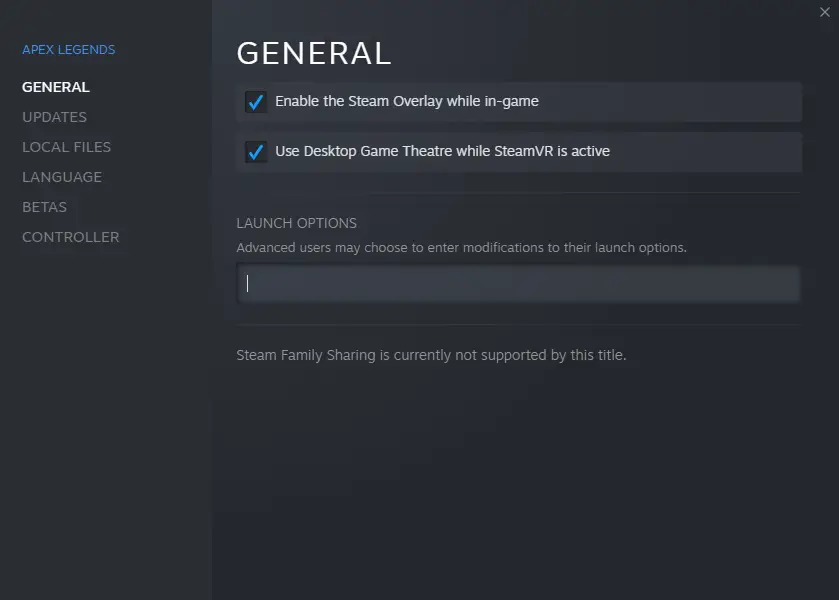Contains a list of all Apex launch options, and a list of recommended ones for performance.
Introduction
Where are launch options found?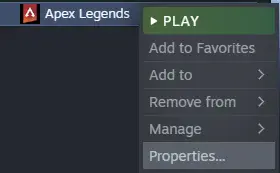
Right-click Apex Legends in your library, and select properties. The launch options entry field is immediately present under the general tab, like so:
Recommended Launch Options
Paste these into the launch options field:
-nojoy +exec autoexec-nojoyDisables the joystick system from initialising; the game will boot faster and use less memory. No downside unless you use a joystick to play (why would you?).
+exec autoexecLaunch options that have a ‘+’ before them are not intrinsically launch options per-se, rather, they execute an engine command (like you would in the developer console).
However, unlike other source games, Apex does not automatically execute the cfg/autoexec.cfg found in the game folder, so you still need to include at least this line in your launch options. Other ‘launch options’ starting with a ‘+’ instead should be moved to your autoexec.cfg file, like so:
Yeah. Seriously, I promise, that’s all you should be using, and a good portion of the guide is essentially just going to be explaining why.
Optional Launch Options
-devDisables animation videos, including the deafening game-launch intro. Note that this does not allow you to selectively turn some on, so you will miss out on some in-game animations (…if you care).
-nodiscordI assume this disables Discord Rich Presence. Likely has minimal performance impact either on or off, so it’s down to personal preference.
-autoconfigResets all of your game settings, including cvars not accessible through the game menus. Should be used standalone, once, and then removed if you need to reset your settings. Be aware that this does not clear any of your config that may be saved to the Steam cloud.
-smallEnables selecting of resolutions under 640×480. I pray you don’t need to use this one
Bad Launch Options
-highIf you’re looking to prioritise memory for Apex, this isn’t the way to do it. Using high priority mode in Windows for long-lived threads is asking for system instability and ultimately what will likely lead to a decrease in peformance. If you’re desperate for more system memory, have a flick through this instead,[github.com] and considering using ‘Above Normal’ priority.
-novidUsed to exclusively disable the intro video, but it no longer does anything. Give your thanks to Respawn, I guess. If you rename
respawn.bikand
intro.bik, located in the
mediafolder in your game directory, you can replicate the old effect of this option.
-preloadDoesn’t exist. Pure placebo.
-refresh #/-freq #Again, doesn’t exist. Will do absolutely nothing.
-dxlevel -console -threads -forcenovsyncA collection of some common ones that, again, don’t exist. If you’re curious about any other dubious-sounding launch options, refer to the list linked in the ‘All Launch Options’ section to first see if it actually exists at all.
-w # -h #/-width # -height #/-fullscreen/-windowed/-noborderResolution and window properties launch options can only serve to reduce performance by configuring the wrong video mode; set your desired resolution and fullscreen settings in-game instead.
All Launch Options
Valid launch options as of v3.0.6.41. Anything you don’t see present here will do absolutely nothing, and it’s likely even then that some of the ones that do exist in this list don’t actually have a function associated with them. I don’t play Apex, I’m not going out of my way to test them; I’ll add them to the guide if you find anything useful and comment about it.
That's everything we are sharing today for this Apex Legends guide. This guide was originally created and written by fellen. In case we fail to update this guide, you can find the latest update by following this link.