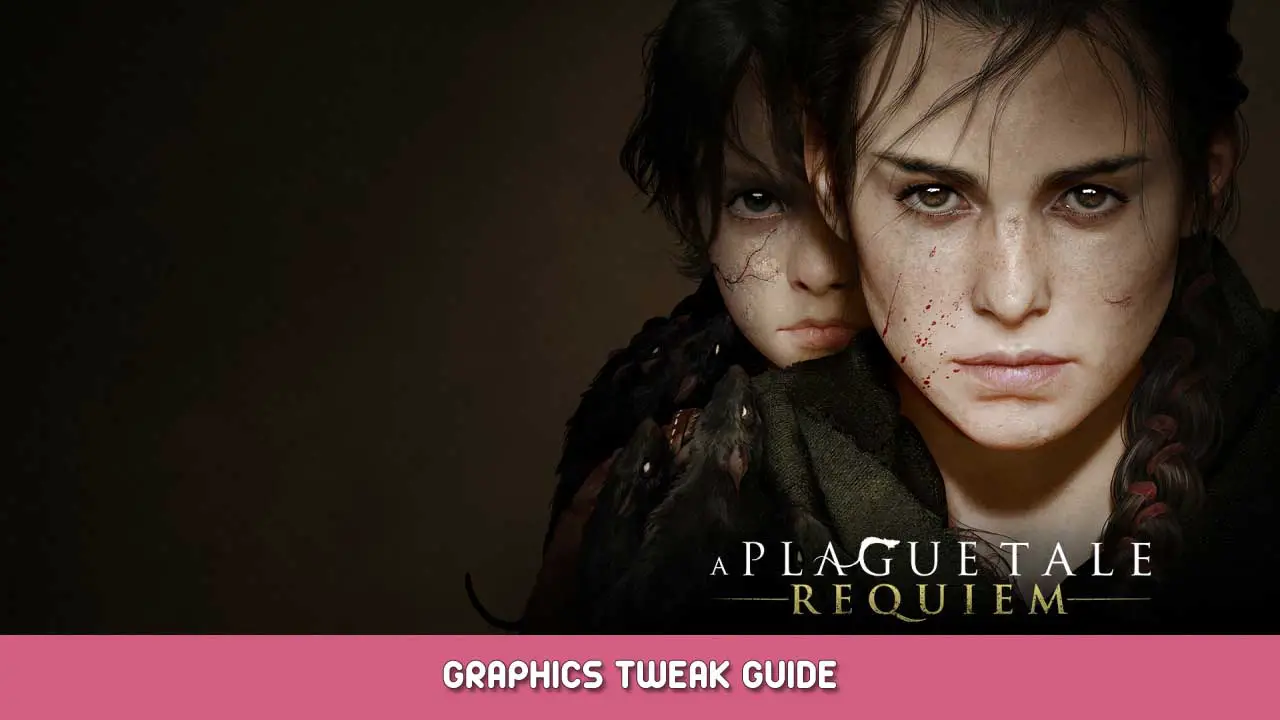Now I was able to improve a few small things: Anisotopic filtering to 16x, which means better textures in the distance and no loss of performance. Grain and vignette removed. If you want, you can also deactivate lens flare and eye adaptation.
Go to the following folder:
C:Users/Name/AppData/Raoming/A Plague Tale: Requiem
and open ENGINESETTINGS with Notepad.
Now add the following:
{graphics
Version 1.1.0
Preset Custom
{texture
MaxAnisotropy 16
grade 0
}
{DrawDistance
DrawDistanceMultiplierLod 4.000000
DrawDistanceMultiplierFade 4.000000
MIDrawDistanceMultiplierLod 2.000000
MIDrawDistanceMultiplierFade 2.000000
}
{MassInstancing
TrimRatio 1.000000
}
{Terrain
LoDFactor 1.000000
POMMaxDist 25.000000
POMSubsplitsMaxDist 7.500000
}
{Shadows
MaxSliceCount 4
Size 2048
DLightContributionCullingThresholdS0 0.100000
DLightContributionCullingThresholdS1 0.100000
DLightContributionCullingThresholdS2 0.100000
DLightContributionCullingThresholdS3 0.100000
OmniContributionCullingThreshold 0.020000
}
{SSRaytracedShadows
enabled 1
quality 3
}
{Water
FFTSize 512
}
{VolumetricLights
enabled 1
quality 3
}
{VolumetricFog
enabled 1
quality 2
}
{RaytracedShadows
Enabled 0
}
{LightShafts
enabled 1
quality 3
}
{SSR
enabled 1
HalfRes 0
quality 3
}
{SSAO
enabled 1
quality 3
}
{SSSSS
enabled 1
quality 2
}
{DOF
enabled 1
grade 0
}
{motion blur
Enabled 0
quality 2
}
{ PostProcess
enabled 1
Eye adaptation 1
Color grading 1
sharpen 1
fringes 0
Lens Distortion 0
dirt 1
Lens Flare 1
FilmGrain 0
vignette 0
LensBlurMultiplier 0.000000
FringeMultiplier 0.000000
}
}
InstalledPackagesPath ""
Save and close.
You can also change this:
Eye adaptation 0
Lens flare 0
If you don’t see the appdata, you have to activate the advanced file view of hidden folders in windows.
That's everything we are sharing today for this A Plague Tale: Requiem guide. This guide was originally created and written by ICEBREAKER. In case we fail to update this guide, you can find the latest update by following this link.