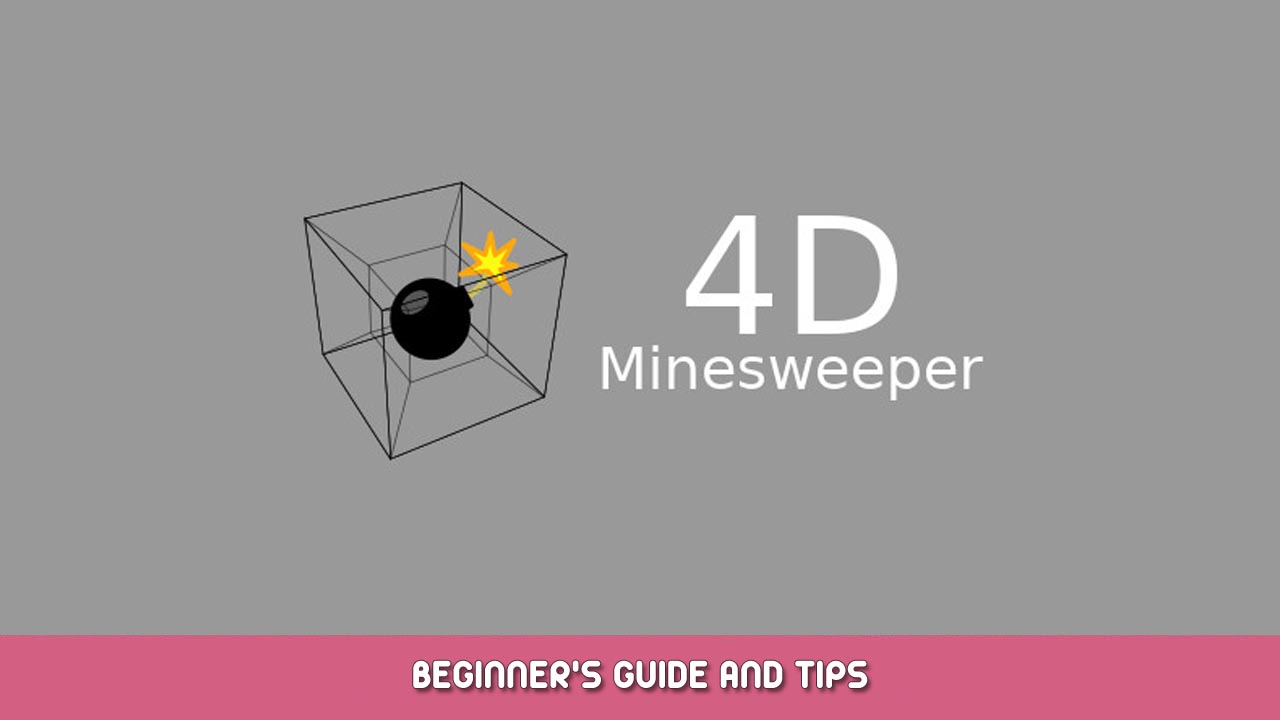A brief introduction to Minesweeper in 2 and 4 dimensions.
Minesweeper
If you already know how to play the 2D Minesweeper, skip to the next section.
![.png]](https://www.riotbits.com/wp-content/uploads/2022/05/img_6285f0baccc44.png)
The rules of the game are simple:
- Click a tile to reveal it.
- If its a bomb, you lose.
- If it has a value, that is how many bombs are touching it (including diagonals).
- If it doesn’t have a value, all other tiles touching it are revealed.
- Right click a tile to flag it as a bomb.
- Flag all bombs and reveal all other tiles to win.
As you can see in the image, I am hovering over the number 2. That means, there are 2 bombs in that highlighted section. I would mark them and notice that 2 next to it is already touching 2 bombs, so the tile to the top right of it is not a bomb and can be flipped safely.
The Other Dimensions
With the addition of 2 more dimensions, you may be stumped, but it’s the exact same rules as before. This game highlights all touching tiles to the one you are hovering, so don’t look at any individual boards, but all the boards that are highlighted. The highlights show every neighbor of the tile you are hovering over.
![.png]](https://www.riotbits.com/wp-content/uploads/2022/05/img_6285f0bb02f1d.png)
As you can see, my mouse is hovering over a tile with 1 bomb touching it. Of all the highlighted tiles, 2 are unflipped, so the bomb is one of them.
Simple, right? You can use the same strategies from the classic, but you have to pay attention to all the highlighted tiles.
If you’re lost, the simplest strategy is to find 2 adjacent 1-bomb tiles.
- If they have at least 1 tile in common AND
- They have other tiles NOT in common THEN
- The tiles not in common are not the bomb, and can be safely flipped.
And remember, adjacency includes all the highlighted tiles.
Conclusion
If you can play Minesweeper, you can play this. It just takes a little more patience. And you can always change the size of the board or the amount of bombs to change the difficulty.
That's everything we are sharing today for this 4D Minesweeper guide. This guide was originally created and written by Aerotactics. In case we fail to update this guide, you can find the latest update by following this link.