I made some improvements to the graphics:
Better cpu load which brings a fps boost. Better shadow distance, resolution and shadow fading removed. Improved grass shadows in detail, which are quite pixelated by default. Improved grass density for better performance. Pop up details, fixed corpses. Better and optimized Lod distance of buildings and other details. Optimized lighting for better performance. Volumetric fog density reduced, visually more realistic and fps boost. Improved colors, fade removed. Post process effects like motion blur, grain, chromatic aberration and depth of field disabled. Optimized screen space reflections. Better and optimized TAA (anti aliasing). Optimized ambient occlusion for better performance. Added anisotropic filtering 16x for sharper textures at distance. Add sharp Filter. Ui scale set to 75%. FOV (Widescreen-) Fix added. Water and Tesslation optimized. I also noticed (mysterious man) that the hair often looks pixelated. This is now fixed. Better clouds. No Audio when minimized is fixed. Better Texture streaming.
Go to the following folder:
C:/Users/Name/appdata/local/WayOfTheHunter/Saved/Config/WindowsNoEditor
Open the engine.ini.
If you don’t see the AppData folder, you have to activate show all hidden files and folders in windows via advanced folder options.
Leave a space and copy it under the script below.
Add the following:
[SystemSettings]
r.Streaming.Boost=1
r.FastVRam.EyeAdaptation=1
r.bForceCPUAccessToGPUSkinVerts=1
r.MaxAnisotropy=16
r.ViewDistance=2
r.ViewDistanceScale=2
r.LandscapeLODDistributionScale=2
r.LandscapeLOD0DistributionScale=2
foliage.LODDistanceScale=2
foliage.ditheredLOD=0
foliage.MinimumScreenSize=0.00000001
r.StaticMeshLODDistanceScale=0.50
r.SkeletalMeshLODBias=-2
grass.DensityScale=0.75
foliage.DensityScale=1.0
r.Fog=1
r.FogDensity=0.02
r.FogStartDistance=4
r.TrueSkyQuality=1
r.SkyLightingQuality=1
r.SkylightIntensityMultiplier=0.4
r.VolumetricRenderTarget=2
r.ShadowQuality=4
r.Shadow.CSMDepthBias=8
r.Shadow.RadiusThreshold=0.03
r.Shadow.MinResolution=2048
r.Shadow.MaxResolution=2048
r.Shadow.PerObject=1
r.Shadow.PreShadowResolutionFactor=1.0
r.Shadow.AllowForegroundShadows=1
r.Shadow.FadeResolution=0
r.CapsuleShadows=1
r.CapsuleMaxDirectOcclusionDistance=600.000000
r.CapsuleMaxIndirectOcclusionDistance=400.000000
r.CapsuleShadowsFullResolution=1
r.AmbientOcclusionLevels=2
r.DefaultFeature.AntiAliasing=2
r.PostProcessAAQuality=6
r.ScreenPercentage=100
r.TemporalAASamples=32
r.TemporalAACurrentFrameWeight=0.12
r.TemporalAAFilterSize=1.0
r.TemporalAACatmullRom=1
r.TemporalAAPauseCorrect=1
r.BloomQuality=4
r.ParticleLightQuality=2
r.RefractionQuality=2
r.LensFlareQuality=3
r.LightShafts=1
r.LightShaftQuality=2
r.LightMaxDrawDistanceScale=3
r.TransluzenzLightingVolumeDim=32
r.EyeAdaptationQuality=2
r.SSR.Quality=3
r.SSR.MaxRoughness=1
r.SSS.Scale=1
r.SSS.SampleSet=2
r.SSGI.Quality=3
r.Color.Mid=0.35
r.SceneColorFormat=4
r.TonemapperGamma=2.2
r.Tonemapper.Quality=3
r.TonemapperFilm=1
r.ToneMapper.Sharpen=0.33
r.FastBlurThreshold=0
r.MotionBlurQuality=0
r.MotionBlur.Amount=0
r.MotionBlurSeparable=0
r.DepthOfFieldQuality=0
r.DepthOfField.FarBlur=0
r.DefaultFeature.MotionBlur=0
r.SceneColorFringe.Max=0
r.SceneColorFringeQuality=0
r.MotionBlur.Max=0
r.Tonemapper.GrainQuantization=0
[/script/engine.localplayer]
AspectRatioAxisConstraint=AspectRatio_MaintainYFOV
[Audio]
UnfocusedVolumeMultiplier=1
Close and save.
That's everything we are sharing today for this Way of the Hunter guide. This guide was originally created and written by ICEBREAKER. In case we fail to update this guide, you can find the latest update by following this link.

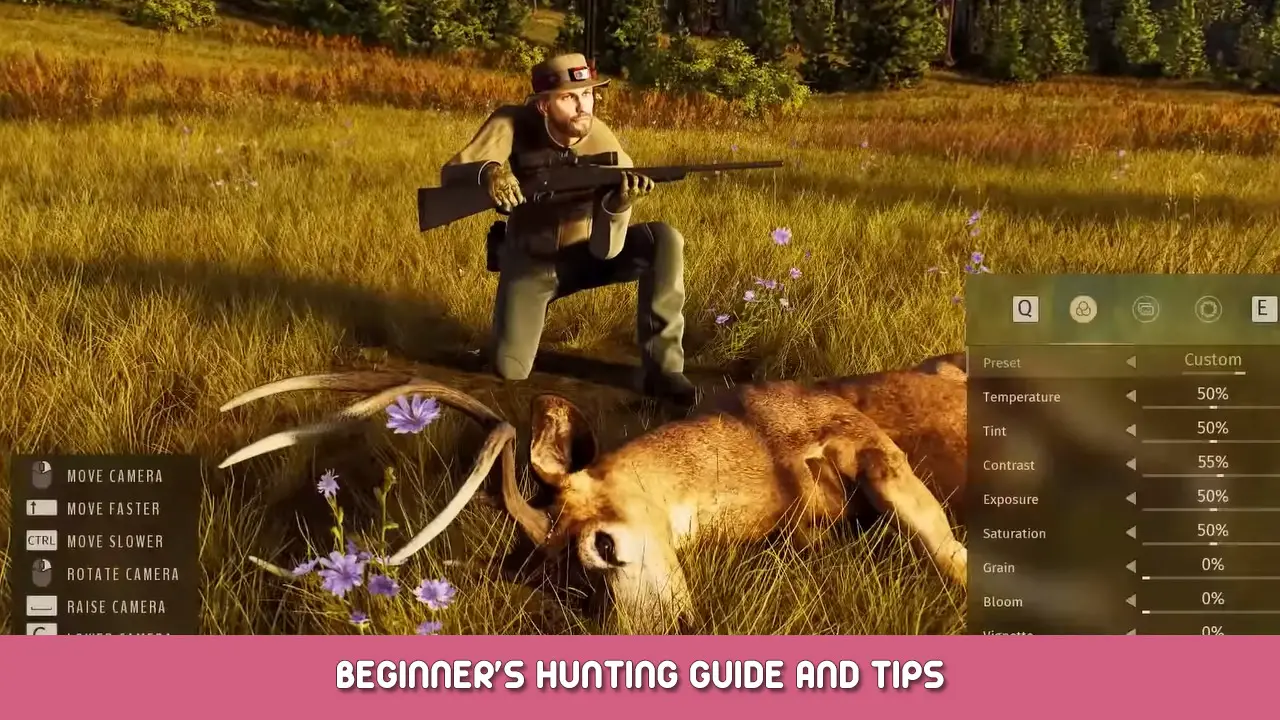










This is great but can you make it with a bit more brightness? You’re settings reduce brightness and 12 pm looks like 7-8 am with this changes
Could you please record a short video on how to do it? I’m not getting something short coming to the place and changing