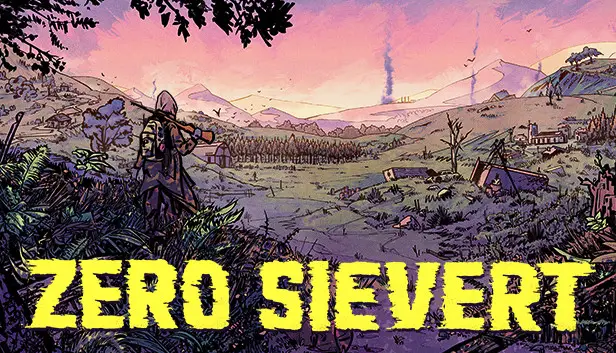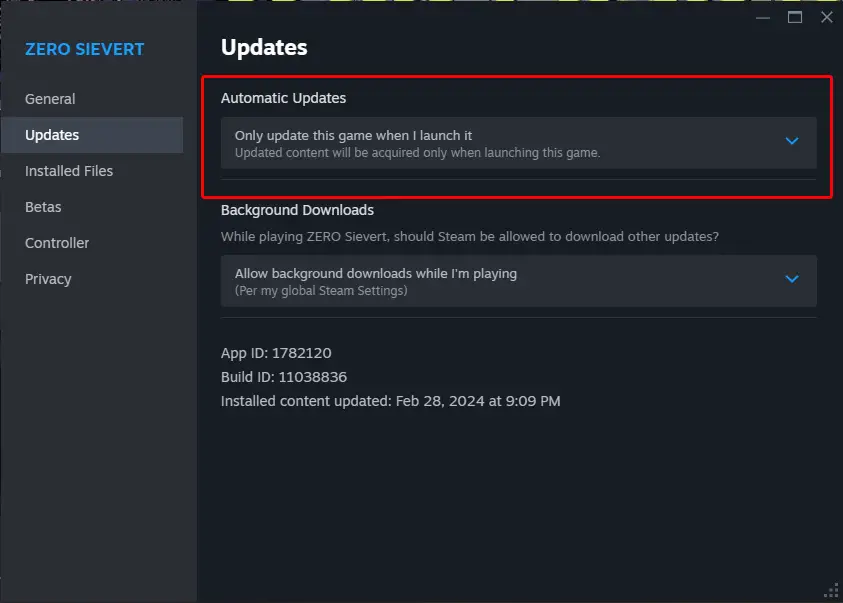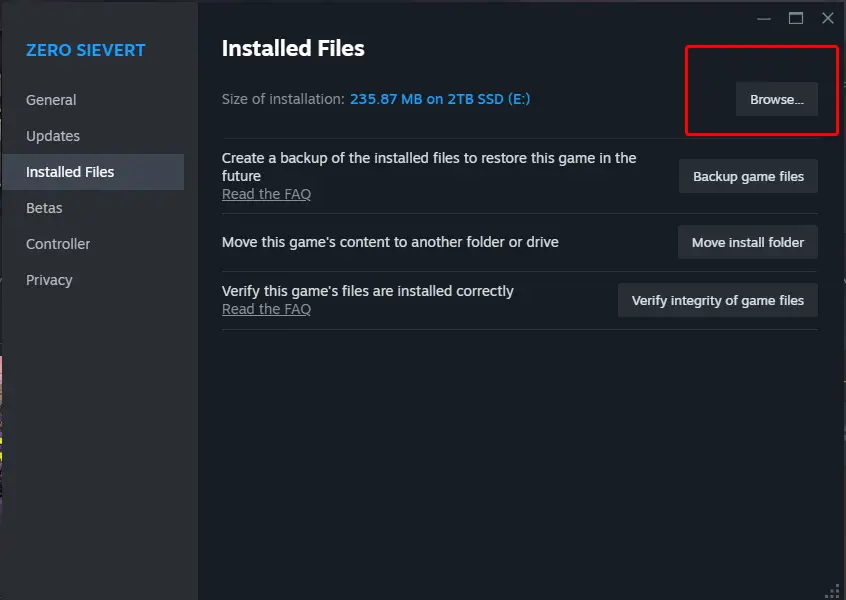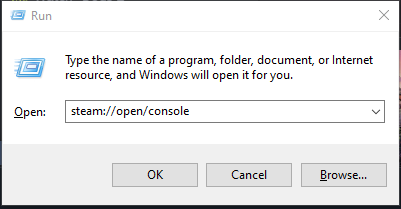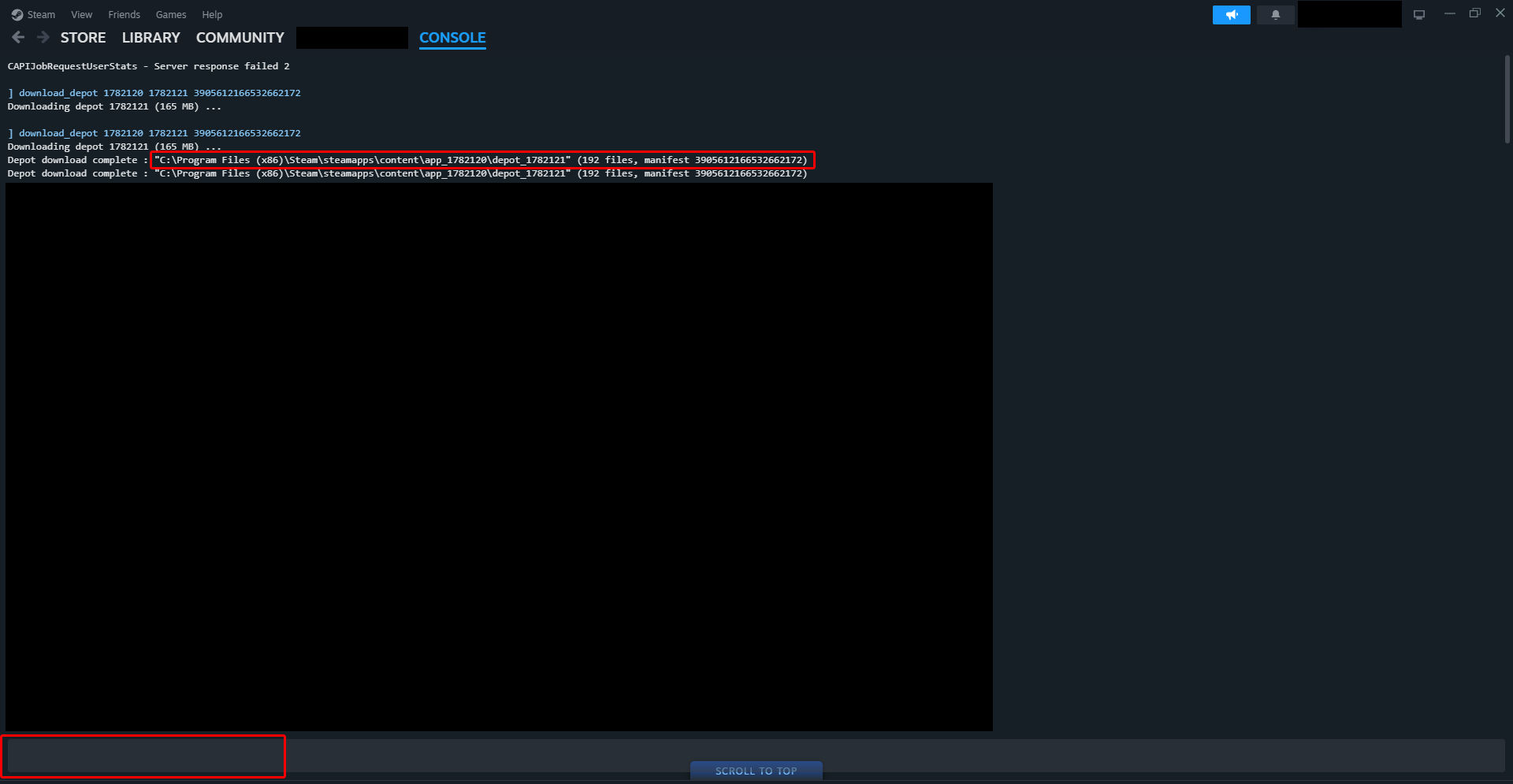This guide will show you how to manually downgrade the game version of НОЛЬ Зиверта к версии 0.40.26.
How to Downgrade Game Version
Уведомление: Обратите внимание, что любые сохранения, сделанные на более новых версиях игры, не будут совместимы с этой модифицированной версией.
Чтобы наши изменения не были отменены обновлениями Steam, let’s first disable automatic updates. Нажмите на “Update on launch” as illustrated in this image:
Следующий, let’s open the folder where the game is currently installed. Keep this window open for now, as we’ll need it shortly.
После этого, let’s open the Steam Console using Windows CMD. Press the Windows logo key + R to open the Run dialog, then type the following:
пар://открыть/консоль
Сейчас, let’s find the Steam Console in Steam. It’s located on the right-most tab.
Once you’ve located the Steam Console, find the text box at the bottom and type in the following command:
download_depot 1782120 1782121 3905612166532662172
When the download is complete, the console will tell you where the depot files were downloaded to. Locate this folder on your PC. Select all the files, then copy and paste the new files over into the currently installed ZS files we found earlier.
Помнить: Replace everything!
Это все, чем мы делимся сегодня для этого. НОЛЬ Зиверта гид. Это руководство было первоначально создано и написано Inosk0pedjfk. На случай, если нам не удастся обновить это руководство, вы можете найти последнее обновление, следуя этому связь.