This guide will show you the methods on how you can disable the intros in The Ascent. Intro videos including the unskippable brand logos will be gone using this method.
How to Disable Intros
Go to the configuration folder of The Ascent. По умолчанию, it is located here.
%localappdata%\TheAscent\Saved\Config\WindowsNoEditor
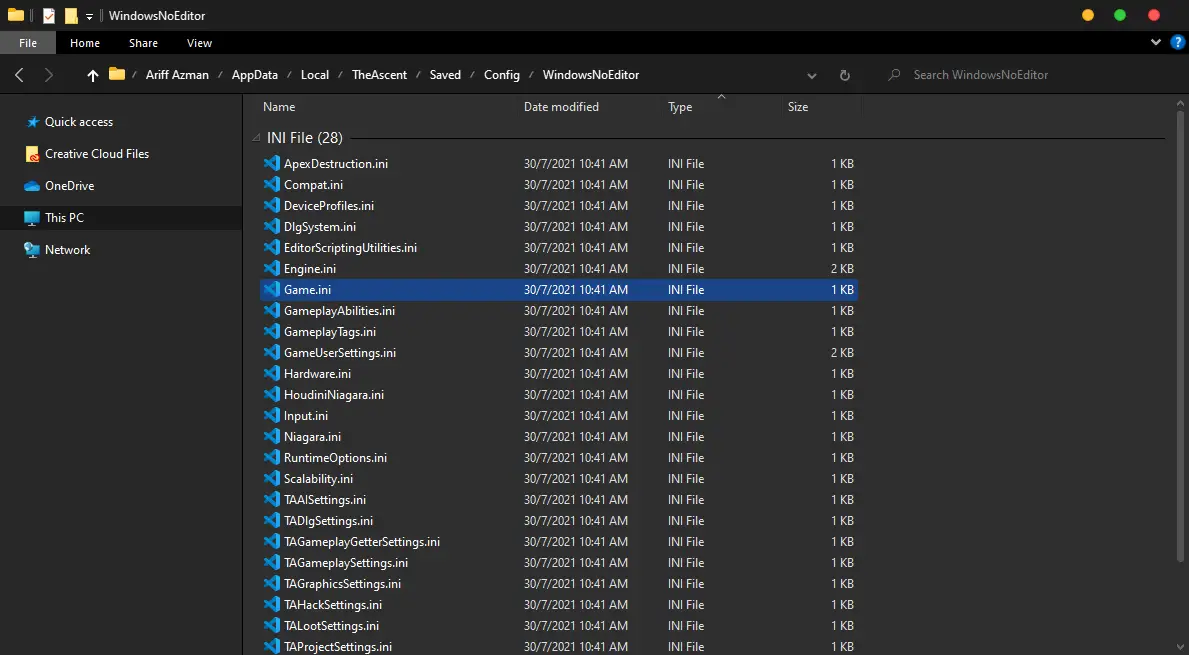
Using your text editor, find and open the file called Game.ini and copy and paste the following codes:
[/Script/MoviePlayer.moviePlayerSettings]
bWaitForMoviesToComplete=False
bMoviesAreSkippable=True
StartupMovies=
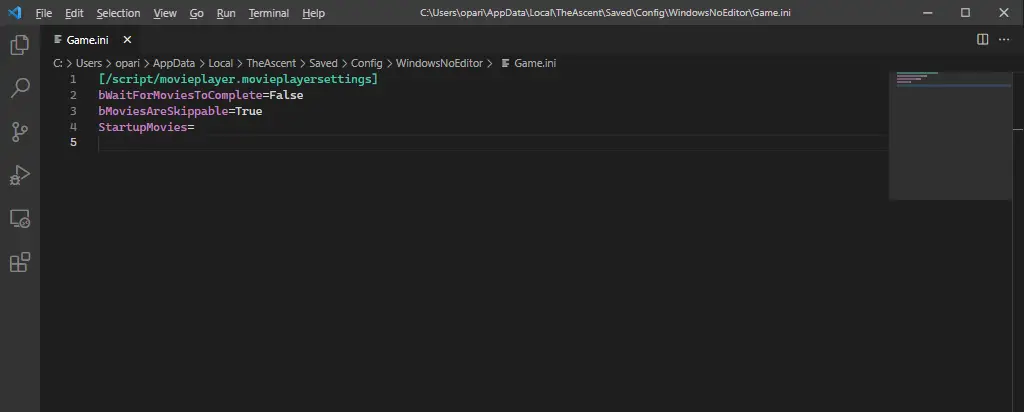
Save changes and relaunch the game.
Это все, чем мы делимся сегодня для этого. Восхождение гид. Это руководство было первоначально создано и написано opsedar. На случай, если нам не удастся обновить это руководство, вы можете найти последнее обновление, следуя этому связь.

