Instead of using a button to trigger a script action, simulate the board game environment by triggering a script action by placing a game piece on a tile.
This intermediate guide assumes basic knowledge of lua scripting.
Обычно, a mod will use a button to trigger a script action. This works well, but is not in keeping with TTS as a simulation of a board game.
Another approach is to use a custom tile or token. The player can trigger a script action by placing a specific game piece on the tile.
Basic Approach
This approach uses the onCollisionEnter() функция. If this function is included in the object script attached to the tile, it will be called every time a game piece makes contact with the tile.
The onCollisionEnter() function must be in the object script for the tile. It will not work if it is in the global script.
A simple function looks like this:
function onCollisionEnter(collision_info) -- collision_info table: -- collision_object Object -- contact_points Table {Вектор, ...} -- relative_velocity Vector local piece = 'guidaa' -- the guid of the piece that triggers the action local guid = collision_info.collision_object.getGUID() if guid == piece then return Global:вызов('desiredAction') -- string name of the function to be called end end
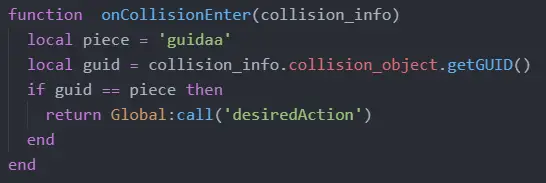
Note that the function is called any time that any object makes contact with the tile, so the first step of the function must be to check if the object making contact is the one that should trigger the action.
Instead of using the guid to identify the object making contact, you could use the object’s name, description or gmnotes using getName(), getDescription() or getGMNotes() in place of getGUID().
Different Pieces Trigger Different Actions
To take this approach a step further, you could set up different game pieces that trigger different actions when they are placed on the tile.
Use a function like this:
function onCollisionEnter(collision_info) local piece = {['guidaa'] = 1, ['guidbb'] = 2, ['guidcc'] = 3} -- guids as keys in the table are easier to check local guid = collision_info.collision_object.getGUID() local somedata -- somedata to pass to the Global script, -- например. the action to trigger -- include somedata as values in piece{} if piece[гид] then somedata = piece[гид] -- pass somedata to the Global script return Global:вызов('desiredAction', {somedata}) end end
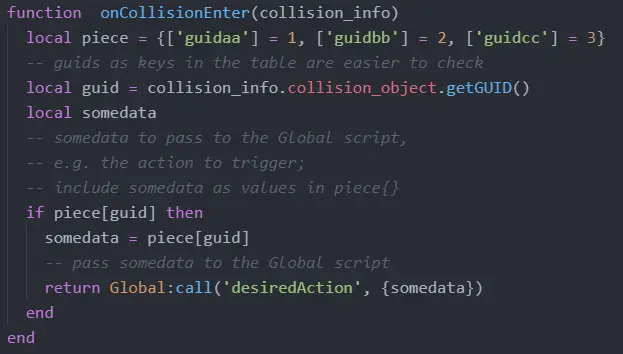
Trigger Different Actions by Location Placed
Going further, you could also set up the tile so that the player can trigger different actions by placing a game piece on different places on the game tile.
Например, you could design the image for the tile to be divided into four quadrants.
This function triggers different actions depending on which quadrant of the tile is contacted.
function onCollisionEnter(collision_info) local piece = 'guidaa' -- shorthand reference to the contacting obj local obj = collision_info.collision_object local guid = obj.getGUID() local somedata if guid == piece then -- find the midpoint between contact points local hit1 = self.positionToLocal(obj.contact_points[1] or obj.contact_points[3]) local hit3 = self.positionToLocal(obj.contact_points[3] or obj.contact_points[1]) -- use 'or' in case the piece is not entirely on the tile local hitx = (hit1.x+hit3.x)/2 local hitz = (hit1.z+hit3.z)/2 -- обычно, you could divide the tile into quarters using the x and z coordinates if hitz < 0 then if hitx > 0 then somedata = 1 else somedata = 2 end else if hitx > 0 then somedata = 3 else somedata = 4 end end -- pass somedata to the Global script return Global:вызов('desiredAction', {гид, somedata}) end end
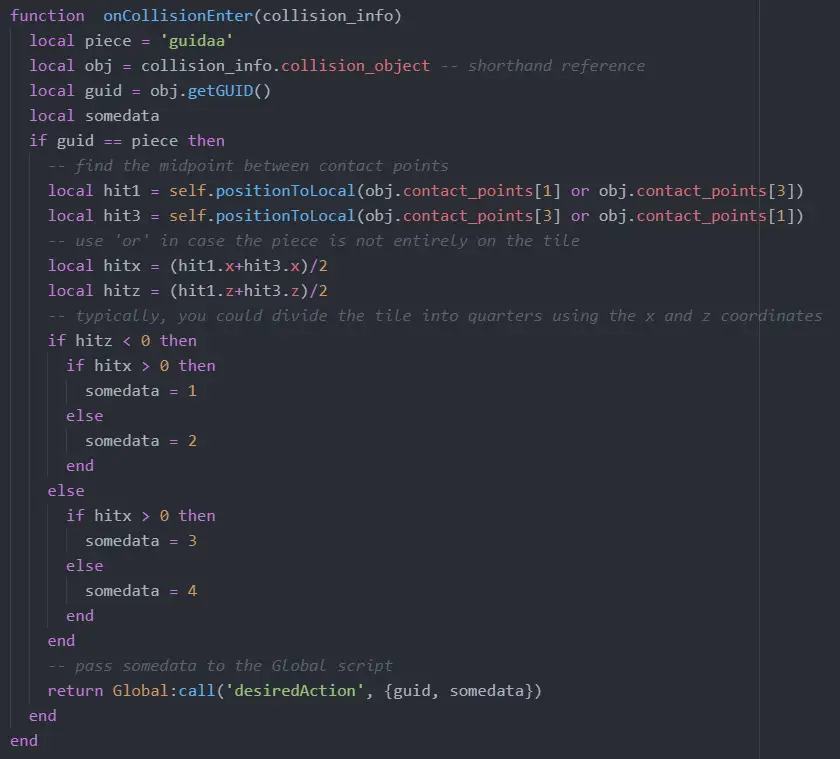
This last step can be tricky, because it is not always intuitive how the x,й,z coordinates in TTS are determined. Например, it can depend on how the tile is rotated or flipped. You may need to experiment a bit. You could add the line log(hitx..” “..hitz) to the function to output the values to the console as you experiment.
Вариация
The purpose of the approach described here is to trigger a game action when a player places a relevant piece on the tile. That is why this approach uses the onCollisionEnter() функция.
If instead you want the function to activate only when it is called in the script, you could use a slightly different approach. Например, you may want the script to check an option that a player has chosen. The guide linked below describes that approach.
Устранение неполадок
The onCollisionEnter() function may be triggered multiple times if a piece jostles against the tile. A fix for this is to avoid triggering the function if not enough time has passed since the tile was last contacted. Чтобы сделать это, include this code at the beginning of the function.
if Time.time - (секунды или 0) < 1 then return else seconds = Time.time end
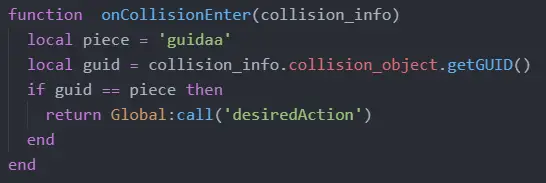
Note that the variable for seconds has to be a global variable. Если это не, it may be reset every time the function is called. Watch out for conflicts with other global variables.
Это все, чем мы делимся сегодня для этого. Настольный симулятор гид. Это руководство было первоначально создано и написано CareyMcDuff. На случай, если нам не удастся обновить это руководство, вы можете найти последнее обновление, следуя этому связь.

