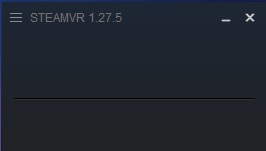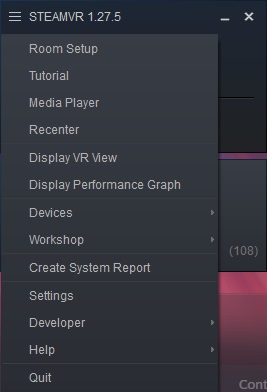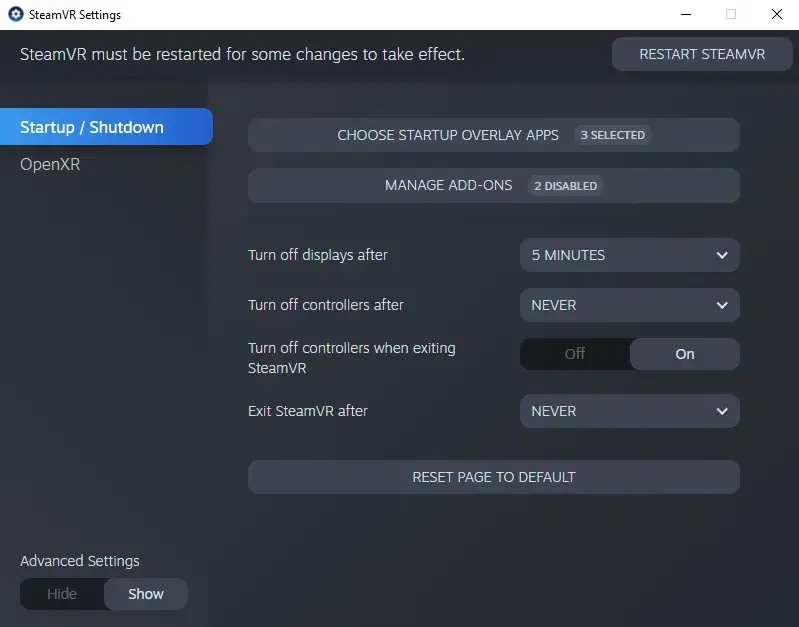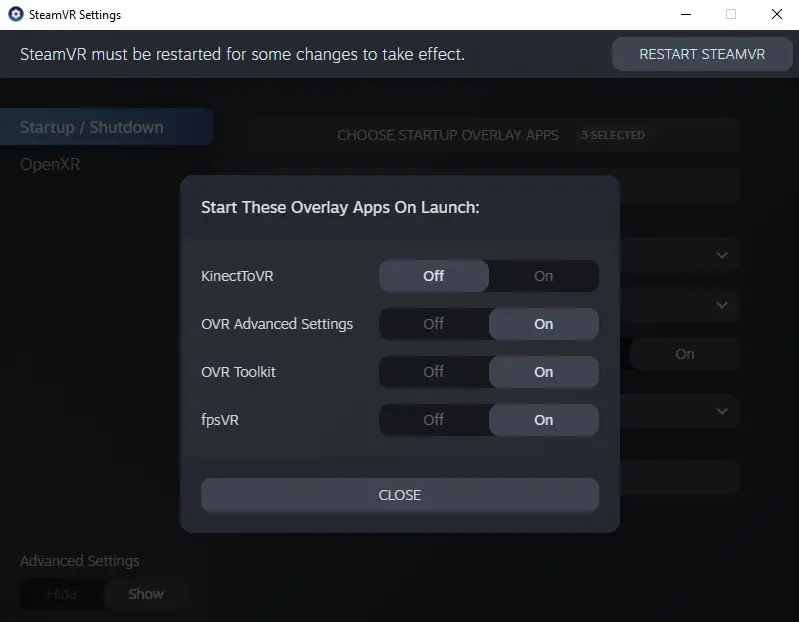When you launch Steam VR, do you want to launch all of your VR tools as well? When you use VR, stop fussing with starting each tool individually.
Как автоматически запустить инструменты виртуальной реальности при запуске
By flipping switches in the Steam VR settings panel, you can have your VR tools start automatically.
You should first launch Steam VR (you don’t need to have your headset attached to do this). Your Steam VR window ought to appear on your desktop as a result.
Using the hamburger menu in the top left corner, you can then bring down the menu from there. Вы должны выбрать “Настройки”.
There are buttons to bring up the “Наложения” и “Add-ons” in the Startup / Shutdown area.
Toggle the ones you want, and the next time you start Steam VR, it should also start up any tools, программы, or overlays that you enabled for this. Those will bring up your presently installed plugins and add-ons so you can have things auto-start with your Steam VR.
For SteamVR 1.27.5, используйте это. I cannot promise that the options in any other version will remain the same.
Это все, чем мы делимся сегодня для этого. SteamVR гид. Это руководство было первоначально создано и написано AntiPantsSage. На случай, если нам не удастся обновить это руководство, вы можете найти последнее обновление, следуя этому связь.