This guide will walk you through the process of replacing the in-game FSR2 with DLSS/XeSS in Starfield.
Установка
To enable this mod and configure DLSS or XeSS in Starfield, выполните следующие действия:
- Extract the mod to the game’s root folder, typically located at C:\Программные файлы (х86)\Steam\steamapps\common\Starfield.
- Пока в игре, press the END key to open the upscaler menu, where you can select DLSS or XeSS.
- In the game’s settings, ensure that FSR2 is turned on because this mod replaces FSR2 with DLSS/XeSS.
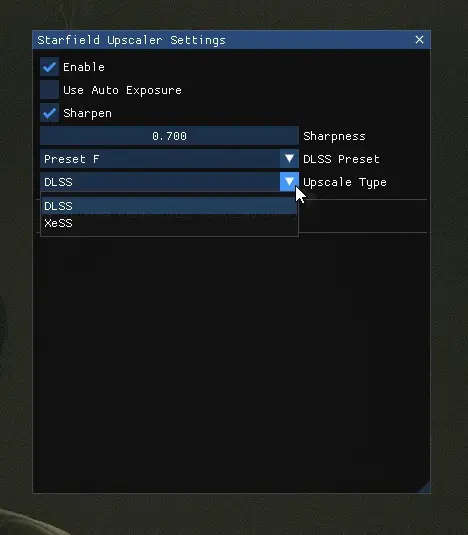
- Adjust your render resolution in-game according to the following percentages for the corresponding DLSS Presets:
- 77% for ULTRA QUALITY
- 66% for QUALITY
- 59% for BALANCED
- 50% for PERFORMANCE
- 33% for ULTRA PERFORMANCE
For the ULTRA PERFORMANCE setting, you can also set the render resolution scale factor in the StarfieldPrefs.ini file located at C:\Users\Documents\My Games\Starfield\StarfieldPrefs.ini. Набор “fRenderResolutionScaleFactor” к 0.3300 in that file.
These steps will help you configure DLSS or XeSS with the specified render resolution percentages in Starfield.
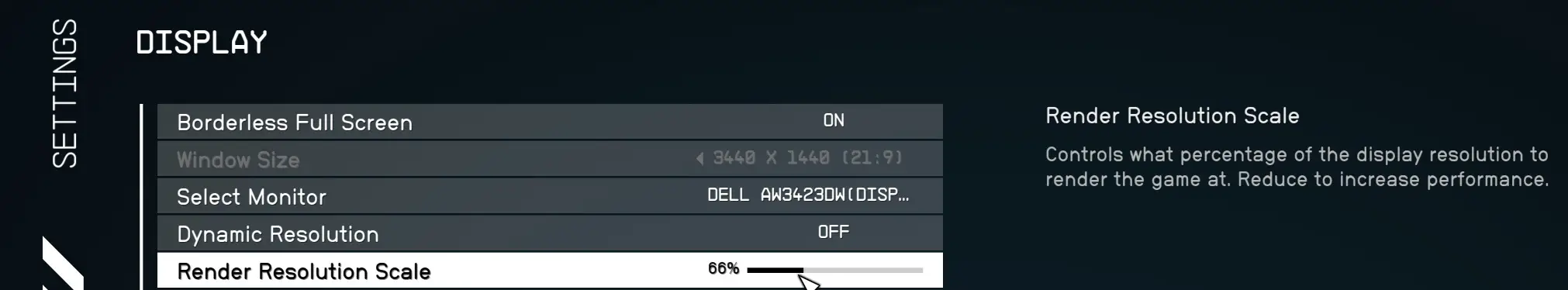
v1.0.2
- Fixed upscaler disables randomly
Примечания
The increase in performance you experience with DLSS largely depends on whether your system is GPU-limited or CPU-limited. If you don’t notice significant performance gains, it’s quite common, and it may indicate that your system is primarily CPU-limited.
In situations where you are CPU-limited and can’t achieve higher FPS, it’s important to note that you are still benefiting from the superior anti-aliasing (АА) provided by the DLSS pipeline. Альтернативно, you can opt to use DLAA (Deep Learning Anti-Aliasing), although it may come with some performance costs.
Это все, чем мы делимся сегодня для этого. Звездное поле гид. Это руководство было первоначально создано и написано GosuDRM. На случай, если нам не удастся обновить это руководство, вы можете найти последнее обновление, следуя этому связь.
