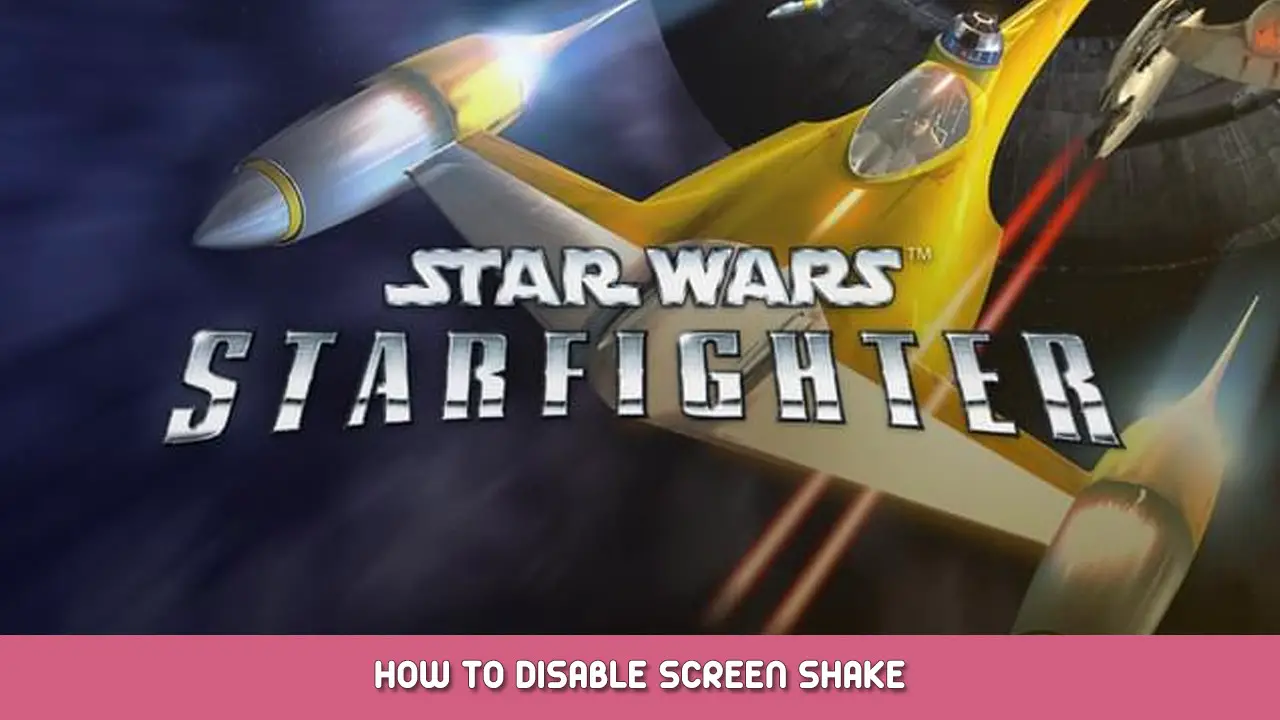Fix the unplayable screen shake by editing just one file.
Disable Screen Shake
The game is unplayable after the first couple of levels due to the ridiculous amount of screen shake. Many guides online will tell you to limit FPS to 30. Limiting FPS to 30 will not fix this.
Вместо, go to the install folder of the game. It should be located in your SteamApps folder. Starting from there, you want to go to <your steammaps folder>/common/Star Wars Starfighter/Game and open the file named AutoExec.con in a text editor.
The shake effect gets initialized on lines 29, 37, и 41:
CreateGOB CShakeCtrl, _Shake CreateGOB CShakeCtrl, _Shake2 _Shake2.SetPlayerNum 2
You can remove the effect by either deleting or commenting out those lines. Лично, I prefer to comment out the lines in case I want to revert to the “authentic” experience without having to reinstall. In order to comment out, you want to prefix the lines with “//”, so they’ll look like this:
// CreateGOB CShakeCtrl, _Shake // CreateGOB CShakeCtrl, _Shake2 // _Shake2.SetPlayerNum 2
Open up the game, and viola: no screen shake.
Насколько я могу судить, this disables screen shake both when you are damaged, and when you accelerate.
Это все, чем мы делимся сегодня для этого. ЗВЕЗДНЫЕ ВОЙНЫ гид. Это руководство было первоначально создано и написано Some Random Avali. На случай, если нам не удастся обновить это руководство, вы можете найти последнее обновление, следуя этому связь.