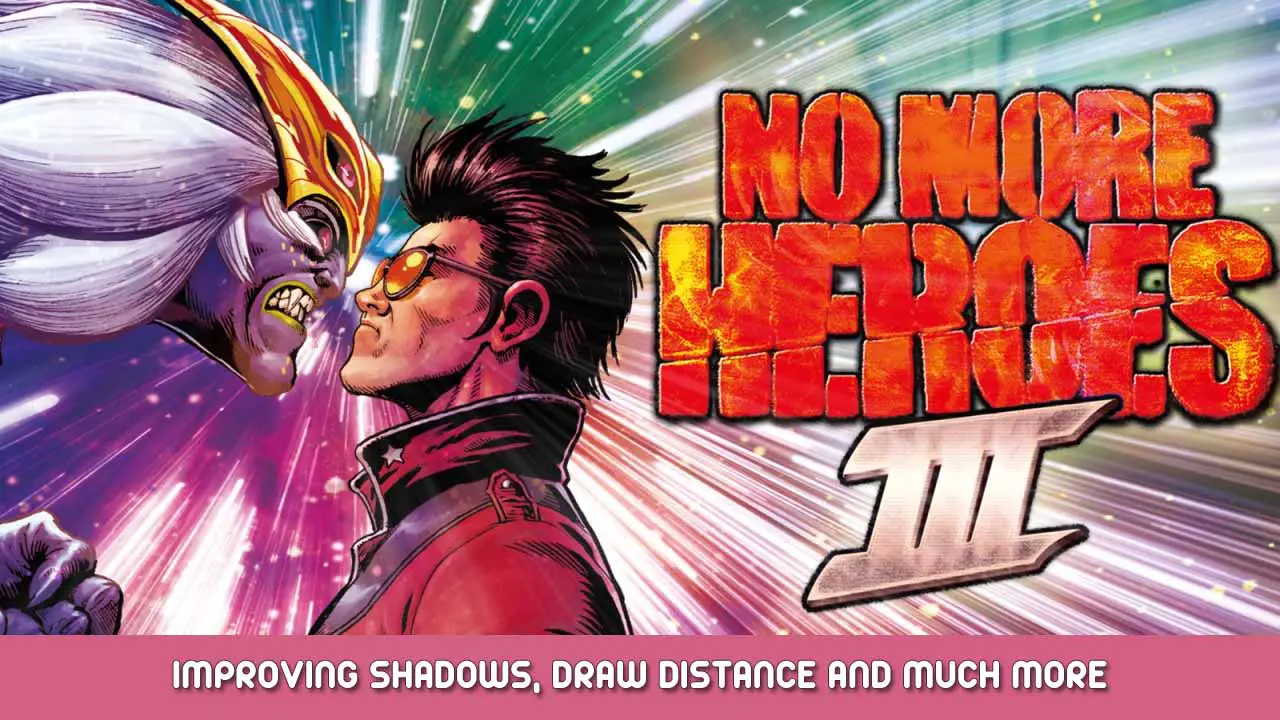There are a lot of variations of .ini tweaks going around, so I decided to compile the relevant commands into one place!
Where and What?
Нереальный движок 4 games are very easy to tinker with, with a multitude of commands that do a million different things. These go beyond the “Настройки графики” меню, and offer a lot more options.
Как вы могли заметить, NMH3 on PC has an extremely short draw distance, both for objects and shadows. К счастью, mitigating these graphical shortcomings is extremely easy! (ПРИМЕЧАНИЕ: Don’t be afraid to play around with the values! See what works best for you in terms of quality/performance)
The following commands need to be pasted onto Engine.ini, located under %LOCALAPPDATA%\No More Heroes 3\Saved\Config\WindowsNoEditor:
[Системные настройки]
r.MaxAnisotropy=16
r.DepthOfFieldQuality=4
r.bForceCPUAccessToGPUSkinVerts=1
r.FastVRam.EyeAdaptation=1
r.ViewDistance=5
r.ViewDistanceScale=5
r.LandscapeLODDistributionScale=3
r.LandscapeLOD0DistributionScale=3
r.StaticMeshLODDistanceScale=0.01
grass.CullDistanceScale=4
grass.DisableDynamicShadows=1
foliage.LODDistanceScale=4
foliage.ditheredLOD=0
foliage.MinimumScreenSize=0.00000001
foliage.MaxOcclusionQueriesPerComponent=128
foliage.MinInstancesPerOcclusionQuery=65536
r.HLOD=1
r.HLOD.DistanceScale=3
r.MipMapLODBias=0
r.MaxQualityMode=1
r.DetailMode=2
r.MaterialQualityLevel=1
r.SkeletalMeshLODBias=-2
r.SkeletalMeshLODRadiusScale=0.03
r.LandscapeLODBias=-3
r.TrueSkyQuality=1
r.SkyLightingQuality=1
r.VolumetricCloud=1
r.VolumetricCloud.SkyAO=1
r.VolumetricCloud.SkyAO.Filtering=1
r.VolumetricRenderTarget.Mode=1
r.SkylightIntensityMultiplier=0.4
r.SkyAtmosphere=1
r.SupportSkyAtmosphere=1
r.SkyAtmosphere.LUT32=1
r.SkyAtmosphere.FastSkyLUT=0
r.SkyAtmosphere.MultiScatteringLUT.HighQuality=1
r.SkyAtmosphere.AerialPerspectiveLUT.FastApplyOnOpaque=0
r.SkyAtmosphere.TransmittanceLUT.UseSmallFormat=0
r.SkyAtmosphere.AerialPerspectiveLUT.Depth=96
r.SkyAtmosphere.AerialPerspectiveLUT.DepthResolution=16.0
r.SkyAtmosphere.SampleCountMin=64.0
r.SkyAtmosphere.SampleCountMax=128.0
r.SkyAtmosphere.DistanceToSampleCountMax=128
r.RefractionQuality=3
r.LightFunctionQuality=1
r.AllowLandscapeShadows=1
r.AmbientOcclusionLevels=2
r.AmbientOcclusionMaxQuality=100
r.AmbientOcclusionRadiusScale=0.03
r.HighQualityLightMaps=1
r.LensFlareQuality=4
r.ShadowQuality=5
r.Shadow.DistanceScale=5
r.Shadow.CSM.MaxCascades=10
r.Shadow.MaxResolution=4096
r.Shadow.MinResolution=4096
r.Shadow.MaxCSMResolution=4096
r.Shadow.MinCSMResolution=4096
r.Shadow.RadiusThreshold=0.001
r.Shadow.CSM.TransitionScale=6
r.BloomQuality=4
r.EyeAdaptationQuality=3
НЕОБЯЗАТЕЛЬНЫЙ: Super-Sampling (SSAA)
Tired of all those jaggies and FXAA blurring your game up? Try this command: r.ScreenPercentage=###
С этим, you can render the game at a different resolution than what your monitor can offer (Base value being 100 процент). Например, if you have a 1080p display and set the “###” к “200”, this would make so that the game renders internally at 4K, then downsamples to 1080p, producing a sharp image with a lot less AA. Этот, конечно, is incredibly taxing on the hardware, so you might want to play around with the percentage, or try TAA instead. (next section)
For low-end users, you can upsample too, by setting “###” to something below “100”!
НЕОБЯЗАТЕЛЬНЫЙ: Временное сглаживание (ТАА)
NMH3 uses FXAA by default, with three presets in the graphics menu. FXAA is a really cheap but ineffective solution, blurring the living hell out of the game.In comes TAA, a more sophisticated solution, although not perfect by any means. If SSAA is too taxing for your hardware and still want a decent form of AA, try these commands:
r.DefaultFeature.AntiAliasing=2
r.PostProcessAAQuality=6
r.TemporalAASamples=8
r.TemporalAACurrentFrameWeight=0.12
r.TemporalAAFilterSize=1.0
r.TemporalAACatmullRom=1
r.TemporalAAPauseCorrect=1
НЕОБЯЗАТЕЛЬНЫЙ: Отражения в пространстве экрана (ССР)
Here comes a big one. Want nicer reflections? Then you’re kinda not in the right place. Понимаете, NMH3 wasn’t designed with SSR in mind, and so while a lot of areas can look great, другие… не так уж и много.
I personally recommend against enabling SSR, but if you want to see how it looks or genuinely prefer it, then try these:
r.SSR.Quality=4
r.SSR.MaxRoughness=1
r.RefractionQuality=3
MEGA OPTIONAL: Screen Space Global Illumination (SSGI)
This is a primitive form of ray-tracing, making so that the lighting looks more realistic, with crazy bounce shadows and the sort. Однако, this is extremely taxing. И не только это, I also don’t think it looks that great most of the time.
If you are an absolute lunatic and/or have a good enough PC to handle SSGI, try this command:
r.SSGI.Quality=4
НЕОБЯЗАТЕЛЬНЫЙ: Texture Streaming Commands
UE4 is pretty infamous for its texture streaming system. Here are some commands to help with making it look less bad:
r.Streaming.Boost=4
r.Streaming.HLODStrategy=0
r.Streaming.DefragDynamicBounds=1
r.Streaming.MipBias=0
r.Streaming.FullyLoadUsedTextures=1
Альтернативно, you can disable texture streaming outright. Sounds great, don’t it? Хорошо, unfortunately this extends loading times considerably:
r.TextureStreaming=0
Хорошо, that’s about it! Спасибо за чтение, and I hope this helps you get the most out of your time with Нет больше героев 3!
Это все, чем мы делимся сегодня для этого. Нет больше героев 3 гид. Это руководство было первоначально создано и написано Somewhat Viable. На случай, если нам не удастся обновить это руководство, вы можете найти последнее обновление, следуя этому связь.