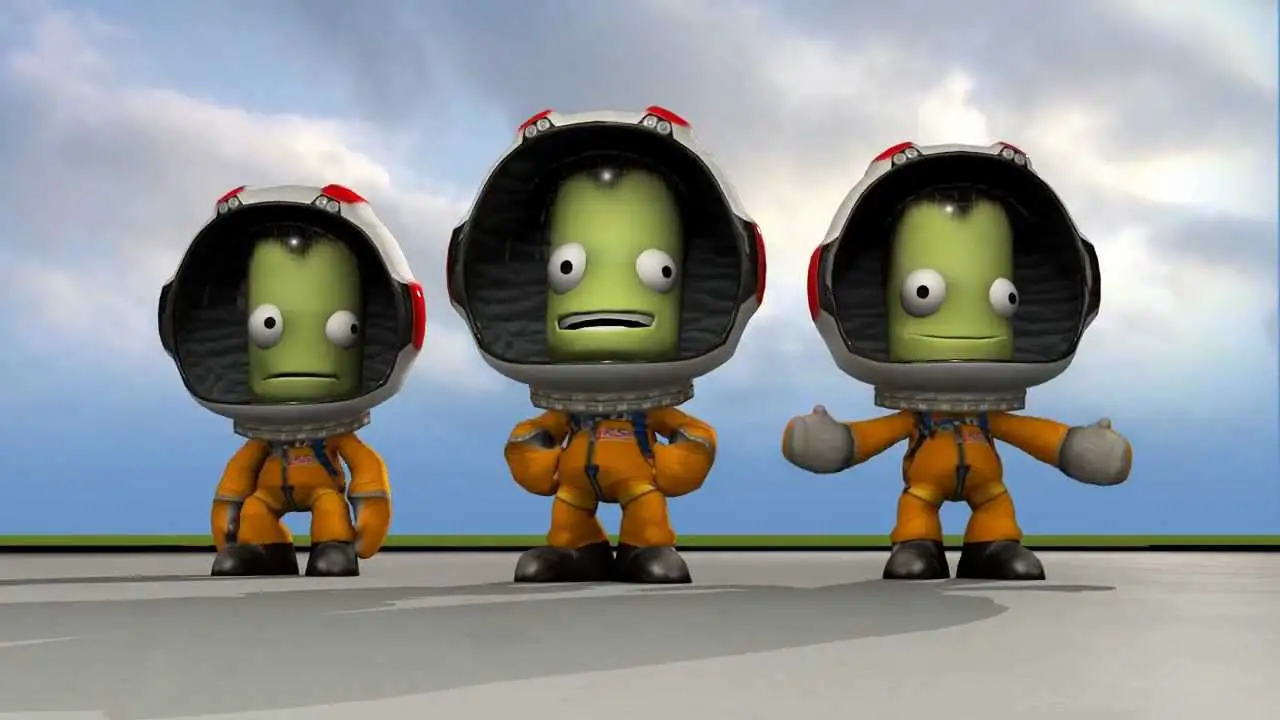Вы прекратили цель миссии на станции отслеживания? Вы хотите вернуть это? Это руководство для вас.
Предисловие
This guide involves modifying the save file for this game. К счастью, файл сохранения находится в простом тексту и очень легко понять. Как всегда при изменении подобных файлов, it is recommended to make a backup of the file in case anything unintended happens. This guide has only been tested for windows.
Шаг за шагом
- Take note of the name of your save, and the name of the vessel you would like to start tracking again
- Find your save file. It is usually somewhere like this
С:\Программные файлы (х86)\Steam\steamapps\common\Kerbal Space Program\saves\NameOfSave - Open the persistent.sfs file in a text editor. Notepad works fine.
- В FLIGHTSTATE раздел, найди VESSEL you would like to track again. This is most easily done by using the Находить tool in your text editor (Ctrl+f)
- В DISCOVERY раздел, modify the state value. In my case the value was 21, the default value for this type of rescue mission is 29
The save file will look something like this. (All irrelevant information has been replaced by … )
GAME { ... FLIGHTSTATE { ... VESSEL { ... name = Gleble's Heap ... DISCOVERY { state = 29 ...</pre/>
Это все, чем мы делимся сегодня для этого. Кербалская космическая программа гид. Это руководство было первоначально создано и написано Чарлиб. На случай, если нам не удастся обновить это руководство, вы можете найти последнее обновление, следуя этому связь.