If you’re looking for a method or ways to change your user data location in Football Manager 2022, here’s a quick guide that will surely help you. But why are you going to change the user data location? Хорошо, here are some of the reasons:
- If you have another HDD, then your SSD drive will have much more life with this.
- If you have a bigger D, Э (or else letter) каталог, then you’ll handle more graphics, facepacks, and more if this is there…
How to Change User Data Location
Чтобы сделать это, следуйте инструкциям ниже:
- Go into Steam > Библиотека > Games view.
- Locate Football Manager 2022 and right-click on the game.
- Выбирать ‘Характеристики’
- Нажмите ‘Установить параметры запуска…’
- Copy the following into the dialogue box: –user_data_location=”<путь>”
Обратите внимание, что <путь> section= enter the EXACT PATH what will the folder (т.е.: Д:\FM2022Datas etc ). After that the FM will use these directories, there can put the facepacks, logos, stc.
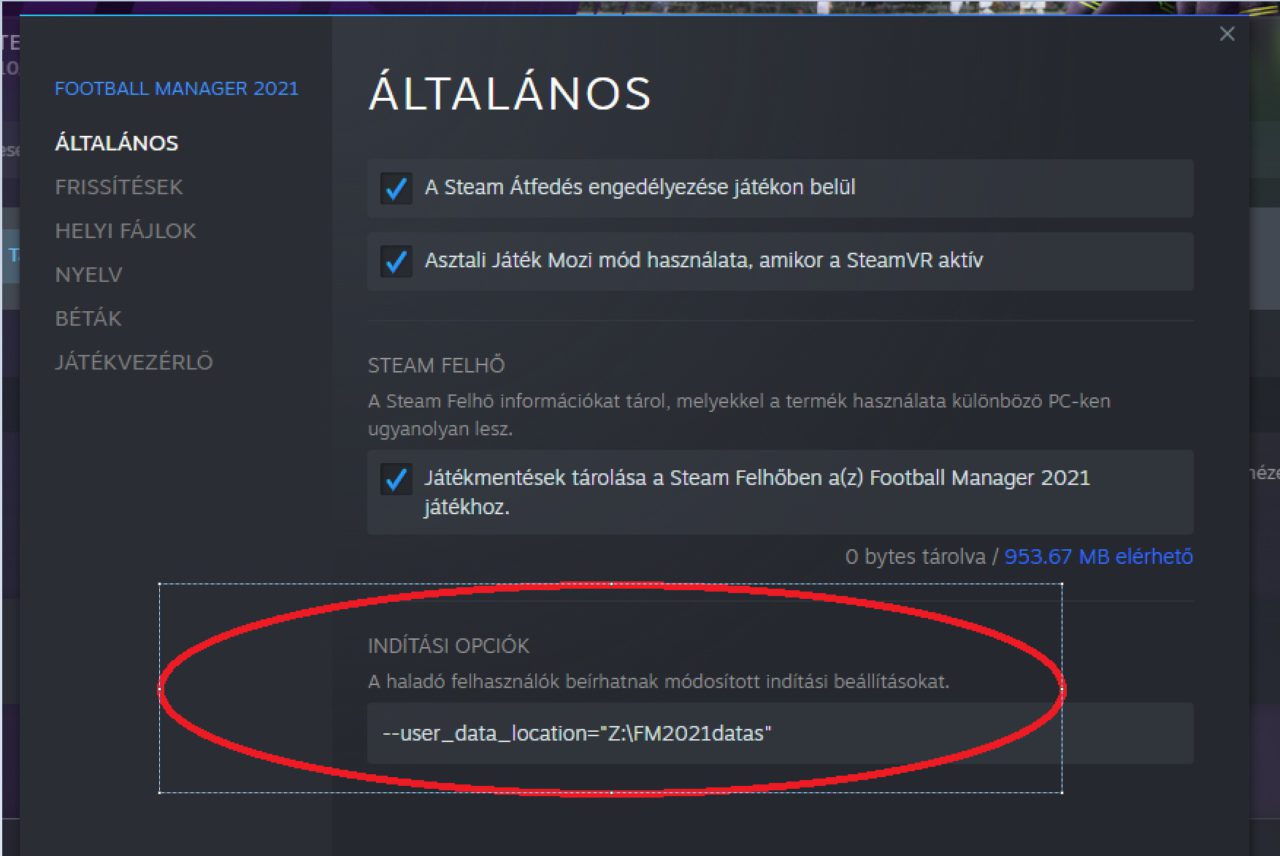
If you’re still playing Football Manager 2021, you can do the same steps as above to change the user data location.
Это все, чем мы делимся сегодня для этого. Футбольный менеджер 2022 гид. Это руководство было первоначально создано и написано CormacRepublikAvatar. На случай, если нам не удастся обновить это руководство, вы можете найти последнее обновление, следуя этому связь.
