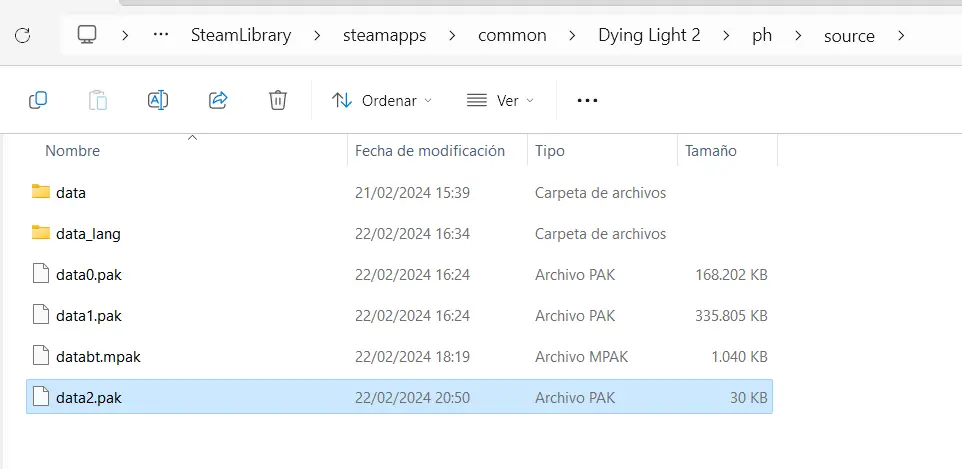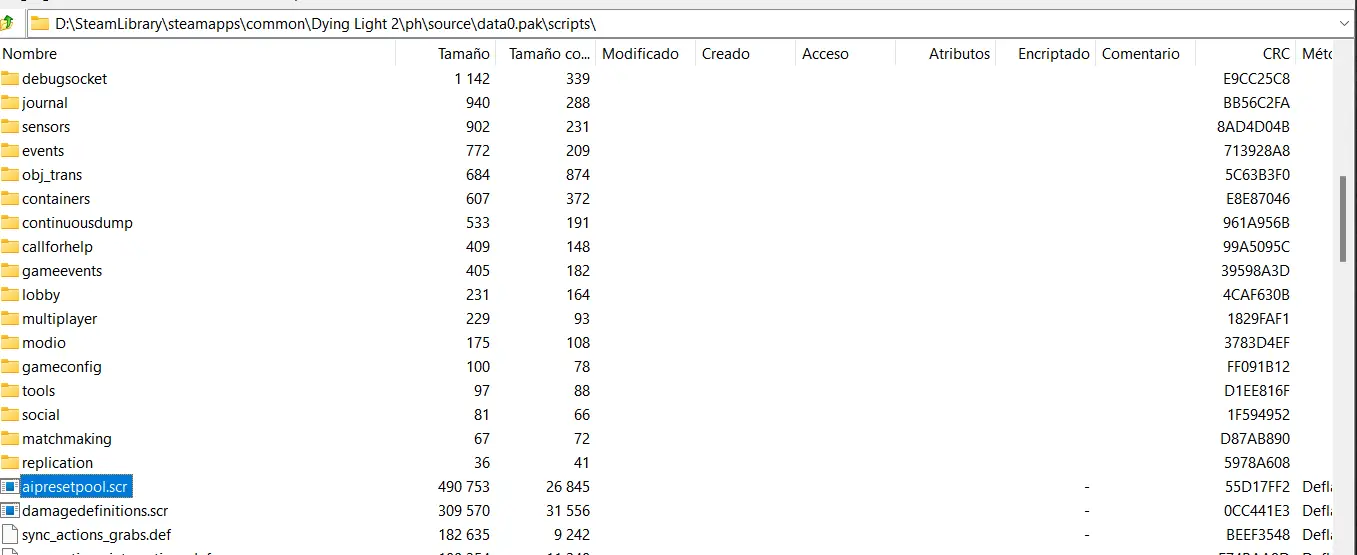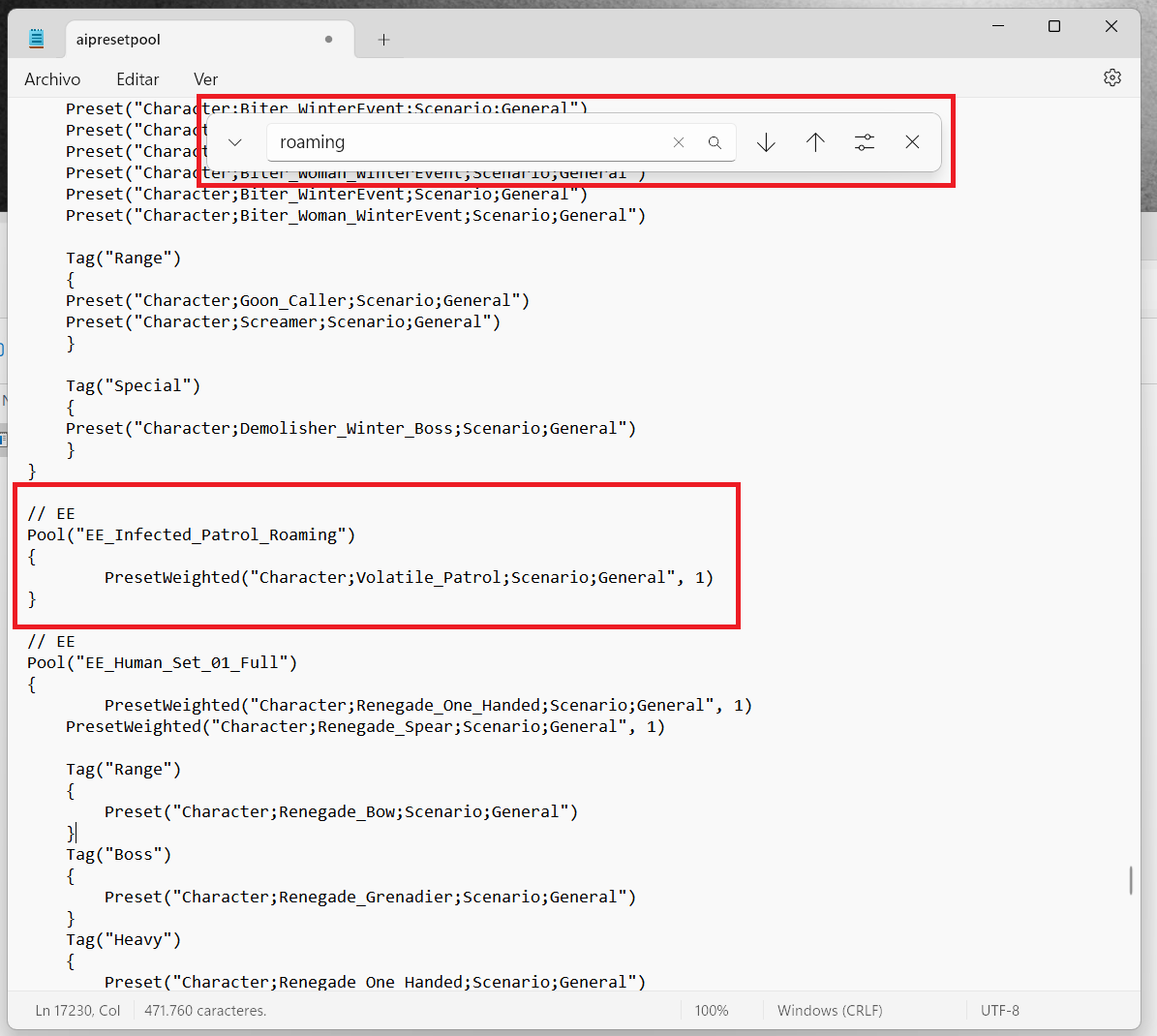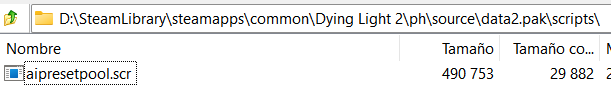With the addition of the “Спокойной ночи, Удачи” update in Умирающий свет 2, volatiles now wander the streets at night, adding a fresh challenge reminiscent of the first entry.
Однако, many players, я включая, have run into an issue with this new feature. It appears that it hasn’t been thoroughly tested, leading to significant frustration and annoyance during the early stages of the game. This could potentially deter newcomers from fully enjoying the experience.
The goal of this guide is to provide a straightforward solution for disabling roaming volatiles on the streets at night, thereby restoring a smoother gameplay experience.
Disclaimer and Recommendations
- Резервную копию ваших спасений: Before making any modifications to the game files, it’s crucial to create a backup of your save data. Incorrectly altering these files can potentially lead to corruption, resulting in loss of progress.
- Exercise Caution: Modifying game files carries inherent risks. Proceed with caution and ensure you understand the changes you’re making.
- Disable Community Events: It’s advisable to play with community events disabled. Некоторый, если не все, of these events may override the modifications you make, impacting the effectiveness of your changes.
By following these precautions and recommendations, you can minimize the risk of encountering issues while attempting to disable roaming volatiles in the game.
Modding the Game
To complete the task, you need to install software capable of opening .pak files and a text editor. Для этого примера, I’ll use 7zip and Windows Notepad.
Первый, find the installation directory of the game.
- Right-click on the game icon, выбирать “Характеристики,” а затем выберите “Show installed files.”
Следующий, duplicate the “Dying Light 2\ph\source\data0.pak” file and give it a new name, “data2.pak“.
Сейчас, открыть “data2.pak” using 7zip. Найдите файл “scripts\aipresetpool.scr” within the archive and extract it.
After extracting the file “scripts\aipresetpool.scr” от “data2.pak”, proceed to delete all contents within “data2.pak” using the built-in options in 7zip.
Затем, open your copy of “aipresetpool.scr” в текстовом редакторе. Нажмите Ctrl + Б, и введите “roaming”.
В рамках “EE_Infected_Patrol_Roaming” раздел, replace the value “1” с “0” вот так:
PresetWeighted("Характер;Volatile_Patrol;Сценарий;Общий", 0)
Сохранить изменения и закрыть файл. Затем, create a folder named “сценарии” and move your modified file inside it.
Окончательно, открыть “data2.pak” with 7zip, drag and drop the “сценарии” folder containing the modified file into the archive.
Uninstallation
To uninstall the mod, you can simply delete the “.pak” file you previously created. Альтернативно, you can let Steam handle the removal by using the “verify game integrity” полезность. This utility checks the game files against the original files from the Steam servers and restores any modified or missing files, effectively removing the mod.
Это все, чем мы делимся сегодня для этого. Умирающий свет 2 Оставайся человеком гид. Это руководство было первоначально создано и написано Финикс. На случай, если нам не удастся обновить это руководство, вы можете найти последнее обновление, следуя этому связь.