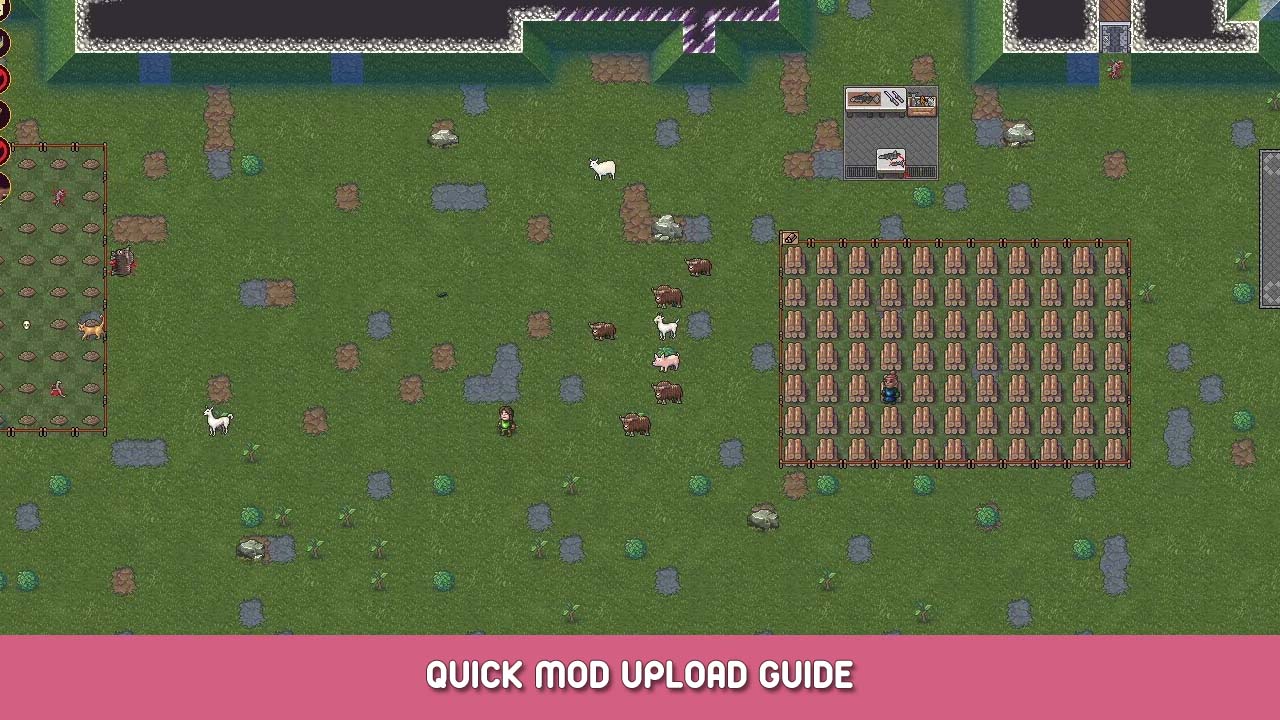Quick and dirty guide for uploading mods to Steam Workshop.
How to Upload
Feel like an idiot like I did? Не беспокойся! I smashed my head on the keyboard trial and error until I figured this out.
Make your edits to the files you need.
Take those files and place them into an “объекты” или “графика” папка (or both if you have graphics with your mod)
Make a separate folder for your mod, call it whatever the name of your mod is: “ExampleMod”
Место “ExampleMod” into mod_upload located at: Dwarf Fortress\mods\mod_upload
Make a text file called info.txt
Fill out the information inside:
(I’m using my mod as an example of how yours should look)
[ИДЕНТИФИКАТОР:foreign_equipment_smithing]
[NUMERIC_VERSION:1]
[DISPLAYED_VERSION:1]
[EARLIEST_COMPATIBLE_NUMERIC_VERSION:1]
[EARLIEST_COMPATIBLE_DISPLAYED_VERSION:1]
[AUTHOR:ANickel]
[ИМЯ:Foreign Equipment Smithing]
[DESCRIPTION:Allows your dwarves to unravel the secrets of crafting foreign weaponry such as scimitars, halberds and blowdarts]
[STEAM_TITLE:Foreign Equipment Smithing]
[STEAM_DESCRIPTION:Allows your dwarves to unravel the secrets of crafting foreign weaponry such as scimitars, halberds and blowdarts]
[STEAM_TAG:мод]
[STEAM_TAG:оружие]
Go ahead and save that file, boot up Dwarf Fortress and select the “Мод” вкладка, нажмите на “Публиковать” и тебе должно быть хорошо идти.
The file structure stumped me the most, so I’ll leave it here as an example!
Dwarf Fortress\mods\mod_upload\examplemod\objects\modcontentinhere
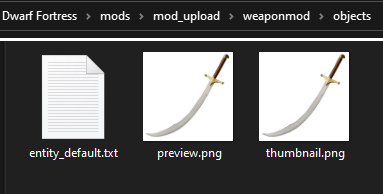
Это все, чем мы делимся сегодня для этого. Крепость гномов гид. Это руководство было первоначально создано и написано A Nickel. На случай, если нам не удастся обновить это руководство, вы можете найти последнее обновление, следуя этому связь.