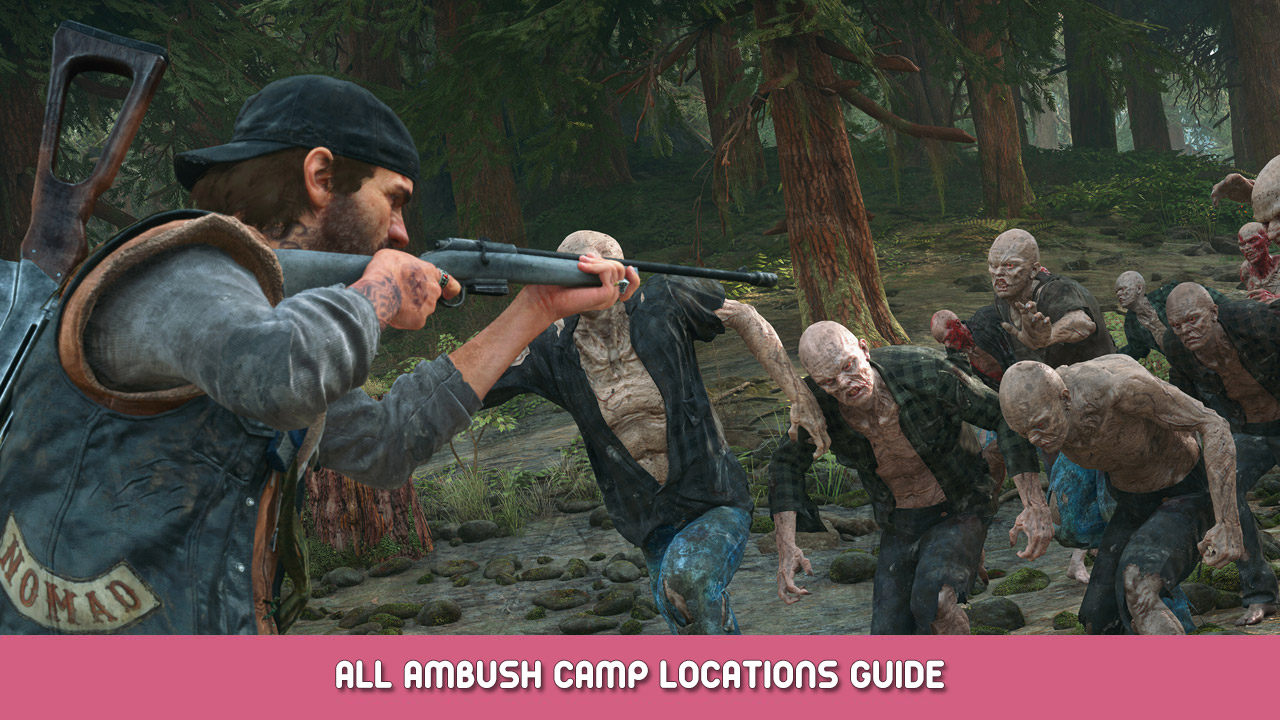Интересно, сможете ли вы пропустить вступительное видео во время запуска прошлых дней? Если да, Это руководство поможет вам пропустить вступление, В частности, логотип Sie PlayStation, На ПК версии прошлых дней.
Как пропустить логотип Sie Startup
Перейдите к дне, пройденным пути конфигурации.
%LOCALAPPDATA%\BendGame\Saved\Config\WindowsNoEditor\
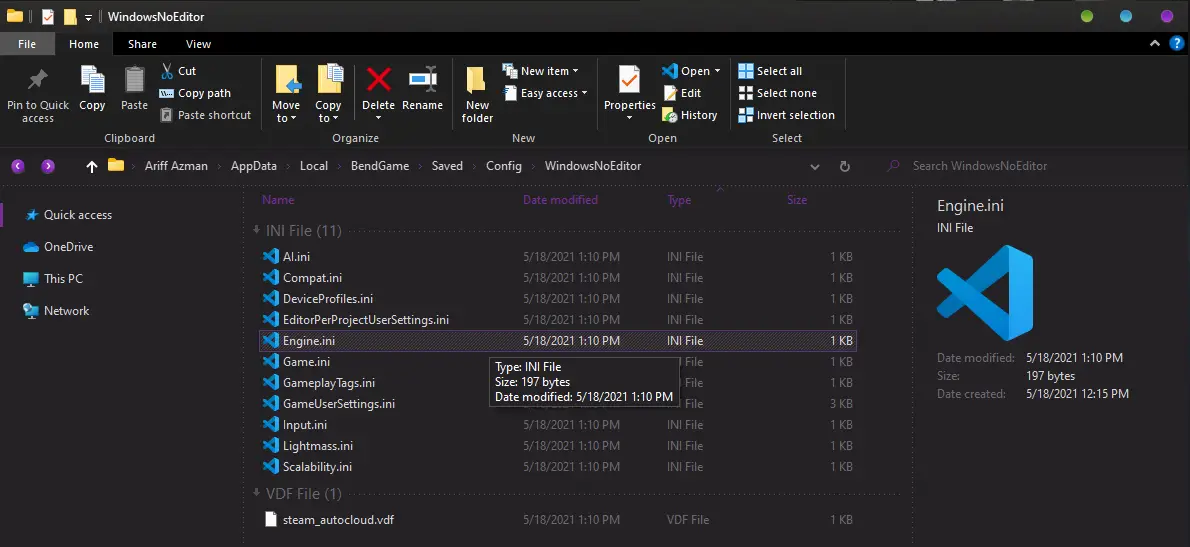
Открыть Game.ini с любым текстовым редактором и вставьте следующие коды.
[/Script/MoviePlayer.moviePlayerSettings]
bWaitForMoviesToComplete=False
bMoviesAreSkippable=True
StartupMovies=
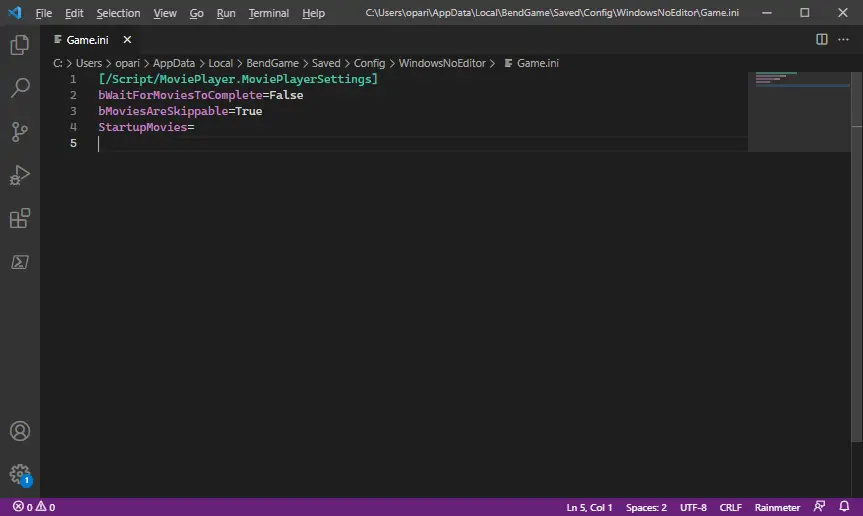
Сохраните, и все готово! Запустить игру!
Это все, чем мы делимся сегодня для этого. Прошедшие дни гид. Это руководство было первоначально создано и написано Нарастание. На случай, если нам не удастся обновить это руководство, вы можете найти последнее обновление, следуя этому связь.