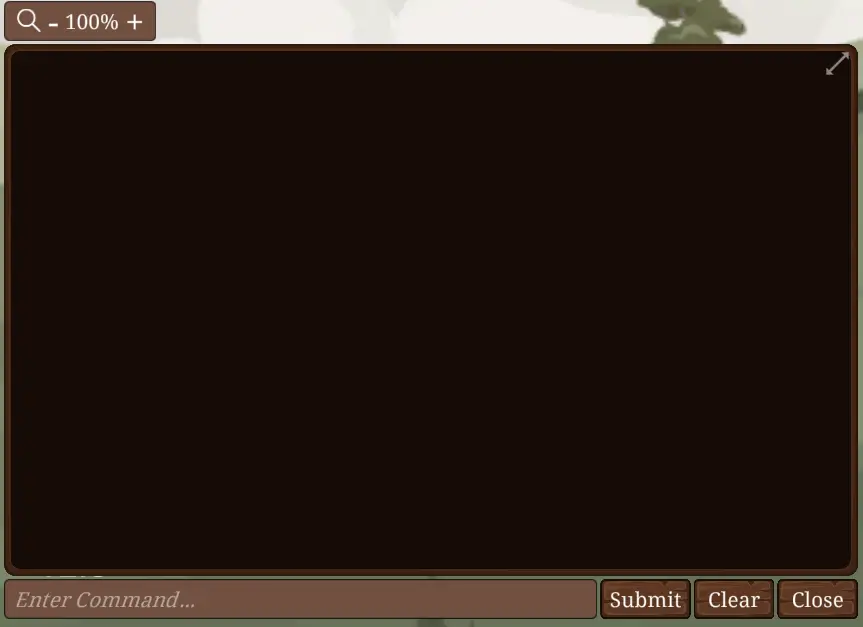The console is a powerful tool in CBE1890 that lets you rename, клонировать, unite, add cards, create soldiers, spawn countries and lots more. In this guide we will be learning how to activate it, and the basics of it.
Enabling the Console
1. To enable the console, first go into Settings. The button for it can be found in the main menu.
2. After going into settings, enable the little box that says “Enable Cheats” рядом с этим.
3. If you have done everything right, pressing the tilde key (~) will show the console, как показано здесь:
Использование консоли
So you may now be asking, “Well stefix1, what could I do with this seemingly useless fancy brick with buttons?” and my answer to that is, you can type in commands or find some and see what they do.
The arrow in the top right corner resizes the console, but the console always remains in the bottom left corner of your screen. There are zoom-in and zoom-out buttons, and ‘Submit’, ‘Clear’ and ‘Close’.
- ‘Submit’ – Sends your message to the console. You can just press enter instead, хотя.
- ‘Clear’ – Clears the console history.
- ‘Close’ – Closes the console. You can also do this by pressing tilde (~).
(probably the only reason you’re here, ржу не могу)
- ‘union countryA countryB countryName‘ – Makes an entirely new country out of 2 countries. Uses both flags of the 2 countries, and sometimes makes glitchy effects with them. countryA is the first country, countryB is the second country. countryname will be the name of the union. Make sure to press “Add to Collections” when it shows you the country.
- ‘money’ – дает 100 деньги.
- ‘mana’ – Дает вам 10 mana and increases the max mana by 10 if your mana is full.
- ‘cc’ – Дает вам 10 CountryCoins.
- ‘star’ – Дает вам 1 звезда.
- ‘soldier countryName‘ Adds a soldier to the selected territory. countryName is the name of the country the soldier is from. The soldier will also have random stats and weapons.
- ‘add_card cardName‘ – Gives you the specified card. cardName is the card name, очевидно.
- ‘spawn_on_selected_territory countryName‘ – Spawns the specified country on the selected territory. countryName can be a normal country or a union. Some strange countries include (but are not limited to) Sturmpanzerwagen, Mark V and Cannone da 149. This is probably because the tanks are hidden countries but dont really function like one, although they can still have territories and allies/enemies.
- ‘wincombat’ – Automatically wins any battle you are in for you.
- ‘losecombat’ – Automatically loses any combat you are in for you.
- ‘set_name countryName newName‘ – Renames the selected country. countryName is the target country, newName is the new name for the selected country.
These are just a few of all the commands out there, so get exploring. Надеюсь, вам понравилось это руководство, and learned something from it.
Это все, чем мы делимся сегодня для этого. Countryball: Европа 1890 гид. Это руководство было первоначально создано и написано stefix1. На случай, если нам не удастся обновить это руководство, вы можете найти последнее обновление, следуя этому связь.