This guide helps you make the game work and get extra Swap space using xrar on Fedora Workstation 38. It also shares some tips and tricks to play the game better (or play it at all).
System Specs
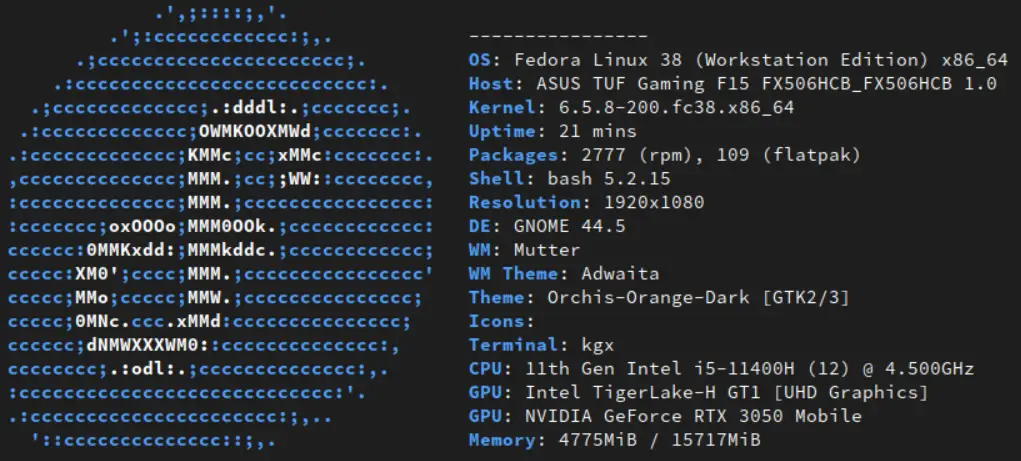
Proton Version and Steam Arguments
Proton Versions I Tried:
- GE-Proton-8.21
- Протон 8.0-4
- Протон Экспериментальный
The one I used is Proton 8.0-4.
How I Run City Skylines II:
- Первый, я установил: __NV_PRIME_RENDER_OFFLOAD=1 __GLX_VENDOR_LIBRARY_NAME=nvidia. This part is for Nvidia GPUs unless you’ve changed it.
- Затем, Я использую: gamemoderun %command% -preload +fps_max 144.
You can adjust +fps_max 144 to match your monitor’s highest refresh rate.
Get More Swap Space
Первый, check if you have zram-generator-defaults installed or install it with this command:
sudo dnf install zram-generator-defaults
Следующий, edit the zram-generator configuration file by running:
sudo nano /etc/systemd/zram-generator.conf
Внутри файла, add this section:
[zram0] zram-size =
После “zram-size =”, you can set the amount of swap space based on your RAM. Вот несколько вариантов:
- To set swap to half of your RAM, добавлять: <баран / 2> (без < >).
- To make your swap the same size as your RAM, добавлять: <баран> (без < >).
- [Не проверено] You can try adding: <баран * 2> (без < >) to make it double the installed RAM.
Reboot your computer, и все готово!
You can check the available swap space in the system monitor.
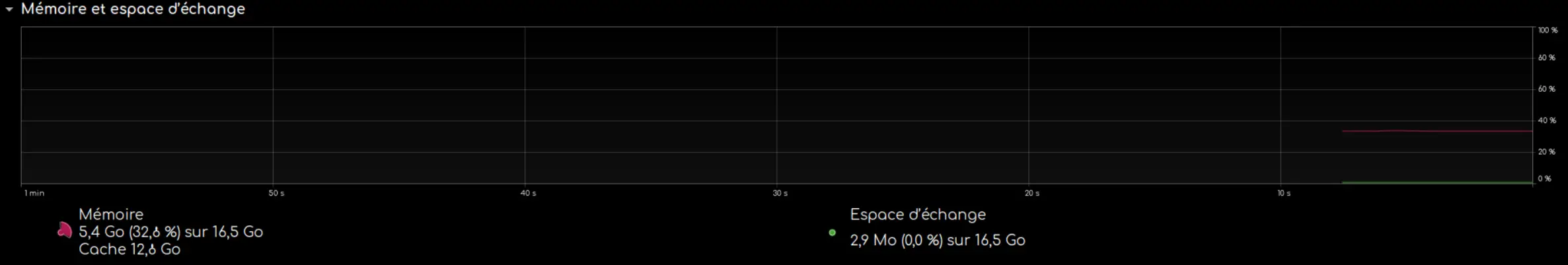
Это все, чем мы делимся сегодня для этого. Города: Горизонты II гид. Это руководство было первоначально создано и написано Enderteck. На случай, если нам не удастся обновить это руководство, вы можете найти последнее обновление, следуя этому связь.
